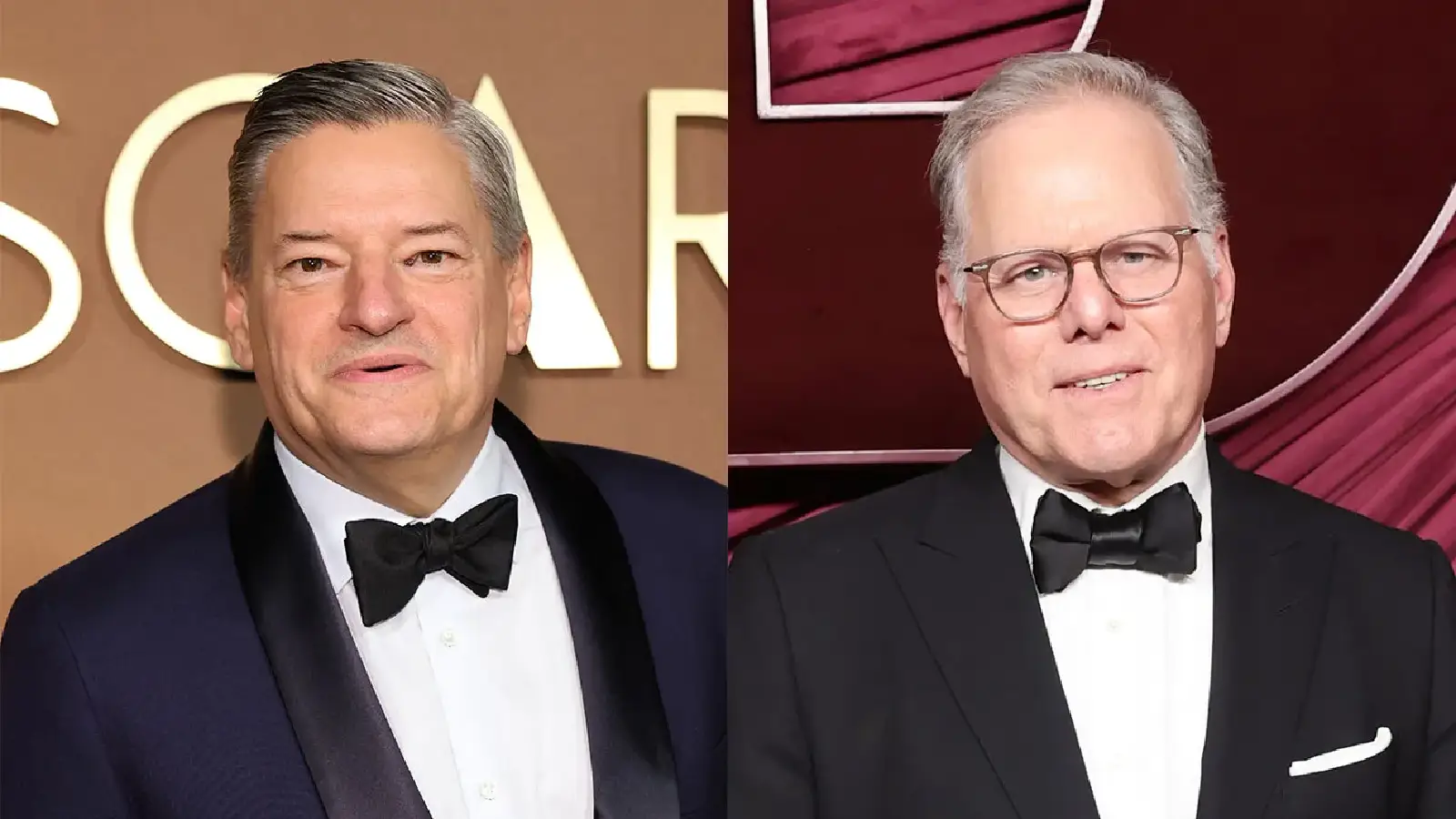How to Utilize Anti-Revoke Messages to Preserve Your Conversations

In today’s digital world, our conversations often take place through messaging apps like WhatsApp and Telegram. But what happens when someone deletes a message before you’ve had a chance to read it? That’s where Anti-Revoke Messages come in. These features and tools are designed to help you retain messages even if the sender deletes them. By understanding how to utilize Anti-Revoke Messages, you can preserve your conversations and ensure that nothing important is lost.
What Are Anti-Revoke Messages?
Definition and Explanation
Anti-Revoke Messages: These tools or features will not allow a message to be deleted after sending, no matter how hard the sender tries to delete it. Tools like this often come in handy when the user is trying to keep a record of the chat, maybe for personal reasons or in relation to a problem being followed up in a business.
Importance of Preserving Conversations
Such conversations, when preserved, can be very beneficial at times. In a business environment, for example, it will protect one from misunderstandings or disputes by showing the entire record of the communication. Legally, this might be used in court cases to restore deleted messages. It helps to retain memories of things; very important or sentimental messages are not lost forever.
How Anti-Revoke Messages Work
Technical Overview
Anti-Revoke features work by intercepting the message data as it arrives on your device. When a message is deleted by the sender, the Anti-Revoke tool stores a copy of that message before it disappears. This allows you to access and read the message even after it has been "revoked."
Platforms Supporting Anti-Revoke Messages
Several messaging platforms support Anti-Revoke features, including WhatsApp and Telegram. These platforms either offer built-in Anti-Revoke settings or allow the use of third-party applications to achieve the same result. While the fundamental concept remains the same, the implementation can vary across platforms.
● WhatsApp: Often requires third-party tools for full Anti-Revoke functionality.
● Telegram: May offer native settings or require minimal external apps.
Step-by-Step Guide to Using Anti-Revoke Messages
Enabling Anti-Revoke Messages on WhatsApp
- Download WhatsApp GB: WhatsApp GB or GBWA is a very popular modified version of WhatsApp, which has a variety of advanced features, one of which is retrieving deleted messages. This version automatically saves messages, unlike the normal version where, after the sender deletes, all is deleted.
- Configure the Tool: Follow the setup instructions, allowing the app to access your notifications and messages.
- Enable Notifications: Ensure your notifications are active, as these tools often work by monitoring your notifications for deleted messages.
- Review Deleted Messages: Use the app to view messages that were deleted by the sender.
Using Anti-Revoke Messages on Telegram
- Check Native Settings: Some versions of Telegram might have built-in options for message retention.
- Use Bots: Bots like "Save Deleted Messages" can be added to chats to automatically store any deleted messages.
- Explore Third-Party Options: If native features aren’t available, consider third-party apps that work specifically with Telegram.
Third-Party Tools and Applications
Some of them will require third-party applications to give you a full Anti-Revoke experience. These can vary from one another, whether in functionality, design, and even safety.
● Pros: They have a comprehensive feature set, they can work across many platforms, and most of them can be tailored often.
● Con: There could be possible security risks; there may be compatibility problems, and some require rooting or jailbreaking of your device.
Legal and Ethical Considerations
Legality of Using Anti-Revoke Messages
Depending upon the location and the context, the legality of using Anti-Revoke tools may vary. There are regions when interception and storing of such deleted messages may amount to a violation of privacy laws. It is terribly important to read up about local regulations in regard to this before embarking on their usage.
Ethical Use of Anti-Revoke Messages
Depending upon the location and the context, the legality of using Anti-Revoke tools may vary. There are regions when interception and storing of such deleted messages may amount to a violation of privacy laws. It is terribly important to read up about local regulations in regard to this before embarking on their usage.
Best Practices for Preserving Conversations
When to Use Anti-Revoke Features
Anti-Revoke features are not to be used indiscriminately. In cases where the retention of messages might be important—legally or otherwise—concerning business, such tools come in very handy. However, under casual or personal circumstances, it is strongly advised not to turn to such tools unless absolutely necessary.
Maintaining Security and Privacy
Security and privacy of the saved messages are very important when one is utilizing Anti-Revoke tools. There should be a reliance on trusted applications only, and software must always be updated in respect to counter vulnerabilities. Moreover, store your messages encrypted to protect them from unwanted access.
Common Challenges and How to Overcome Them
Compatibility Issues
One common challenge with Anti-Revoke tools is compatibility. Not all tools work seamlessly across different devices or operating systems. To mitigate this, choose tools that are well-supported and frequently updated, and always check compatibility before installation.
Technical Glitches and Troubleshooting
This tool may cause technical glitches while it fails to capture the deleted messages, and may further malfunction in the messaging app. You can restart your device, reinstall the application, or look out for software updates in case this happens. Contacting the tool's support team may be needed in extreme cases.
Conclusion
Therefore, understanding how to use anti-revoke messages in saving conversations could be very instrumental. Such tools aid in keeping your communication intact, whether for legal, business, or personal reasons, even if someone tries to delete a message. However, such tools should be used with utmost responsibility, considering both the legal and ethical dimensions.
FAQs
Can Anti-Revoke features be used on all messaging platforms?
Not all messaging platforms support Anti-Revoke features. While popular apps like WhatsApp and Telegram allow for these functionalities, others may not.
Is it legal to use Anti-Revoke Messages in my country?
The legality of Anti-Revoke Messages varies by region. It’s essential to check local laws and regulations before using these tools.
How do I ensure my preserved messages are secure?
To secure your preserved messages, use trusted tools, regularly update your software, and consider encrypting your stored data.
What should I do if my Anti-Revoke tool stops working?
If your Anti-Revoke tool fails, try troubleshooting steps like restarting your device, reinstalling the app, or checking for updates.
Are there any risks associated with using Anti-Revoke Messages?
Yes, risks include potential legal issues, ethical concerns, and security vulnerabilities. Use these tools cautiously and responsibly.