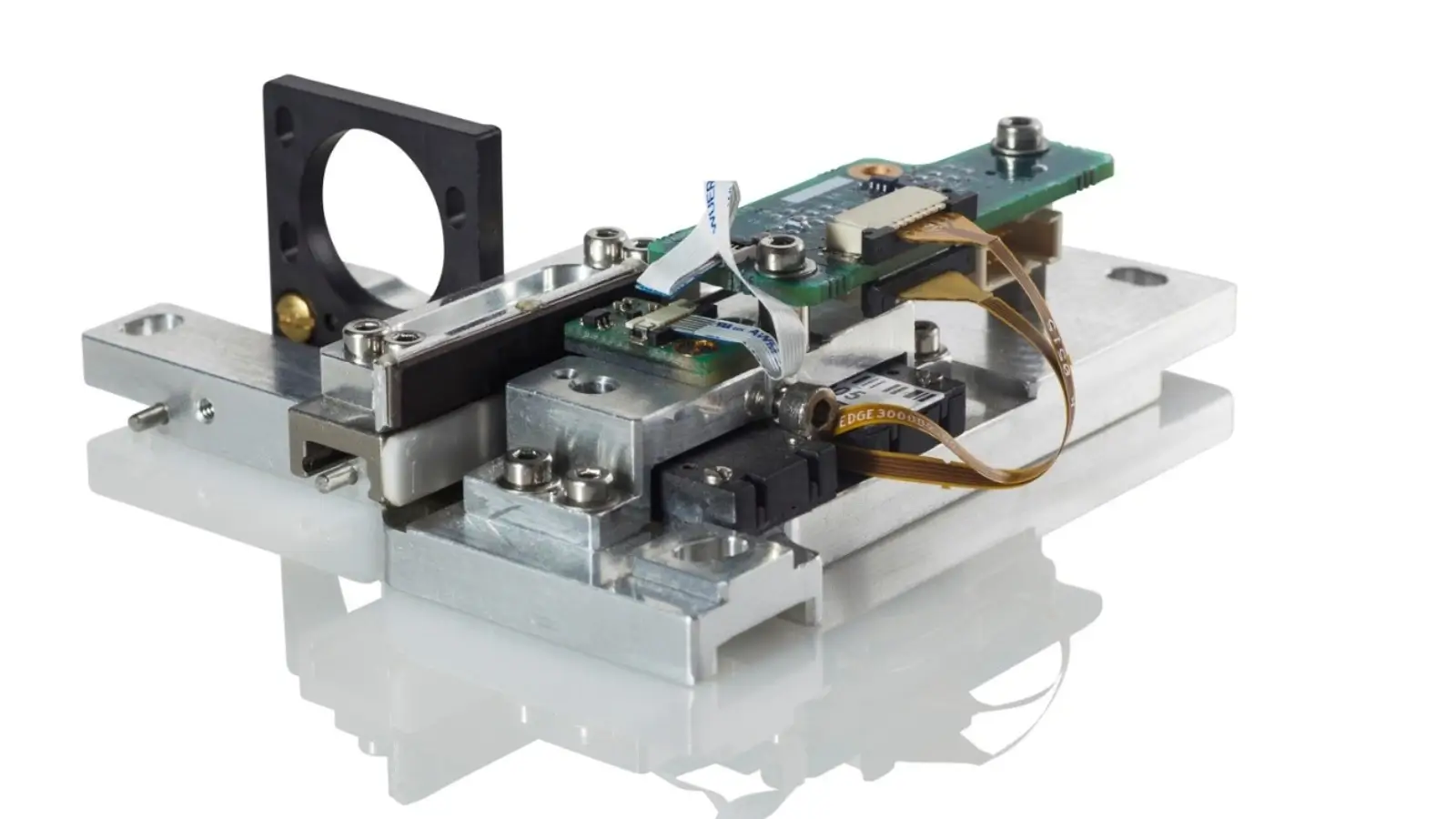Automating the Technical Documentation Review Process with Workflow APIs
— By integrating workflow APIs into your documentation system, you can automate repetitive steps, track progress in real time, and ensure every document passes through the right review cycle efficiently.
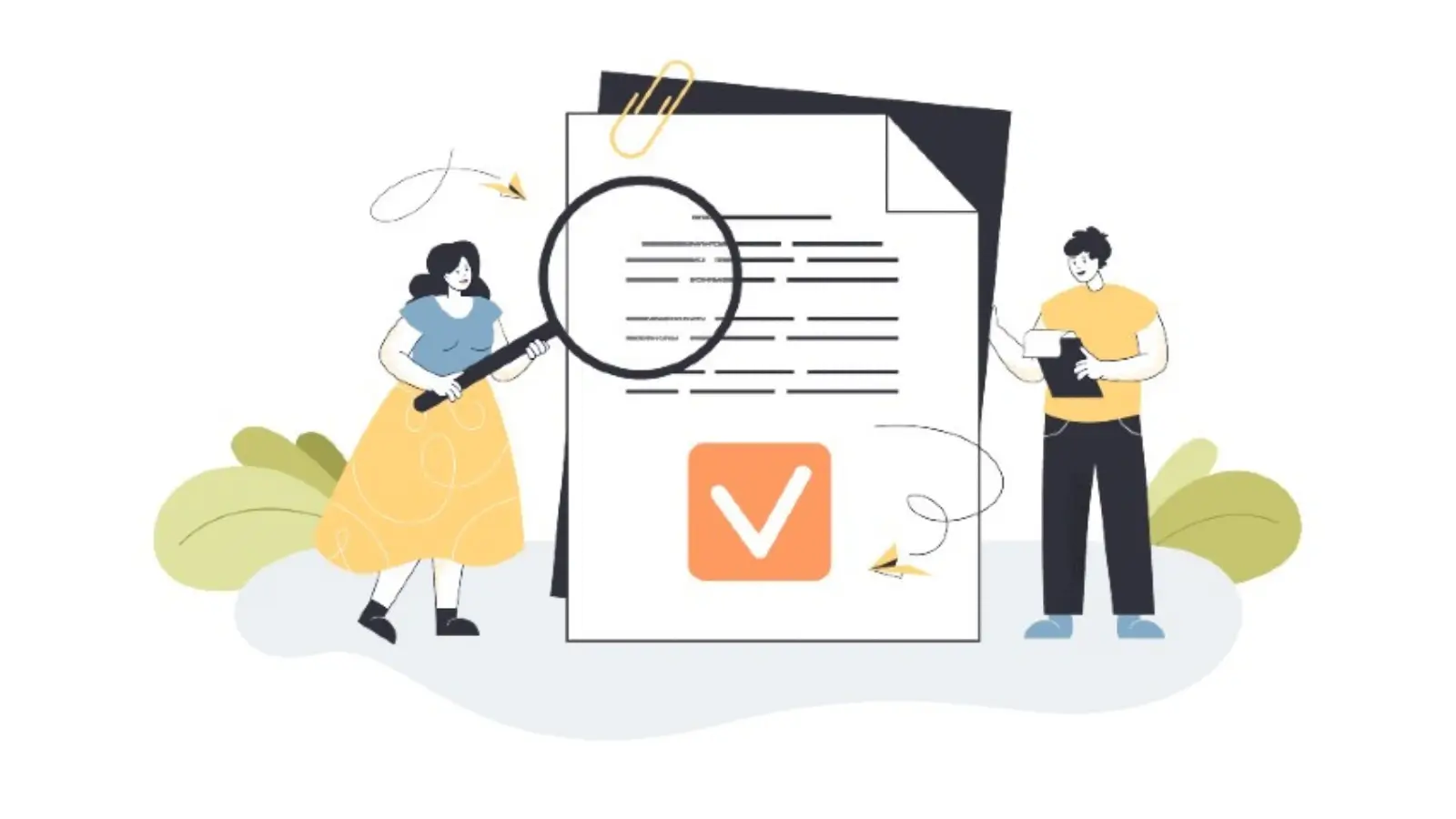
In every organization, documentation plays a critical role in keeping teams aligned and ensuring that work meets quality standards. However, managing and reviewing documents manually can be time-consuming and prone to human error. The technical documentation review process involves multiple reviewers, version updates, and feedback loops — all of which can quickly become complex without automation.
This is where workflow APIs come into play. By integrating workflow APIs into your documentation system, you can automate repetitive steps, track progress in real time, and ensure every document passes through the right review cycle efficiently. Let’s explore how this works and why it can completely transform how teams manage technical documentation.
Why the Documentation Review Process Needs Automation
A typical documentation review includes multiple stages: authoring, editing, peer review, approval, and publishing. Each stage involves different team members such as writers, editors, subject matter experts, and compliance officers. Without automation, this process often suffers from:
-
Delays in feedback due to manual follow-ups
-
Version control issues when multiple people edit simultaneously
-
Missed deadlines caused by unclear task ownership
-
Lack of visibility into who approved what and when
Automation solves these issues by creating a structured workflow where every task follows a predefined path. Each reviewer receives automated notifications, approvals are logged, and documents move seamlessly from one stage to another — all without needing manual coordination.
Understanding Workflow APIs
A Workflow API (Application Programming Interface) is a tool that connects your documentation platform to an automation engine. It allows your software systems to communicate and trigger specific actions based on conditions you define.
For example:
-
When a writer uploads a new draft, the workflow API automatically assigns it to the first reviewer.
-
Once the reviewer approves, the API moves the document to the compliance team for final verification.
-
If the reviewer requests changes, the workflow loops back to the author with comments.
This means every document follows the same process, ensuring consistency and accountability.
Benefits of Automating the Documentation Review Process
1. Improved Accuracy and Consistency
Workflow automation reduces the risk of human error. Each document passes through the same set of checks and approvals, ensuring no step is skipped. Templates, predefined roles, and automated triggers maintain consistent quality across all reviews.
2. Faster Review Cycles
Manual document routing can take days or weeks. With automation, reviews happen faster because each step is triggered instantly after the previous one is completed. Reviewers get automatic alerts and reminders, eliminating delays caused by missed emails or forgotten tasks.
3. Better Collaboration
Workflow APIs integrate with document management systems like SharePoint, Google Drive, or Cflow, enabling multiple users to work together seamlessly. Comments, feedback, and approvals are all tracked in one centralized system, promoting transparency and accountability.
4. Enhanced Visibility and Tracking
Every action — from document submission to final approval — is recorded. Managers can view dashboards that show which documents are pending review, who’s responsible, and how long each step takes. This visibility helps identify bottlenecks and improve process efficiency.
5. Audit-Ready Documentation
For industries that require strict compliance (finance, healthcare, manufacturing, etc.), workflow automation ensures every change and approval is logged. This creates a clear audit trail, which simplifies regulatory checks and compliance reporting.
How to Implement Workflow APIs for Documentation Reviews
Step 1: Map Your Current Review Process
Start by identifying how your current process works — who creates documents, who reviews them, and how approvals happen. This helps you define where automation can save time.
Step 2: Define Workflow Rules
Specify what triggers each step. For example:
-
When a document is uploaded, send it to Reviewer A.
-
If Reviewer A approves, route it to Reviewer B.
-
If Reviewer A requests changes, send it back to the author.
These rules can be created visually using a workflow builder or through simple API configurations.
Step 3: Integrate the Workflow API
Connect your document management system (like Confluence, WordPress, or Cflow) with a workflow automation platform using its API. The integration enables your tools to talk to each other — automatically routing documents, capturing approvals, and sending alerts.
Step 4: Test and Refine
Run test cases to make sure every rule works as expected. Gather feedback from users and refine the workflow until it matches your team’s real-world process perfectly.
Step 5: Monitor and Improve
Once live, track review times, approval rates, and bottlenecks. Use analytics to continuously improve the workflow and make it even more efficient.
Real-World Example
Imagine a software company preparing release documentation for a new version. Previously, writers emailed drafts to reviewers, tracked feedback in spreadsheets, and manually merged updates — taking weeks.
With workflow automation in place:
-
Writers upload documents to a shared system.
-
The workflow API automatically routes them to technical reviewers.
-
Reviewers leave feedback directly within the document.
-
Once approved, the document moves to compliance review, then to publishing.
What once took weeks now happens in days — with complete traceability, fewer errors, and smoother teamwork.
Conclusion
Automating the technical documentation review process is no longer just a convenience — it’s a necessity for organizations that value efficiency, accuracy, and compliance. With the help of workflow APIs, teams can eliminate manual handoffs, maintain version control, and accelerate their document delivery cycles.
Whether you’re managing internal policies, user manuals, or software release notes, automation ensures every document follows a transparent, efficient, and error-free path from draft to approval. The result is a faster, smarter, and more reliable documentation process that lets your team focus on what truly matters — creating great content, not chasing approvals.