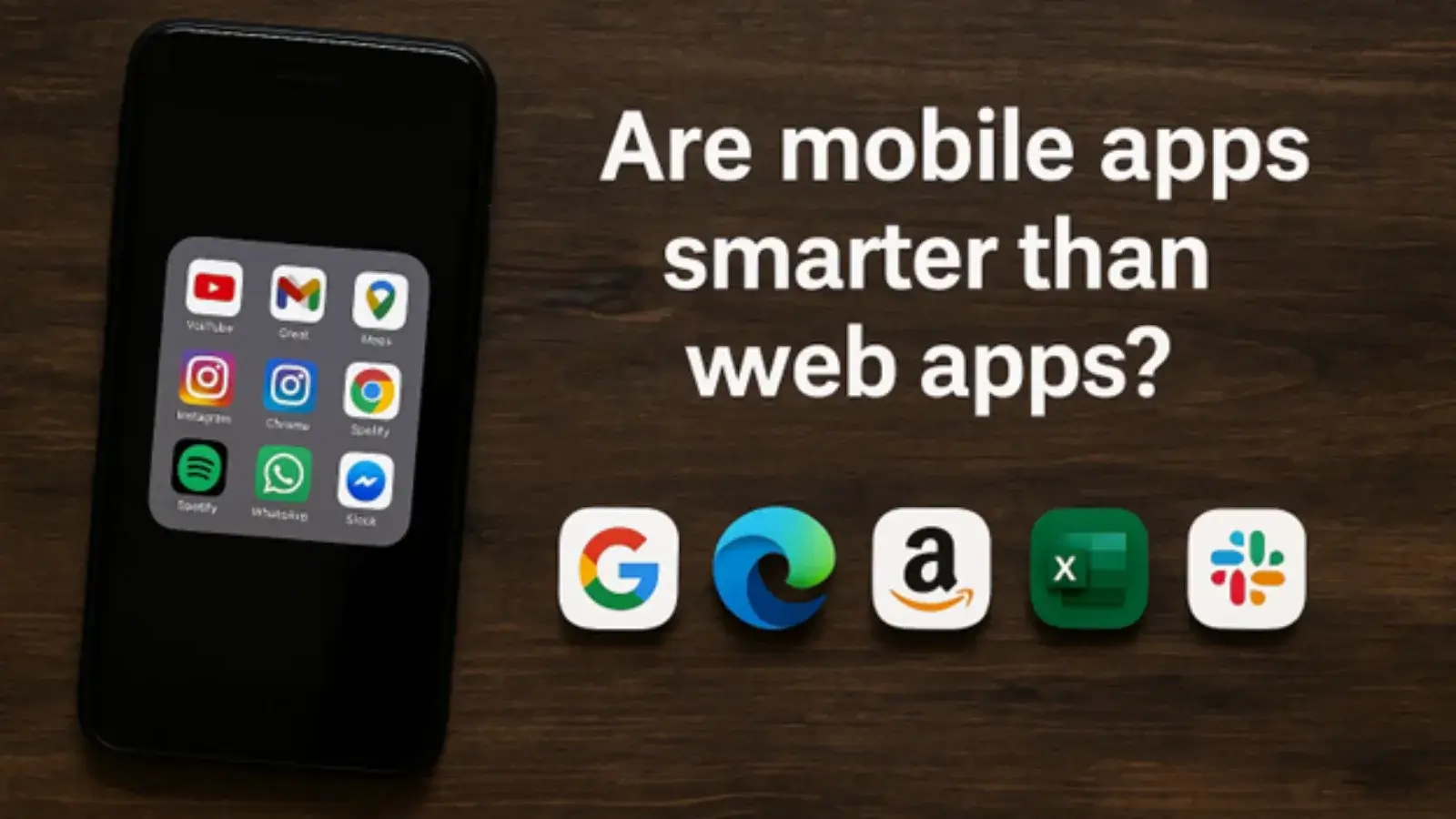A Comprehensive Guide on Creating a Face Swap in a Video

Thanks to technological developments and the growth of original material on social media, face swapping in videos has grown in popularity. Face swapping may be an interesting and entertaining procedure, regardless of your goals: making humorous movies, experimenting with creative effects, or ethically using deepfake technology. Even if you have no prior experience, we will walk you through the process of making a face swap video in this blog article.
Face Swapping: What Is It?
Face swapping is the technique of substituting a different person's face for another in a picture or video. Although this method is often used for amusement, it may also be utilized in advertising, filmmaking, and teaching. Face switching is now possible for almost everyone with the use of specialist software and artificial intelligence capabilities.
Equipment You'll Need
The following resources are required in order to generate a face swap in a video:
-
A smartphone or computer: The majority of face-swapping software is compatible with both platforms.
-
Apps or software for face swapping:
-
Vidqu AI (for more experienced users)
-
FaceApp or Reface (for fast and easy exchanges)
-
Face Tools and other plugins for Adobe After Effects (for professional results)
A Video Source: You wish to switch faces in this video.
Face Picture or Video: The face that you want to substitute.
Creativity and Patience: Be ready to explore since some tools are easier to use than others.
Detailed Instructions for Face Swapping in Videos
Step 1: Select the Appropriate Instrument
Your skill level and the desired output quality will determine which tool is best for you:
Apps like Reface or FaceApp are easy to use and may provide respectable results fast, even for beginners.
Adobe After Effects gives intermediate users additional control over the workflow.
More experienced users may experiment with AI-powered tools such as Vidqu AI to create very lifelike face swaps.
Step 2: Get Your Source Documents Ready
Get the required supplies before you begin face-swapping:
-
Choose the video in which you want to change the face.
-
Select a clear picture or video of the person you want to switch.
For best effects, make sure it matches the original video's lighting and angles.
Step 3: Use the Software to Import Your Files
Open the program of your choice and load your source video and facial picture. You may upload files straight from your device using the import feature included in the majority of programs.
Step 4: Align and map the faces
This phase entails recognizing the eyes, nose, mouth, and other facial landmarks on the replacement face as well as the original film. AI is used by sophisticated technologies such as DeepFaceLab to automatically identify and align these traits for smooth integration. Points may need to be manually adjusted to reflect face motions in manual programs like Adobe After Effects.
Step 5: Apply the Face Swap
Use the face swap effect once the faces are in alignment. While preserving the motions and facial expressions from the original video, the program will swap out the old face with the new one. This stage, which processes each video frame, might take a while, depending on the tool.
Step 6: Edit and refine.
Once the change has been applied, check your video for any errors. Modifications might consist of:
-
Skin tones that match
-
Making transitions seamless
-
Fixing disparities in illumination
Utilize your software's editing tools to make these adjustments.
Step 7: Export the Completed Video
After you're happy with the outcome, export your video in the quality and format of your choice. The majority of tools provide formats including AVI, MOV, and MP4.
Advice for Improved Outcomes
-
Use High-Quality Footage: Face swap accuracy is increased by using clear videos and photographs.
-
Complementary Angles and Lighting: Make sure the face you're replacing fits the original video's lighting and camera angles.
-
Try Out Various Instruments: Try another tool if the first one doesn't work for you. Every piece of software has advantages.
-
Act Morally: Prior to utilizing someone's face in your work, always get their permission and respect their privacy.
Common Face Swapping Tools
Let's examine a few common tools in more detail:
1. Reface App:
Ideal for easy and enjoyable exchanges.
interface that is easy to use.
accessible using mobile devices.
2. Vidqu AI:
Perfect for more experienced users.
uses AI to provide very realistic results.
need processing power from a powerful computer.
3. Adobe After Effects:
Excellent for editing videos professionally.
need a certain amount of video editing software skill.
provides plugins to improve functionality.
4. FaceApp:
A straightforward software for simple face changes.
Less choices for customization than professional tools.
Conclusion
Hollywood studios and IT specialists are no longer the only ones using face swapping in films. With a little skill and easily available equipment, anybody can make eye-catching face-swapped films. This tutorial should help you get started, whether you're creating content for social media, working on a creative project, or simply having fun.