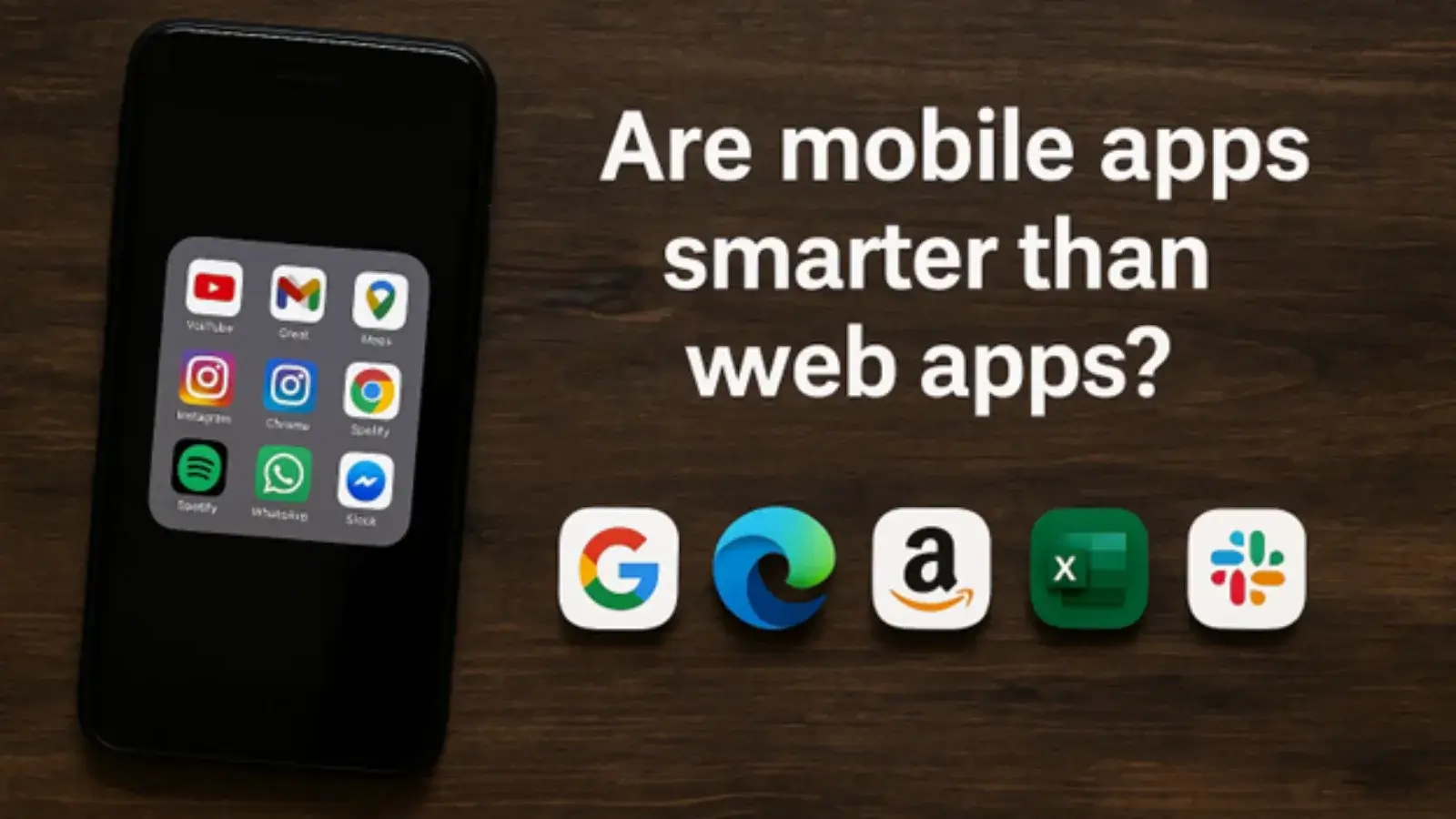Effective Solutions for IPTV Buffering Issues: A Complete Guide

In the world of digital streaming, few things are more frustrating than buffering — especially when you're watching your favorite show or a crucial sports event. While IPTV (Internet Protocol Television) offers convenience, flexibility, and an expansive variety of content, buffering can ruin the viewing experience if not properly addressed. Fortunately, there are practical solutions to help minimize or eliminate buffering issues.
In this article, we’ll explore the most common causes of buffering in IPTV and offer effective solutions to ensure smooth, high-quality streaming. We’ll also highlight the importance of choosing a reliable provider like IP TV to enhance your overall experience.
What Causes IPTV Buffering?
Before diving into the solutions, it's important to understand the common factors that contribute to buffering in IPTV:
-
Slow or unstable internet connection
-
Network congestion (especially during peak hours)
-
Low-quality or overloaded IPTV servers
-
Outdated hardware or software
-
Wi-Fi interference
By identifying the root cause, you can apply the most suitable fix.
1. Check and Improve Your Internet Connection
Your internet speed is the most critical factor in avoiding IPTV buffering.
Recommendations:
-
Minimum 10 Mbps for HD content
-
25 Mbps or higher for 4K streaming
-
Test your speed using tools like Speedtest.net
-
Upgrade your plan if needed
Also, always prefer a wired Ethernet connection over Wi-Fi for stability.
2. Use a VPN (Virtual Private Network)
Sometimes your ISP may throttle streaming traffic, which can lead to buffering.
Benefits of using a VPN:
-
Bypasses ISP throttling
-
Provides a more stable and private connection
-
Helps access geo-restricted IPTV content
Be sure to use a high-speed VPN to avoid adding latency.
3. Restart Your Router and IPTV Device Regularly
Technical glitches can build up over time. Restarting your router and device can clear cache and improve performance.
Tips:
-
Power-cycle your router once a week
-
Reboot your IPTV box or app if buffering persists
This simple step often resolves temporary disruptions.
4. Close Background Apps and Limit Connected Devices
Too many devices using the same network can cause bandwidth strain.
What to do:
-
Turn off unused Wi-Fi-connected devices
-
Close background apps on your streaming device
-
Pause downloads and file transfers during streaming
This ensures that more bandwidth is dedicated to your IPTV stream.
5. Update Your IPTV App and Device Firmware
Running outdated versions can cause compatibility and performance issues.
Steps:
-
Go to your device's app store and check for IPTV app updates
-
Update the firmware of your streaming box or Smart TV
-
Clear app cache if possible
New updates often include performance improvements and bug fixes.
6. Choose a High-Quality IPTV Provider
Not all IPTV services are created equal. Many buffering issues stem from overloaded or low-quality servers used by unreliable providers.
That's why it's crucial to choose a reputable provider like IPTV, which offers:
-
Stable servers with high uptime
-
24/7 technical support
-
HD and 4K streaming with minimal lag
-
Regular content updates and server maintenance
Opting for a reliable service provider drastically reduces buffering and enhances your overall experience.
7. Use an IPTV Player That Supports Buffer Settings
Some IPTV apps allow you to adjust buffer settings manually.
Recommendations:
-
TiviMate
-
IPTV Smarters Pro
-
XCIPTV Player
Increasing the buffer length can help prevent interruptions during temporary drops in connection quality.
8. Switch Video Quality Settings
If your connection is struggling, temporarily lowering the video resolution can reduce buffering.
Example:
-
Change from 4K to HD (1080p)
-
Or from HD to SD (720p or 480p)
You can switch back once your network is stable.
9. Schedule Streaming Outside of Peak Hours
Internet speeds can slow down during peak usage times (typically evenings and weekends).
Try watching during off-peak hours if buffering consistently occurs at certain times.
10. Consider Using a Dedicated IPTV Device
Streaming through dedicated IPTV boxes (like MAG, Formuler, or Android TV) often yields better performance than using mobile apps or browsers.
These devices are optimized for smooth IPTV delivery and usually offer advanced settings for fine-tuning performance.
Final Thoughts
Buffering may be a common issue in IPTV, but it doesn’t have to ruin your experience. By optimizing your network, updating your devices, and choosing a trusted provider like IPTV, you can enjoy seamless, high-quality streaming every time.
IPTV offers a flexible, modern way to enjoy live TV and on-demand content — and with the right setup, buffering can be a thing of the past.
Start streaming smarter, not harder.