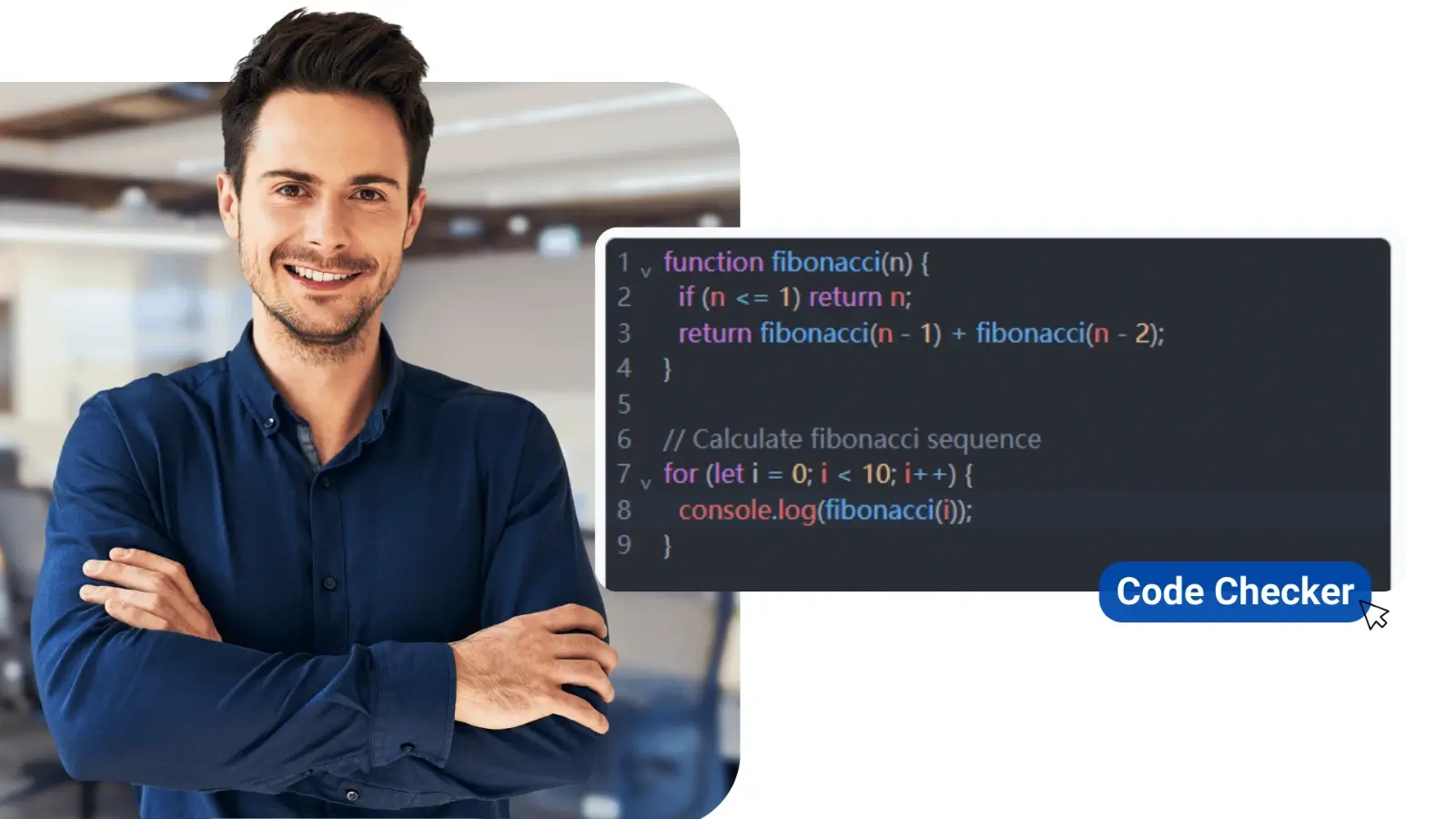Are you looking for a fast way to improve your content? Using a voice-over generator can save time and boost quality. It works quickly and helps you sound more professional.
You don't need expensive gear or a studio setup. Just write your script, and let the tool do the work. This makes it perfect for students, teachers, or creators on a deadline.
You can add emotion, clarity, and expression easily. But how can it help your content stand out? Let's explore the top four ways this tool can make your work shine fast.
1. Save Time With Instant Voice Creation
Creating a voiceover used to take hours or even days. You needed a quiet room, good equipment, and editing skills. But now, with a voice-over generator, you can make one in minutes.
Just type your script and choose a voice. The tool does the rest. You don't need to wait for someone to record and edit.
This helps when you're working under pressure or facing a deadline. Whether it's for a school project or a video lesson, speed matters. Quick voice generation also helps when you need changes.
You can edit the script and update the voiceover instantly. No need to start over or call someone back. This tool gives you flexibility and control.
And because it's so fast, you can try different versions and pick the best one. That means better results, faster delivery, and less stress. You spend more time on ideas and less time on tech.
For young creators, teachers, or busy students, that's a huge win. The tool helps you meet deadlines and keep your content fresh.
With instant voice creation, your ideas move from text to sound in seconds. That makes your projects more exciting and much easier to complete.
2. Boost Engagement With Natural Sounding Voices
People connect more when they hear a real, friendly voice. It helps your content feel alive and easy to follow. That's where a voice-over generator can help.
The best tools use smart AI to sound natural and clear. They can speak with emotion, rhythm, and a human-like tone. That helps your listeners stay focused and understand better.
Whether it's a story, a lesson, or a video, sound matters. A good voice keeps people interested and stops them from clicking away. Even short content can feel more powerful with the right voice.
You can choose from different tones, accents, and speeds. This helps you match the mood of your project. For example, you might want a calm tone for a science video or an excited one for a fun story.
Kids and teens love content that sounds friendly and fun. Teachers and young creators can make their work feel more professional with just one click. And because the voices are clear, even hard topics become easier to understand.
This means your audience learns more and enjoys the content more. With a voice that sounds real, you can share your message better.
The tool helps your voice feel warm, confident, and easy to trust. All that adds up to more views, better attention, and more success.
3. Make Content More Inclusive and Accessible
Not everyone learns best by reading. Some people prefer to listen. Others may have difficulty reading on a screen.
That's why adding voice to your content is so important. A voice-over generator helps make your work easier to understand for more people. It lets you add spoken words without needing to record yourself.
This is great for students who want to share a message or teachers making lessons. The tool helps you reach people who learn in different ways. It also supports those with vision challenges or reading difficulties.
When you use voice, your content becomes more inclusive. That means more people can enjoy and benefit from your message. You can also choose voices in different languages or accents.
This helps reach more people around the world or in your community. It shows that you care about everyone, not just one group. The tool also helps build confidence for young creators.
You don't need to worry about how your voice sounds. You can pick a voice that fits your project perfectly. When your message is easy to hear and understand, more people pay attention.
You help others feel included, respected, and supported. And that's what good content should always do-bring people together, not leave anyone out.
4. Easily Match Voice With Visuals and Scripts
Timing is key when making content that includes both visuals and sound. Your voice must match your script and images to keep it smooth. A voice over generator makes this very simple.
You can adjust the speed of the voice to match your video or animation. You can pause where needed or change the tone to fit the scene. The voice feels like part of the content, not something extra.
This helps make your work look and sound professional. Tools like the one from Adobe Express make syncing fast and easy. You can test different versions and pick what works best.
You don't need to record again and again. The voice generator helps keep everything in rhythm. This is great for slideshows, explainer videos, or social media posts.
Even if you're new to content creation, your work can still look polished. You just need to match voice to visual in a few clicks. This saves hours and helps your ideas come alive faster.
The tool's simple layout is great for students and creators who want quick results. You also avoid awkward silences or rushed audio. Everything flows smoothly from start to finish.
Give Your Content a Clear, Confident Voice Fast
Using a voice-over generator can improve your content quickly and easily. You save time, sound more natural, and reach more people. It helps you match your voice with visuals and makes learning fun.
You don't need to be a tech expert or professional speaker. This tool makes content creation simple, even for young users.
Whether for school, fun, or sharing online, a voice-over generator gives your ideas a strong voice. Try it once-and you'll see the difference in both quality and speed.
Did you find this article helpful? If so, check out the rest of our site for more informative content.