I have been on the lookout for ways to make studying and multitasking easier on my laptop. That is when the realization came just how much a second screen could change the game. When you have felt cramped trying to juggle research and video lectures on one small screen, then you’ll understand why I became a fan of portable monitors.
These slim and lightweight displays can instantly expand your workspace without weighing down your bag. In this guide, I’ll walk you through the 3 best portable monitor for laptop options in 2025 that I’ve found especially great for students like me. These work regardless of whether you’re editing slides, watching tutorials, or writing papers.
Part 1. Why Every Student Needs a Portable Monitor for Laptop
Once I added a second screen to my setup, I instantly noticed how much smoother everything became. No more flipping between tabs or squeezing everything onto one display, but a clean and organized space to focus better. Here’s why I believe every student should try a laptop monitor extender:
- Study Smarter: I keep lecture slides open on one screen while taking notes on the other, meaning no switching distractions.
- Write Faster: Research stays visible on one side, while I type essays or reports on the main screen.
- Stay Connected: During virtual classes, I watch the session on one display while chatting or referencing assignments on the second.
- Move with Ease: These monitors are super slim and light. I can slip mine into my backpack to set it up in the library or while traveling.
- Boost Productivity: An extra screen space helps in aspects ranging from staying organized and keeping track of tasks to getting more done.
Part 2. Essential Features of a Laptop Monitor Extender for Students in 2025
After testing a few models, I noticed that not all portable monitors work well for students. Some are bulky, wired poorly, or just aren’t durable. When picking the best portable monitor for laptop, I focus on these essentials:
- 14″–16″ FHD Screen: Ideal for readability yet compact enough for backpacks.
- USB‑C with DisplayPort Alt‑Mode: One cable for video and charging.
- Sturdy Clip or Kickstand: Reliable build without extra bulk.
- Under 2 lb, Slim Design: Light to carry and store.
- Bonus Features: Blue‑light filter for eyes, built-in battery, and works with Mac and Windows.
Part 3. Top 3 Best Portable Monitors for Laptops for Students in 2025
With why a second screen is a game-changer and what features really matter covered, let’s get into my top picks. After testing and comparing several models, I narrowed it down to the 3 best laptop monitor extenders that I think are perfect for students:
1. Cevaton N2 Portable Monitor for Laptop
I discovered the N2 when I wanted a sleek, space-saving second screen for my dorm setup. It’s a 16″ 1920×1200 IPS monitor with a clever magnetic stand. The option is the best portable monitor for laptop for multitasking.
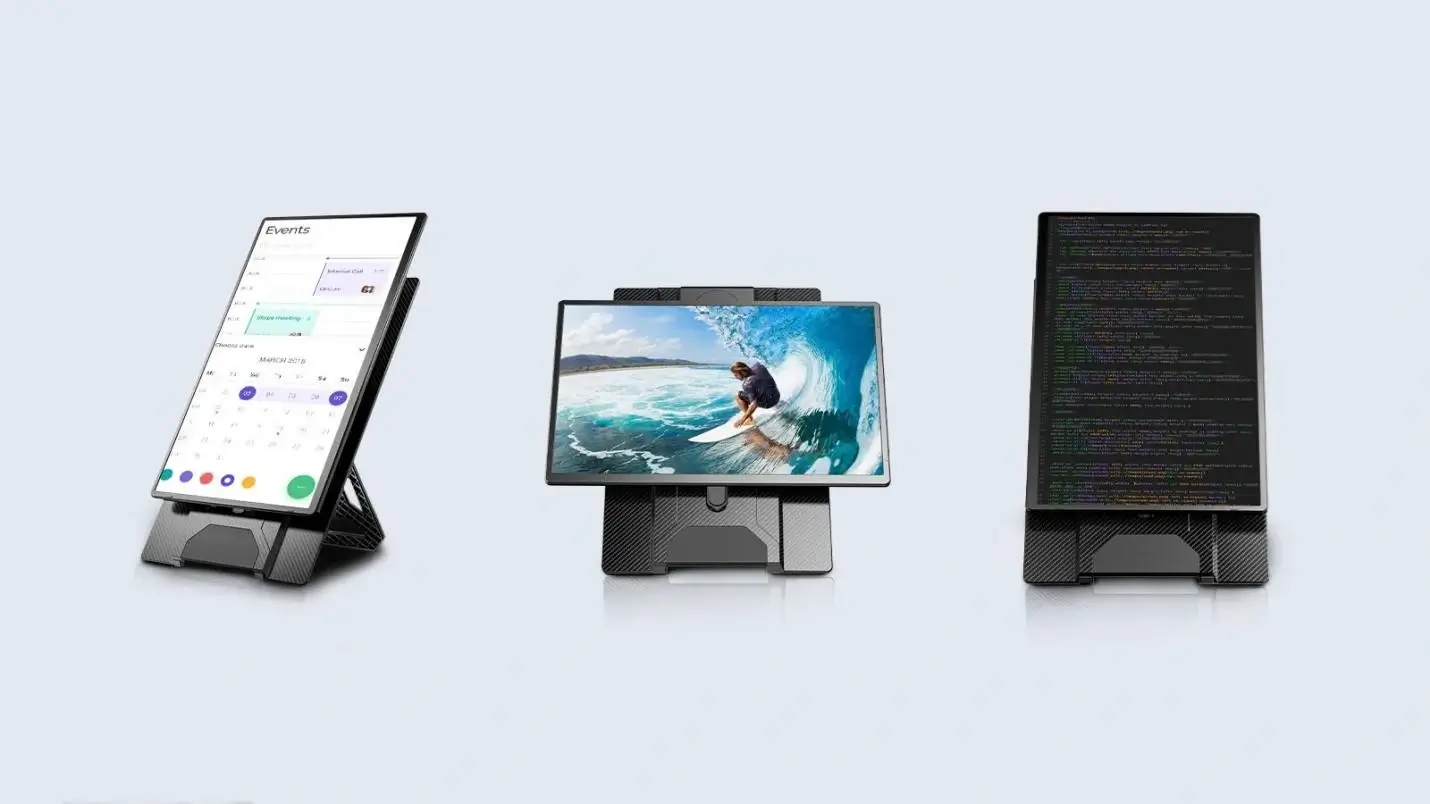
Pros
- Integrated magnetic hover stand
- 300 cd/㎡ brightness
- Dual USB‑C + Mini HDMI ports
Con
- No built-in battery
Detailed Specs
|
Feature |
Specification |
|
Screen Size |
16″ |
|
Resolution |
1920 × 1200 (WUXGA, 16:10) |
|
Panel Type |
IPS, 178° viewing angle |
|
Brightness |
300 cd/㎡ |
|
Color Gamut |
45% NTSC |
|
Stand |
360° rotatable magnetic/hybrid stand |
|
Ports |
2× USB‑C, 1× Mini HDMI |
|
Power |
PD 100 W input, passthrough output |
|
Weight |
1.27 kg |
|
Dimensions |
368 × 237 × 29.5 mm |
|
Compatibility |
Windows, Android, Linux, Chrome OS, iPhone |
|
Accessories |
USB-C, HDMI, USB-A cables, and manual |
Price: On sale for $109.99 (down from $199)
2. Onext 15.6″ Portable Monitor
This model is renowned for its effortless blend of portability and real student needs. The 15.6″ 1080p IPS panel is sharp and vibrant, while its design makes it ideal for studying anywhere.

Pros
- Slim metal alloy frame
- HDR and blue‑light reduction
Cons
- Limited color gamut
- Speakers lack depth
Detailed Specs
|
Feature |
Specification |
|
Screen Size |
15.6″ |
|
Resolution |
1920 × 1080 (Full HD) |
|
Panel Type |
ADS, 89/89/89/89 viewing angle |
|
Brightness |
220nit |
|
Color Gamut |
72 % sRGB |
|
Refresh Rate |
60 Hz |
|
Ports |
Dual USB‑C + Mini HDMI |
|
Speakers |
Dual 1 W built‑in speakers |
|
Weight |
750g (1.6lb) |
|
Thickness |
5–10 mm |
|
Power Consumption |
10–15 W |
|
Compatibility |
Windows, macOS, Android |
Price: Not provided
3. ViewSonic VA1655
It delivers a simple and no-fuss expansion of my laptop screen. The 15.6″ Full HD IPS panel is crisp and has a built-in stand. Plus, dual USB-C ports make setup effortless for library days or café sessions.

Pros
- Compact, light design
- Includes protective sleeve
Cons
- Speakers are very quiet
- Build feels less durable
Detailed Specs
|
Feature |
Specification |
|
Screen Size |
15.6″ |
|
Resolution |
1920 × 1080 (Full HD) |
|
Panel Type |
IPS, 178° viewing angle |
|
Brightness |
~250 cd/㎡ |
|
Refresh Rate |
60 Hz |
|
Ports |
2× USB‑C + Mini HDMI + 3.5 mm |
|
Stand |
Built-in foldable stand |
|
Speakers |
2× 0.8 W |
|
Weight |
1.5 lb |
|
Thickness |
0.7″ (~9.85 mm) |
|
Power Draw |
~7.3 W |
|
Compatibility |
Windows, macOS, mobile devices |
Price: $109.99
Part 4. Why the Cevaton N2 Portable Monitor for Laptop Is the Student's Choice
When I weighed all three options side by side, one stood out clearly for everyday student use. Here’s why I found the Cevaton N2 to be the best portable monitor for laptop:
- Proven in Real Settings: Worked flawlessly in libraries, dorms, and during live classes
- Quick and Secure Setup: Clip-on magnetic stand stays stable on any desk
- Excellent Portability: Slim, durable build fits easily in a backpack
- Great Display Experience: Crisp 1080p screen and built-in speakers enhance clarity
- Better Than Budget Picks: Feels more solid and polished than cheaper alternatives
Part 5. How to Set Up Cevaton N2 As a Laptop Monitor Extender for Student Use
Setting up the Cevaton N2 didn’t overwhelm me at all, as it was surprisingly fast. Here’s exactly how I got my laptop monitor extender running in minutes:
Step 1. Secure the magnetic stand to the back of your monitor and position it using either hover mode or the kickstand option.

Step 2. Connect via USB‑C or Mini HDMI and select “Extend” in display settings.

Step 3. Adjust the tilt or rotate as needed and start using it.

Conclusion: Maximize Study Efficiency with the Right Portable Monitor for Laptop
In summary, choosing the right portable monitor for laptop can completely transform your study routine. The Cevaton N2 stands out for its smart design, durability, and ease of use. With the right screen, students boost productivity and reduce eye strain to enjoy a more flexible and focused learning environment.

















