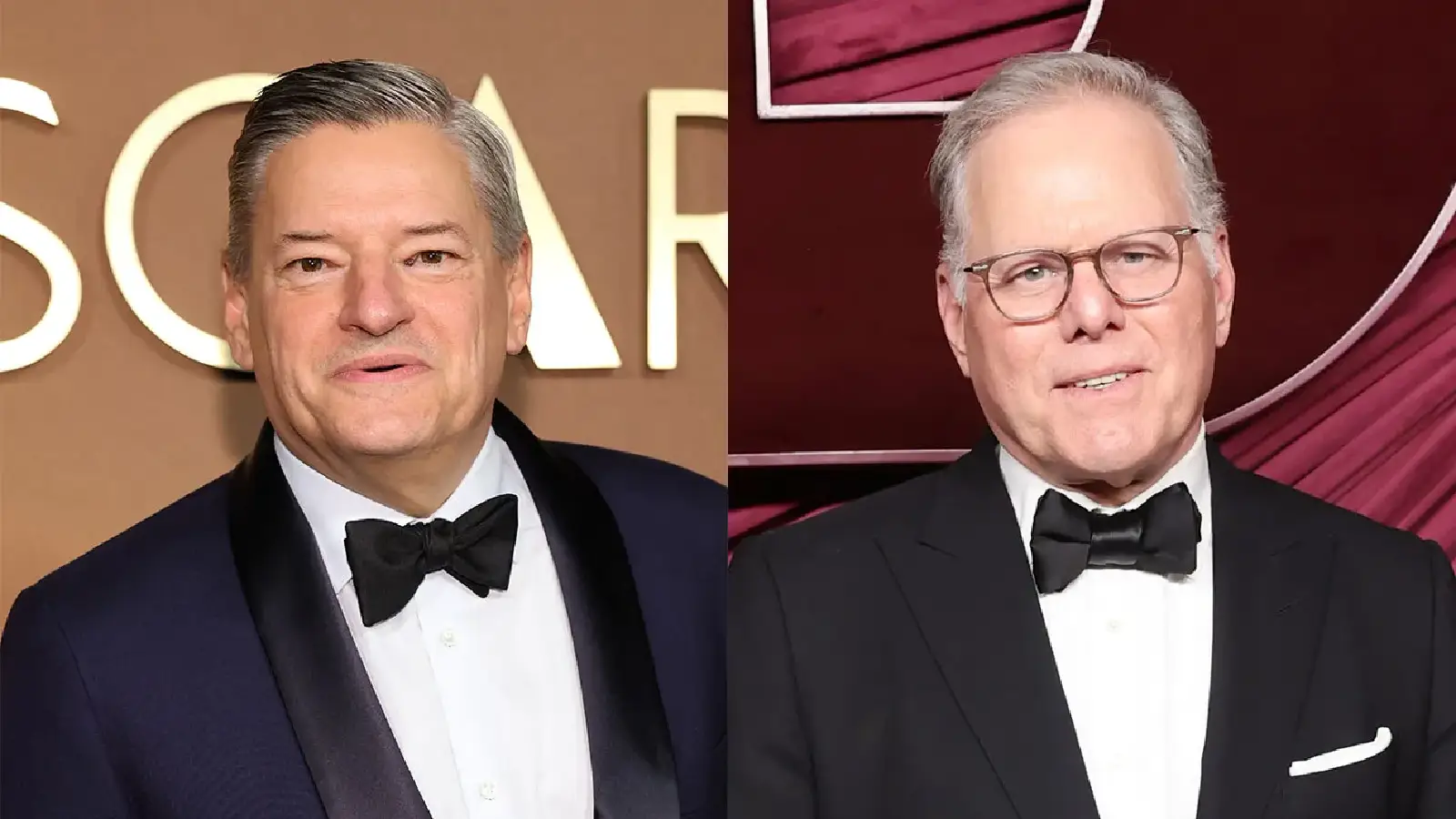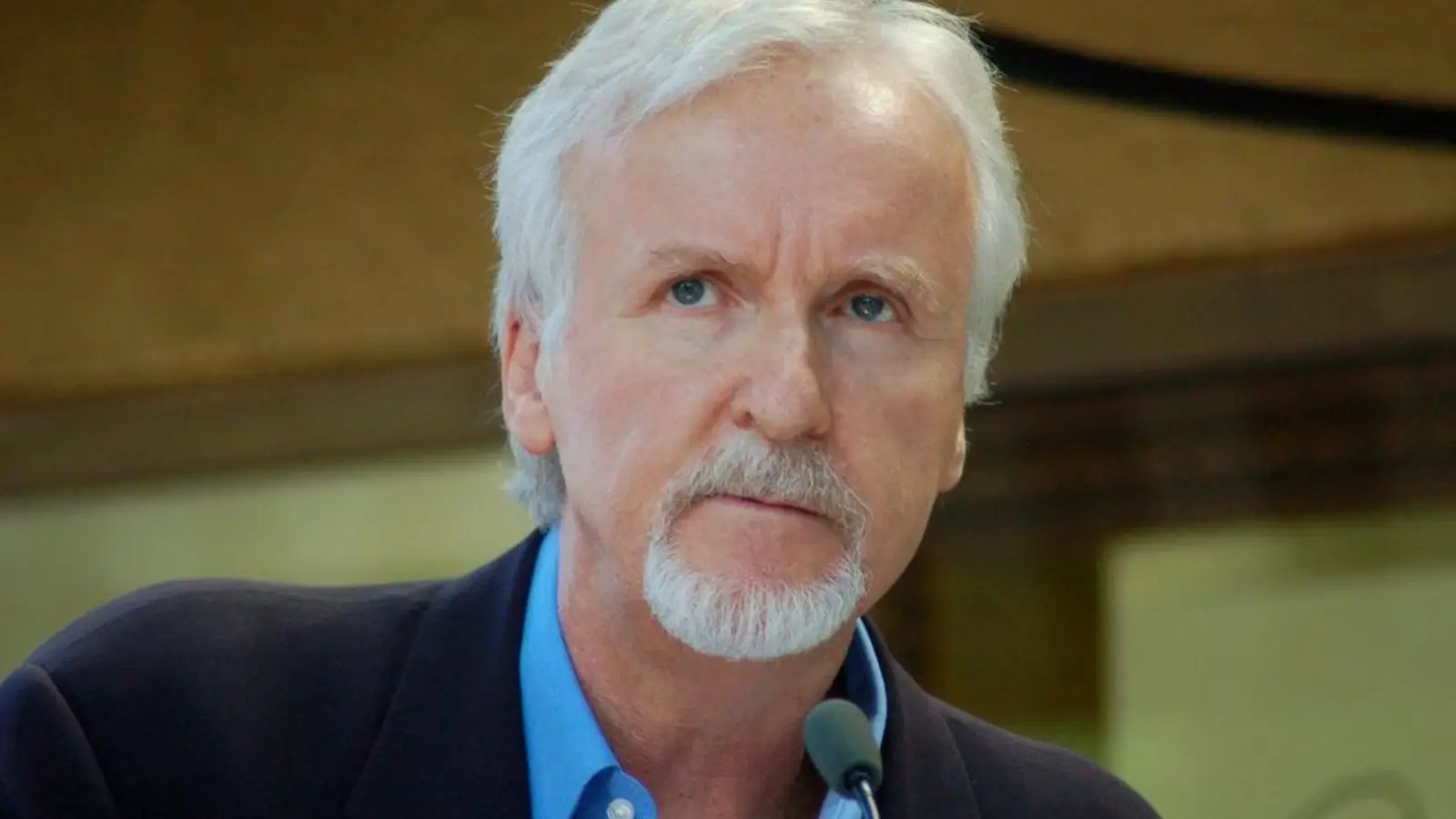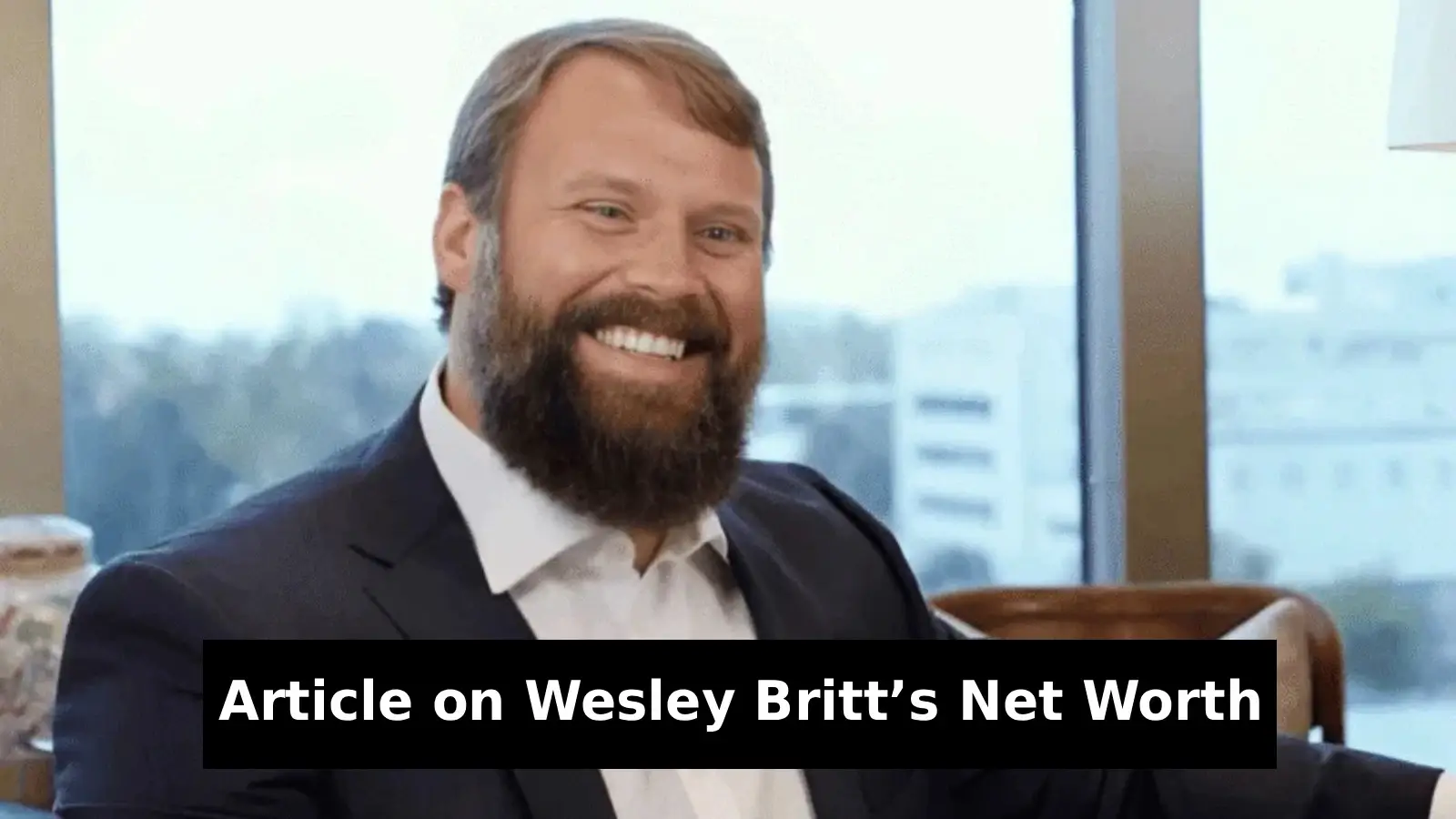A Twitter handle or a Twitter username is what will be used to log in to the system or be mentioned or used in direct messages. It comes after the ‘@’ symbol and this can consist of letters A-Z and/or numbers 0-9 but not dots, hyphens or spaces.
Reasons for a Change
Twitter handle is part of your identity and it’s important that you are mindful of it at all times. The reasons for changing it include; branding change, new image, unprofessional names, and discordance with other profiles such as Facebook.
Things to Consider
*The followers of the past tweets will not be affected when you decide to change your handle.
*The accounts that have the blue tick will be reduced to the normal category if the handle is altered.
*Make sure to inform your followers that you are about to change your handle.
*Change your handle on other social media accounts and on your marketing assets.
Tweetchats: How to Change a Twitter Handle
1) Smartphones & Tablets (Android and iOS)
*Open the Twitter app and click on the Twitter profile icon at the bottom of the screen.
*Click on the “Settings and Privacy” option.
*Navigate to the “Your Account” tab and select the “Account Information” tab.
*Choose "Username" and input a new name. Twitter will suggest options if the username is taken or already in use.
*Tap "Done" to save.
2) Desktop
*Open an internet browser to get into the site.
*Navigate to the option "More" found in the left-most navigation bar.
*Under the main tab, click "Settings and Privacy" > "Your Account" > "Account Information."
*Re-enter your password again for confirmation.
*Choose the "Username" option, enter your desired new username, and click the "Save" button.
In conclusion, changing a Twitter handle is a simple process that requires careful consideration. As your Twitter handle is an integral part of your online identity, it's essential to think carefully about why you want to change it and how it will affect your online presence.