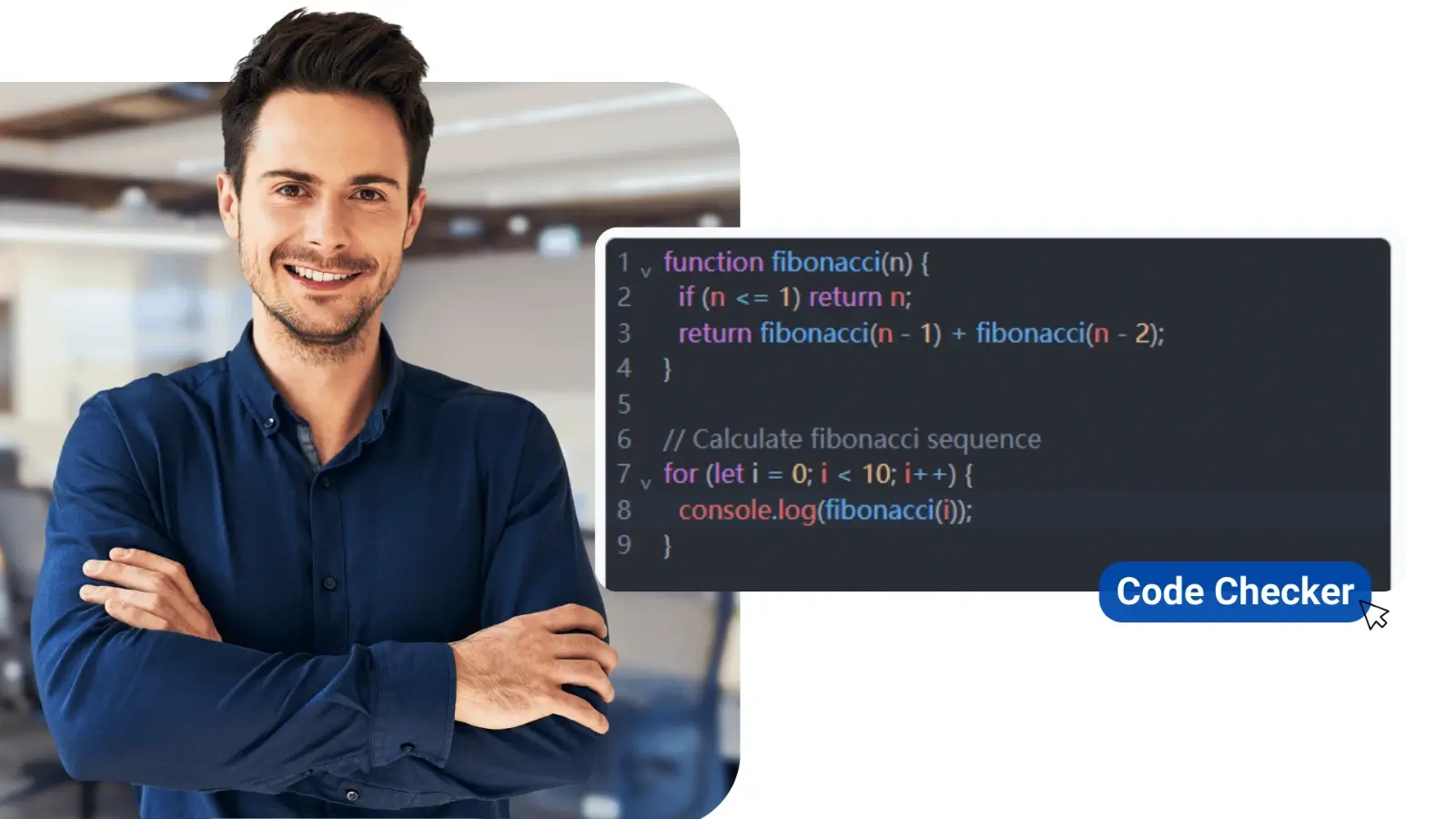As remote work continues to evolve, so does the importance of maintaining a polished, professional presence on camera. Virtual backgrounds have become a key part of personal branding, allowing you to control how you're seen across meetings, presentations, and events. By choosing stylish office backgrounds with plants or other on-trend designs, you can upgrade your image without overcomplicating your setup.
Below, we’ll explore how to go bold thoughtfully and how trying new background styles can refresh your on-camera presence without any risk.
Go Bold With Purpose
Bold virtual backgrounds can be highly effective—if used with purpose. A strong design choice can make your appearance more memorable and help your brand stand out, but the key is balance. A background that’s too busy or overly bright can distract from your message rather than enhance it.
When considering a new look, start by learning how to use virtual backgrounds on Microsoft Teams or other platforms. This ensures your background appears clean and professional without any glitches.
Incorporating vibrant colors, brand accents, or modern textures can add energy to your calls while still maintaining focus. If you're going bold, anchor your background with minimalist elements—a clean office layout, subtle greenery, or muted tones—to prevent overwhelming the viewer.
A bold, purposeful design draws the right kind of attention: it supports your message, reinforces your identity, and elevates your presence during every virtual interaction.
Try New Styles Without Risk
One of the best parts of using virtual backgrounds is the ability to experiment without permanent changes. Unlike redoing a physical office, switching backgrounds only takes a few clicks—and if one style doesn’t fit the meeting vibe, you can quickly swap it out for another.
Exploring custom Skype backgrounds gives you the flexibility to adjust your visual presentation to match different audiences and settings. You might choose a sleek office design for client presentations, a branded background for team meetings, and a more relaxed, plant-themed style for creative sessions.
Trying out new looks allows you to find the style that best supports your goals while keeping meetings fresh and visually engaging.
By staying open to trends and refreshing your background choices regularly, you’ll keep your virtual presence sharp, modern, and memorable—making every call an opportunity to strengthen your personal or professional brand.