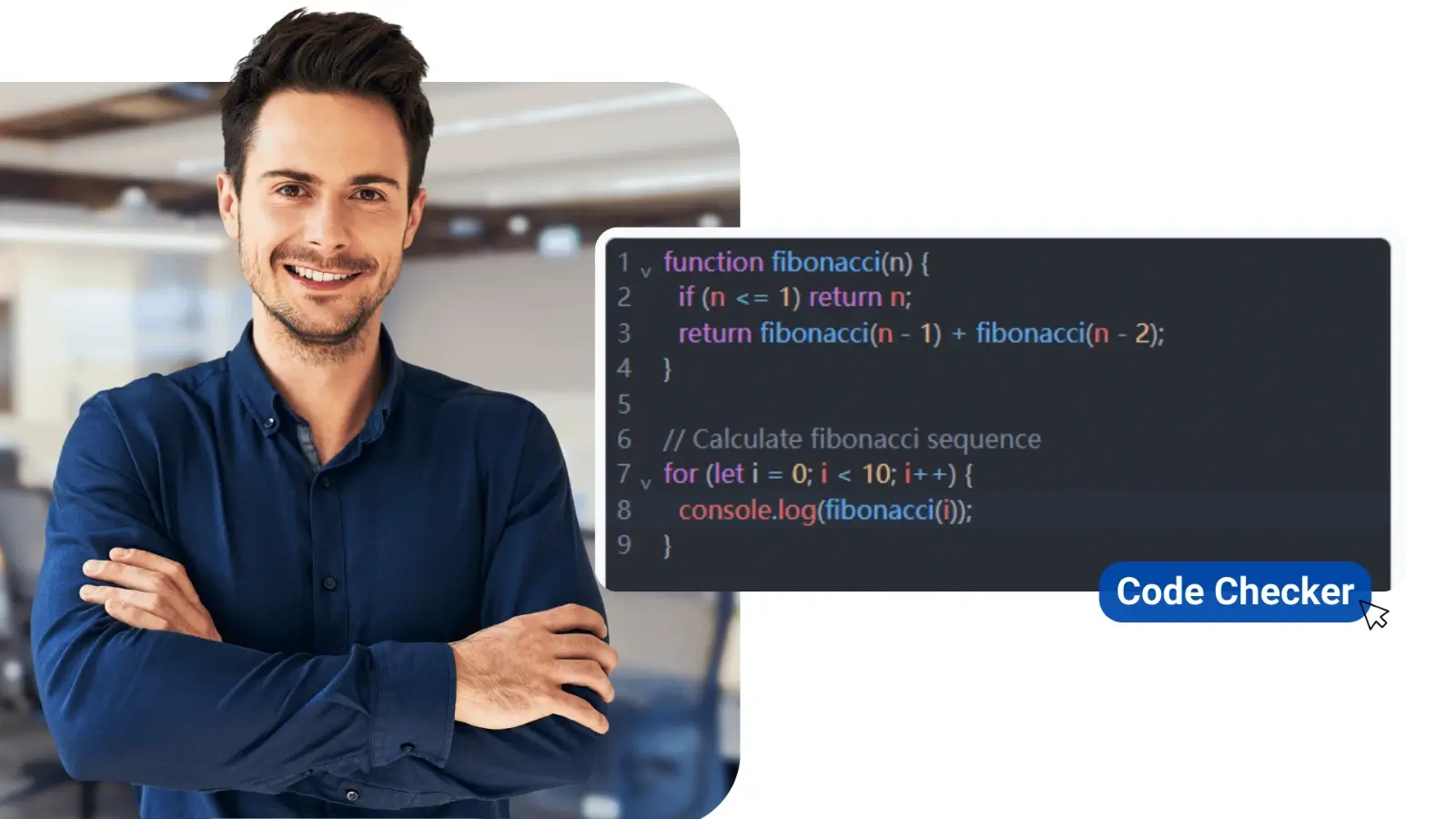Visiting a website with strong UI/UX is like stepping inside your favorite shop: everything is nicely organized, and you can easily find everything you’re looking for.
That’s the power of an optimized website with a clean and intuitive user interface (UI). Having the proper UI could make or break the user experience (UX) of your website. Continue reading to learn some practical tips on optimizing UI/UX to help bring — and keep — visitors to your website.
What Is UI/UX?
UI and UX are two different but closely related elements of web development and design:
UI or “user interface” refers to the visual elements of a site, such as layout, images, videos, color schemes, buttons, and more.
UX or “user experience” focuses on creating a logical flow on the website. It prioritizes functionality and ease when completing any action, such as purchasing a product, subscribing, or reading content.
The UX Honeycomb
The UX Honeycomb is a helpful guide for web design teams to deliver an optimized experience for users. It highlights seven important facets that all websites must have when optimizing UX.
The UX Honeycomb’s seven facets are as follows:
-
Useful: Does it fulfill the needs of the user?
-
Usable: Can visitors interact with the site easily?
-
Desirable: Is the website pleasing to work with (both visually and navigation-wise)?
-
Findable: Can users easily find what they’re looking for?
-
Accessible: Is the site accessible to those with disabilities?
-
Credible: Is the site trustworthy (i.e., SSL certificates, accurate content, etc.)?
-
Valuable: Does the site provide value to the user?
UI/UX Optimization Best Practices
UI/UX optimization requires careful planning, creativity, and attention to detail to give the users a positive experience.
Here are some best practices to optimize UI/UX:
Perform A/B Testing
A/B testing looks at two different versions of your website and measures relevant metrics to see which is more effective in attracting and retaining users. This helpful process also eliminates guesswork and gives valuable insights into which site elements to include or exclude.
For example, you can have two different versions of your call to action button (one located at the top of the site and another at the bottom) and see which garners more clicks.
Remember to keep track of your metrics when conducting A/B testing. These allow you to objectively measure which version is more successful.
A few major metrics include:
-
Conversion rate
-
Bounce rate
-
Time spent on site
-
Task completion rate (TCR)
Ensure Mobile Responsiveness
A website on a 16:9 desktop provides a different experience from one on a 9:16 smartphone. As more users visit websites on their smartphones, ensuring mobile responsiveness is a must.
Since your site is on a smaller screen, simplify your interface by removing unnecessary clutter and streamlining certain actions. Doing so makes your site more visually appealing while also simplifying navigation.
It’s also crucial to ensure a touch-friendly interface. It would be helpful to include buttons that are ideally 44x44 pixels, thumb-accessible buttons and links, and ample spacing in between to prevent tapping on the wrong thing.
For blog articles or landing pages, ensure that content adjusts automatically to the size of your device’s screen. This includes images and text that must be scaled properly. Videos must maintain a clear resolution of at least 720p and a 9:16 aspect ratio to match the smartphone’s screen size.
Create Optimized Content
Properly optimizing your content ensures that site visitors stay engaged, whether they’re looking at products, reading articles, or watching videos.
Start by making your content easily accessible. Simple navigation tools like drop-down menus, search bars, and category pages help users quickly find what they’re looking for, increasing retention time.
SEO is another important puzzle piece for optimizing UI/UX performance. Following SEO best practices makes your site easier to find on search engines.
When writing articles or landing pages, make a checklist of on-page and off-page elements to remember, such as:
-
Title tags
-
Meta descriptions
-
Proper headings
-
Internal and external links
-
URL structure
Comply With Accessibility Standards
The Americans with Disabilities Act requires that all websites be accessible to individuals with disabilities. Not only does this boost UI/UX, but it also promotes inclusivity and ensures that everyone gains the information they need.
One way to achieve ADA compliance is to incorporate alt texts on all images and multimedia for individuals with low vision. Audio transcripts or closed captions are helpful to individuals who are hard of hearing.
Color contrast is another vital factor. Check that there is a clear contrast ratio between the text and background to ensure readability for those with color blindness or low vision.
All interactive features (links, buttons, and more) must be accessible via keyboard, allowing users to navigate your site without a mouse. Remember to include focus indicators to highlight the selected element and guide the user across the page.
Optimizing UI/UX for Seamless Interactions
As said by Digital Authority Partners, your website is your chance to make a good first impression on users. A clean UI/UX increases your chances of driving both traffic and success to your business.
A well-designed website with an easy and intuitive UI/UX is your opportunity to represent your brand effectively and gain the audience’s trust.