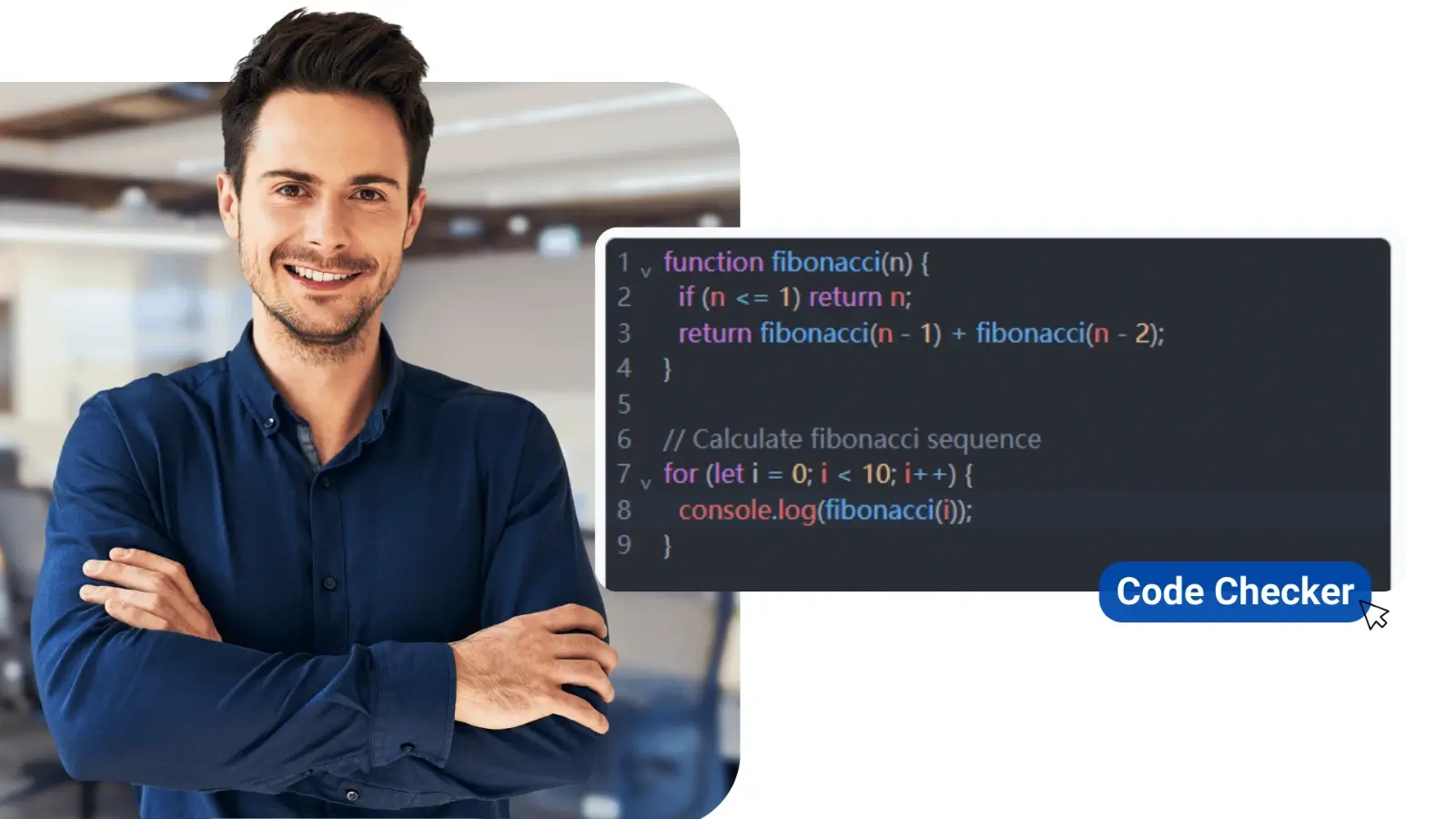Have you ever taken the perfect photo only to be distracted by a messy background? In today's visual world, clean images matter more than ever.
Whether you're posting on social media, building a website, or designing a flyer, background-free photos look more polished. The good news is you don't need complex software or expert skills to achieve this. Many online tools can help with just a few clicks.
With the right tool, your image can go from cluttered to clean in seconds. Keep reading to discover the top online tools for removing photo backgrounds quickly and easily.
1. Remove.bg
Remove.bg is one of the most popular tools for cutting out backgrounds in seconds. The site uses AI to detect the subject and erase the rest with precision.
Just upload your image, and it does all the work for you. It supports photos of people, products, animals, and even cars.
No registration is required for quick results. The tool offers both free and paid versions with different resolutions.
It's also great for users with little or no editing experience. Many professionals use it for e-commerce and social media designs.
2. Canva
Canva is more than just a background remover-it's a full design platform. Its background removal feature works with one click inside the design editor. This tool is available with Canva Pro, but the rest of the platform is free to explore.
You can instantly place your cut-out photo into posters, social posts, and flyers. It's perfect for users who want editing and designing in one place.
Canva also lets you adjust the image with filters and effects. It works well with high-resolution files and offers an easy-to-use drag-and-drop layout. If you're making content for marketing or branding, Canva is a smart choice.
3. Fotor
Fotor offers a smart tool for removing backgrounds automatically or manually. You can upload your photo and choose to erase the background in one click.
If the result isn't perfect, you can fine-tune it using brushes and edges. This level of control makes it flexible for users who want more precision.
The interface is simple and works well for beginners and casual users. Fotor also includes basic editing tools like cropping, filters, and text overlays.
You can save your final image in different formats and sizes. It's especially useful for quick edits on the go.
4. PhotoRoom
PhotoRoom is designed for clean product photography, especially for sellers. It removes backgrounds automatically and lets you place products on plain or custom scenes.
You can also use templates made for platforms like eBay, Etsy, or Instagram. The app works on mobile and web, giving flexibility no matter your device.
It provides a clear preview of your final image before download. The interface is bright and easy to understand, even for new users.
PhotoRoom also includes shadow effects and resizing features. It's ideal for creating images that look ready for an online shop.
5. Pixlr
Pixlr offers both an advanced and beginner-friendly version of its background removal tool. The "Pixlr X" version is made for users who want a fast and free option.
It supports AI-powered removal and lets you touch up the image afterward. You can erase or restore parts with simple brush controls.
Pixlr also includes text, filters, and adjustment layers in case you want to enhance your photo. It's web-based, so there's nothing to download.
If you need to make quick edits and create stylish images, Pixlr delivers. It's a handy option for students, creators, and marketers.
6. Slazzer
Customers who need to get rid of backgrounds from a lot of pictures will love Slazzer. Strong AI helps get rid of backgrounds quickly and accurately.
You can either upload images one at a time or all at once. Photographers, online stores, and graphic designers can all use it a lot.
You can get plugins for Slazzer for tools like Photoshop and Shopify. This saves time because you don't have to switch platforms.
You can use JPG, PNG, and JPEG files with this tool. It can be used on the web or as a desktop app for faster performance.
7. Adobe Express
Adobe Express, formerly known as Adobe Spark, offers a simple background removal feature. It's built for users who want powerful results without learning complex tools.
Upload your photo, click remove background, and it works instantly. Adobe's smart engine detects people, animals, and objects with sharp detail.
You can then use the cutout photo in a design template or download it directly. The site is clean and beginner-friendly, even if you've never used Adobe products before.
While some features require a subscription, the background remover is free to try. Use a free background remover to give your photos a fresh, professional look.
8. Kapwing
Kapwing lets you get rid of backgrounds and edit videos and photos in full. For people who make videos for Instagram, TikTok, or YouTube, this platform is useful.
AI is used by the background remover tool to quickly clean up pictures. After that, you can add your picture to your backgrounds, animations, or videos.
There are also text, audio, and transition tools in the editor. As the platform is web-based, there's nothing you need to set up. Kapwing works great for both small businesses and people with a lot of followers.
9. Picsart
Most people who like to change the look of their photos like to use Picsart. It comes with a powerful AI tool that lets you get rid of backgrounds with just one click.
You can add stickers, effects, or stylish templates after cutting out the picture. Picsart can be used on the web or on your phone, which makes it convenient and enjoyable.
The tool lets you make changes quickly while keeping the quality of the image high. It works great for personal projects, profile pictures, and posts on social media.
You can upload your background or pick one that's already there. Picsart is a great choice for both fun and serious projects.
Clean Edits with the Best Background Remover Tools
Clear and clutter-free images are no longer just for experts with expensive software. With the right online tools, anyone can remove backgrounds and create sharp, eye-catching pictures.
Whether you're building a brand, selling products, or simply upgrading your photos, these platforms offer powerful solutions. Each tool mentioned brings something special-speed, design features, or batch processing. Many are free or offer free trials to get started easily.
There's a perfect match for every skill level. Background editing is now simpler than ever.
Did you like this guide? Great! Please browse our website for more!