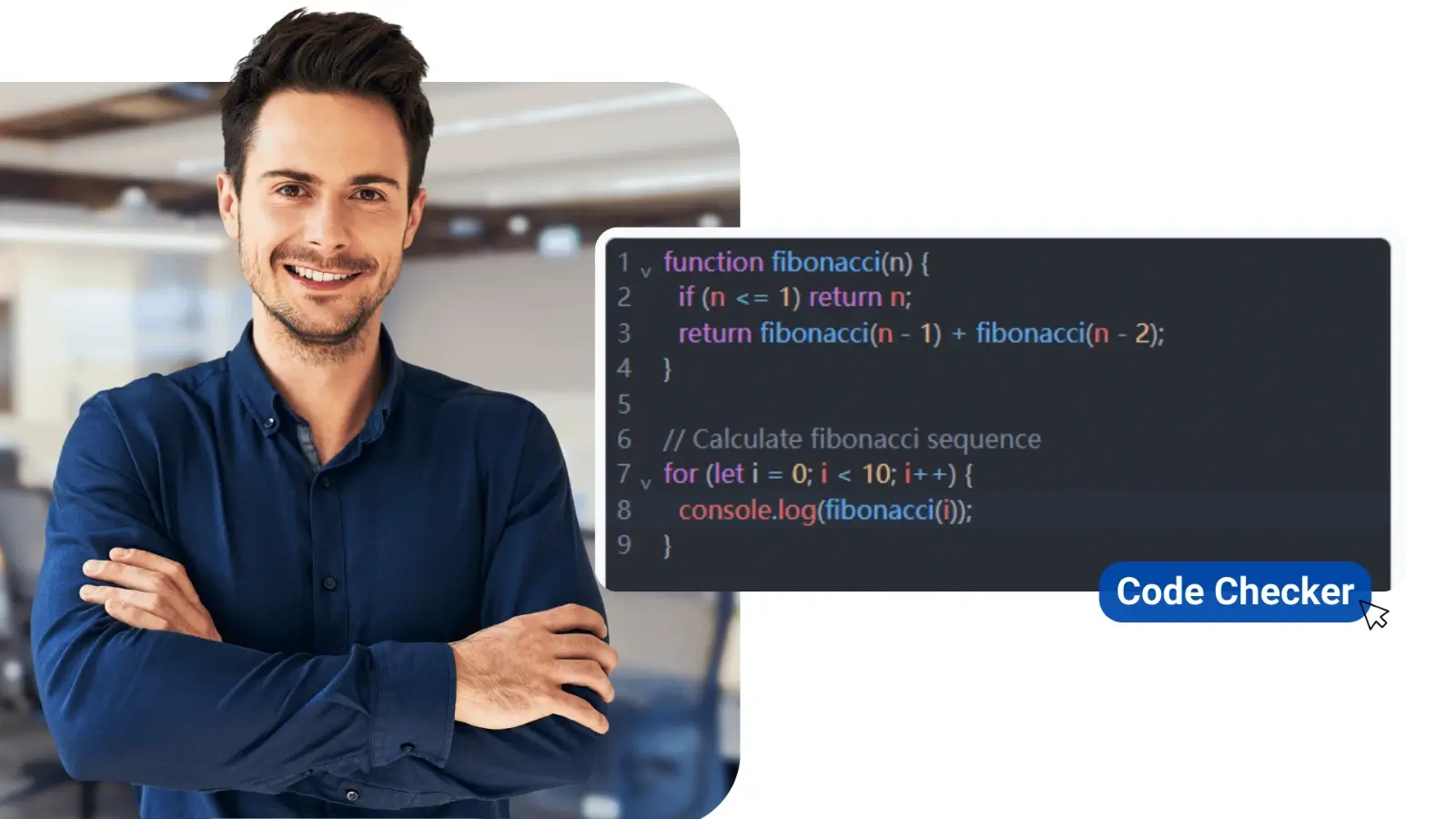Mobile app success isn’t determined solely by features—it’s won or lost through user experience (UX). In fact, even apps with groundbreaking functions often fail if they frustrate, confuse, or fatigue users. From layout to speed, UX decisions affect whether your app is downloaded, used, recommended, or deleted. And when companies underestimate this reality, they often find themselves investing heavily in fixes that could have been avoided with foresight.
Let’s look into the most damaging UX pitfalls seen in today’s app ecosystem, how they compromise product value, and what can be done early in the mobile app development process to avoid them.
Overcomplicating Onboarding
Many apps treat onboarding as an obstacle to be cleared rather than a conversion opportunity. When onboarding sequences are too long, overly technical, or packed with unnecessary permissions and popups, users are likely to abandon before they even explore the app’s core functionality.
Successful onboarding is frictionless. Instead of showing every feature at once, progressive disclosure—introducing users to features as they become relevant—can reduce overwhelm. Skip options, minimalist walkthroughs, and interface hints go a long way toward building early comfort.
Poor Touch Target Design
Touch accuracy is a subtle but powerful component of mobile UX. Buttons that are too small, too close together, or placed near screen edges (where thumbs often struggle) lead to mis-taps and frustration. For aging users or those with accessibility needs, the problem compounds.
Designing with finger ergonomics in mind—like maintaining a minimum touch target size of 44x44 points—ensures better usability across devices. During mobile app development, UI designers should test clickable areas on real devices rather than relying solely on screen mockups.
Inconsistent Navigation Patterns
Mobile users rely on intuition to navigate. When an app departs from familiar navigation conventions, it forces users to relearn patterns—something few are willing to do. This often occurs when designers prioritize aesthetics over consistency or reinvent common interactions without justification.
Instead, leverage platform guidelines (like Apple’s Human Interface Guidelines or Android’s Material Design) to structure intuitive navigation. A custom layout isn't inherently bad—but changes must have clear value. Apps that behave like users expect naturally build trust.
Neglecting Performance and Speed
Speed is part of UX. Even a visually flawless app can drive users away if transitions lag or load times stretch. Research shows that users often abandon apps that take more than 3 seconds to load—especially when switching between pages or refreshing content.
Early in the mobile app development lifecycle, performance testing must be prioritized. This includes optimizing asset sizes, managing background processes, and preventing memory leaks. Keep in mind that underpowered or older devices may still represent a significant portion of your audience.
Disregarding Offline Functionality
Many mobile apps assume constant connectivity, but in real-world usage, users often switch between offline and online states. Apps that fail to function—or even crash—when offline create frustration, especially if data is lost or actions must be repeated later.
Even if full offline functionality isn’t feasible, allowing users to draft content, view previously loaded data, or receive feedback (like a "Saved Offline" message) can dramatically improve perception. Smart caching and background syncing are powerful tools when deployed carefully.
Overloading with Features
It’s tempting to cram in features to stay competitive, but feature creep often backfires. Instead of enhancing user experience, too many features clutter the UI and create cognitive overload. Worse, they dilute the app’s core purpose.
The most successful apps often do one thing well. Prioritize user feedback, usage data, and a clear product vision to identify what belongs. Anything that doesn’t support the primary user journey is noise. Feature pruning can be just as important as feature development.
Ignoring Accessibility Standards
Ignoring accessibility doesn’t just limit your user base—it sends a signal that inclusivity wasn’t a priority during design. Apps that can’t be used by screen readers, rely on color alone for information, or have poor contrast can frustrate or exclude users with impairments.
Accessibility should be embedded throughout the mobile app development process. That includes labeling UI elements properly, using scalable font sizes, designing for screen readers, and adhering to WCAG guidelines. Prioritizing this early avoids the need for costly retrofits.
Unintuitive Feedback Mechanisms
Users need to feel in control. When interactions don’t produce visible responses—like buttons that don’t highlight when tapped or forms that fail silently—users grow anxious and uncertain about whether the app is working.
Microinteractions, confirmation animations, error states, and loading indicators help reassure users. Even small visual cues, like a brief ripple effect on button taps, reinforce responsiveness and build confidence in the app’s stability.
Lack of Iterative Testing
One of the most overlooked contributors to poor UX is skipping continuous, real-world testing. Internal teams become too close to the product, often missing pain points that fresh users encounter immediately.
App teams should conduct usability testing not just pre-launch but throughout product lifecycle. Beta programs, A/B testing, and in-app analytics help identify friction points, allowing for timely iteration. It’s not enough to test functionality—you must test behavior.
Assuming What Users Want
Finally, assuming user needs without validation is a classic UX misstep. Developers and stakeholders may design based on assumptions that don’t match actual use cases. This gap often emerges during development handoffs, when business objectives overshadow user intent.
User research, interviews, journey mapping, and analytics form a more accurate picture of what real users want. Building personas and continuously validating against them ensures that features align with the people who actually use the product.
What It All Costs
The cost of poor UX isn’t just uninstalls—it’s brand damage, bad reviews, churn, and lost market share. And fixing UX post-launch is always more expensive than getting it right from the beginning.
That’s why a strategic partner experienced in mobile app development, like Emergent Software, can offer more than just coding—they bring a UX-first perspective. With a deep understanding of industry best practices and user behavior, they help ensure your app avoids these traps before they’re baked into the product.
If you’re aiming for a polished product that not only works but earns user loyalty, start by identifying which UX assumptions you’re making today—and which of them might need challenging. Because in the end, it's not features or even code that define success. It’s the experience.