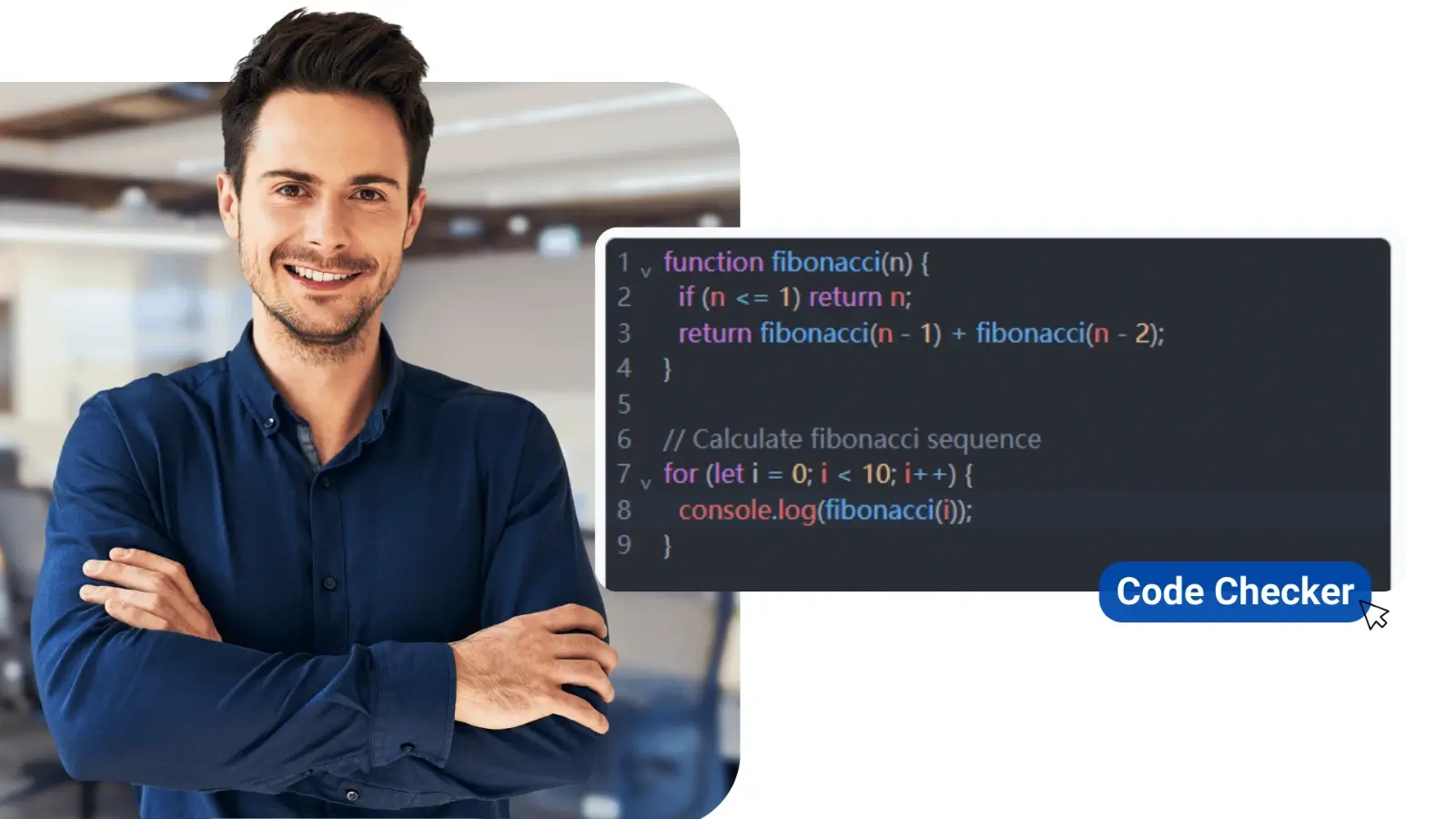Incognito mode is very popular among people. When you activate it, the browser doesn't save any information. Specifically, it does not save anything about the websites visited or the searches performed. This is the mode of providing users with a sense of privacy. But for multiple reasons, people may wonder, "Can incognito history be seen?"
Even if you are using this mode, trust us, your activity can still easily be tracked by the websites you visit. Not only that, it can also be tracked by your internet service provider and network administrators (like employers or schools).
There are some specific methods to do that. These methods are mainly apps that can help you access incognito history. For instance, if you're trying to figure out how to find your boyfriend on Tinder, understanding incognito tracking tools might actually be part of your search. We are talking about that in this article exactly.
What is Incognito Mode?
The most popular modern web browsers, such as Microsoft Edge and Google Chrome, have an incognito mode for a reason. Your browser does not remember cookies, website history, and browsing history each time you employ this mode. This implies that websites will find it more difficult to monitor your online activity.
Can You See Incognito History?
Although using incognito mode stops browsers from storing history on your device, there are still ways for someone to obtain this information. Network administrators, for example, can still see what has been browsed using third-party apps or router logs. As much as incognito mode helps to provide temporary anonymity, it does not obscure your online activities.
This begs the question: Though getting the history erased from the browser is possible, how can someone check it?
The solution can be found in a few different approaches that use outside resources like router logs and third-party apps rather than depending just on the browser.
Methods to Check Incognito History
As you read ahead, you'll get acquainted with the methods that aid in checking the incognito browsing history. There are two most common ones that we will talk about here.
Using Router Logs
A common way to track browsing activities in incognito mode is using a router log. While you surf the internet, no matter the mode, your internet passes through the router. Many modern-age routers store the internet records that are passed through them. These records include all the information on the websites visited and other online activities.
Regardless of whether the user was using incognito mode, network administrators or technologically inclined people can access these logs. This can render incognito mode's privacy features almost useless for users on shared networks, like those in an office, a school, or a public space.
However, not all routers record these logs, and accessing them requires some technological expertise. Herein lies the usefulness of third-party apps like Phonsee.
Third-party Apps: Phonsee
Phonsee is that app that is absolutely the answer to the questions that sound like How to tell if someone uses incognito on Android. It is a highly effective tool for monitoring browser history and tracking phone activities. This includes what happens during incognito mode.
Phonsee provides a user-friendly solution to track incognito history. The app is not just limited to web history either. It offers comprehensive phone tracking features that capture everything happening on the device, from text messages to app usage.
Phonsee is particularly popular with parents, employers, and individuals. These are usually the kind of people who want to monitor phone usage discreetly. Its ability to track incognito history makes it an indispensable tool for you if you are looking to capture hidden browsing activities.
Features of Phonsee
Phonsee is an answer to many questions apart from How to see incognito history on iPhone
It has a wide range of features beyond just browsing history tracking. Here's a list of the features that make it one of the best tools for monitoring phone activities:
- Incognito Mode Tracking
- Comprehensive Call and Text Monitoring
- App Usage Monitoring
- GPS Tracking
- Geofencing Alerts
- Social Media Monitoring
- Wi-Fi Network Logging
How to Set Up Phonsee Quickly?
If you’re wondering how to see incognito history on Android, the answer is setting up Phonsee. It is a quick and simple process. Here's a step-by-step guide to get you started:
- Sign Up: Visit the Phonsee website and create an account.
- Download and Install the App: Once registered, you'll receive a download link for the Phonsee app. Get the app and install it on the device you want to monitor.
- Configure Settings: After installation, configure the monitoring settings to suit your needs. You can set up keylogger functions, incognito mode tracking, GPS monitoring, and more.
- Start Monitoring: Once the app is set up, you can access the device remotely from your Phonsee account. Access all that you want through the dashboard.
The Verdict
Incognito mode does not provide total anonymity, and it is easily passable. Some advanced tools and techniques can uncover hidden browsing activities. One such option is Phonsee – a great option for anyone who needs to discreetly monitor someone’s online activity — even when using incognito mode. This is a complete tool for tracking browser history and much more, which makes it ideal for anyone looking to have more control over personal data.