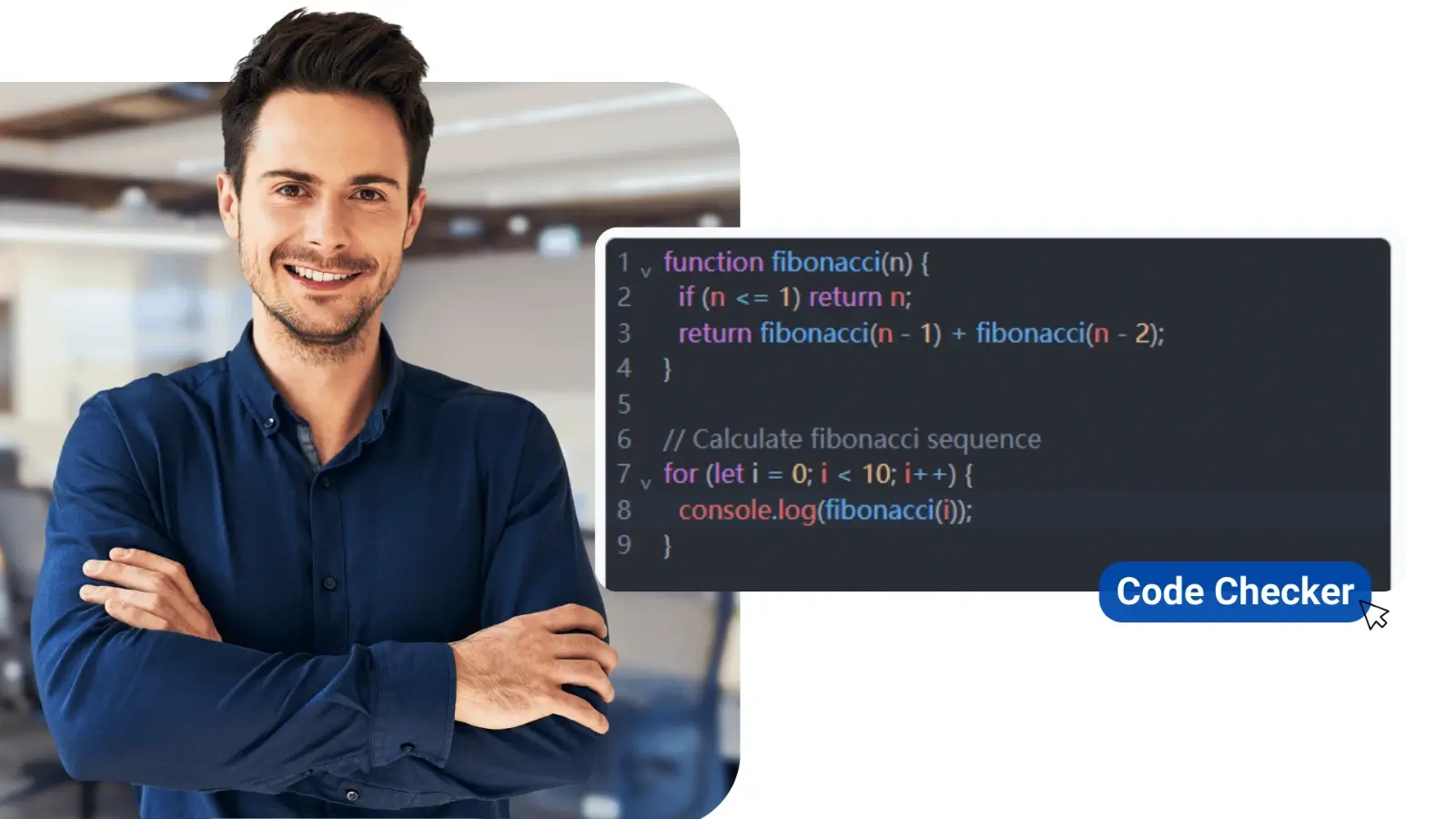Instagram Stories is a concept that has become a strong tool of sharing, moments, ideas, updates and memories in the current world that is dominated by social media. It could be a humorous video or an inspiration to live a better life or a sneak peek of a person behind the camera, but most of the time, the content shared in the Stories is worth holding on to. Nevertheless, most Instagram users would like to know how to keep such ephemeral moments because Instagram stories are created to self-disintegrate in 24 hours. In this tutorial, we are going to discuss the process of downloading Instagram stories successfully and without privacy invasions or going against the rules of social media.
Why Download Instagram Stories?
One can save an Instagram Story due to a number of practical reasons:
-
Personal Archiving: To keep memories or favorite moments.
-
Content Inspiration: To save ideas for future posts or design inspiration.
-
Educational Use: To collect content for presentations or study materials.
-
Offline Viewing: To access Stories when there’s no internet connection.
-
Re-sharing With Permission: To repurpose content with the creator’s consent.
Regardless of the motive, by downloading Stories, content creators, marketers, educators, and ordinary users usually need to do it.
Things to Know Before Downloading
Some reflections regarding ethical and legal issues should be considered before you go ahead to download Instagram stories:
-
Respect Privacy: Do not download Stories on the account of personal accounts unless you get a specific go-ahead.
-
Do Not Reuse Without Consent: When you want to share or repost something created by someone, give credit to the original content creator.
-
No Unauthorized Commercial Use: Do not make money or promote what you download unless its yours, or you have the rights to do it.
By complying with the rules of Instagram (terms of service), one will never experience an account lock or have problems with the law.
Methods to Download Instagram Stories
As you can probably guess, several methods are available depending on the device being used and whether the account is public or private. The most widespread and convenient ways are listed below:
1. Using a Screenshot or Screen Recording
You can also capture Stories manually, in a hurry, or just when you do not want to use tools:
-
Screenshot: For photo-based Stories.
-
Screen Recorder: For video Stories.
The screen recorders can be found on most smartphones. Hit record, just play the Story. Then you can crop or cut the video with any editing application on your mobile.
This is a perfect way to go when it comes to saving something one time only, as this applies to both public and private accounts, though with the condition of you being a follower.
2. Saving Your Own Instagram Stories
With Instagram, it is easy to save your Stories. Simply:
-
Open your active Story.
-
Tap the three-dot icon.
-
Select "Save" or "Save Story."
You can also set Instagram to automatically save all your Stories to your device or archive. Go to Settings > Privacy > Story > Save to Camera Roll and toggle it on.
3. Browser-Based Downloads (Desktop)
Instagram Stories could be saved with the help of browser tools as well by users who use desktops:
Inspect Element Method:
- Right-click on the Story and select “Inspect.”
-
Navigate to the Network tab and look for video or image files.
-
Right-click the media link and open it in a new tab.
-
Download the file directly.
Not much technical savvy is required in doing this option, in which one can download high-quality records of public Stories.
4. Downloading Highlights
Highlights are Stories that a user can save to his or her profile past the 24-hour limit. Anyone able to see the profile will be able to view them, and can effectively download them in the same way and using the same tools and procedures as the standard Stories above.
With Saving Highlights, it is possible to save worthwhile content to be revisited later without looking at the expiration time.
Best Practices for Downloading
To curb your downloading process to be soft, humane, and effective, observe the best practices therein:
-
Use Reliable Tools: When you actively use something other than screenshots and screen recording, make sure that the software you use is credible and does not cancel superfluous privileges.
-
Check Account Type: Accessing private accounts without consent by downloading material is a breach of privacy and could be unlawful.
-
Avoid Malware: It is advised to avoid downloading any untrustworthy software and not download risky files, which are offered by a suspicious program.
Creative Uses for Saved Stories
After saving Instagram Stories, you can do anything. Some imaginative uses of them are as follows:
-
Create Story Archives: Organize Stories by theme, event, or date.
-
Make Reels or Montages: Take inspiration not only on Stories but also use the segments to introduce other content.
-
Educational Compilation: Gather educational or motivational Stories into a video for classroom or seminar use.
-
Social Media Strategy: Competitor analysis or research of trends (In case of the ethically adapted use of content, which was downloaded as a story, if allowed to display publicly).
Conclusion
As a regular Instagram user or a content maker, being able to download Instagram stories can be a helpful thing. Once you decide to download Stories, you can keep memories and capture inspirations, or create a content library is just some of the things that you can do with this amazing feature.
We can easily do it in different ways screen shots, screen records, manual downloads, and so on, but the essential part is not to abuse the team of original content creators. Never misuse or morally abuse downloaded materials that are not yours.
In case you often happen to find Instagram Stories that deserve to be in your collection, you might want to bookmark this tutorial or create an efficient system of saving them in a snap and securely.
Always remember that stories can be lost within 24 hours; however, with the best approach, one can ensure to keep memories of what is most important.