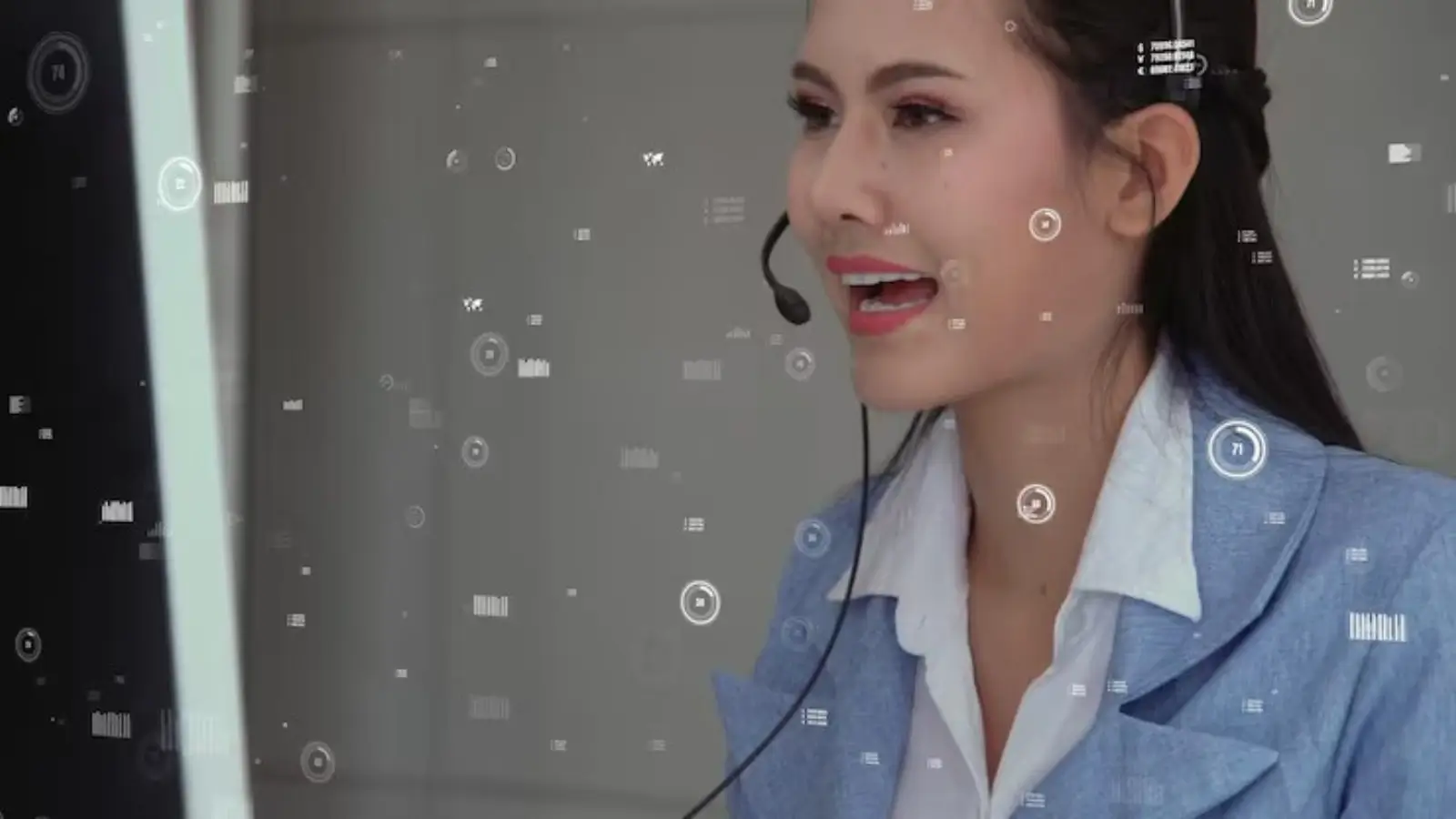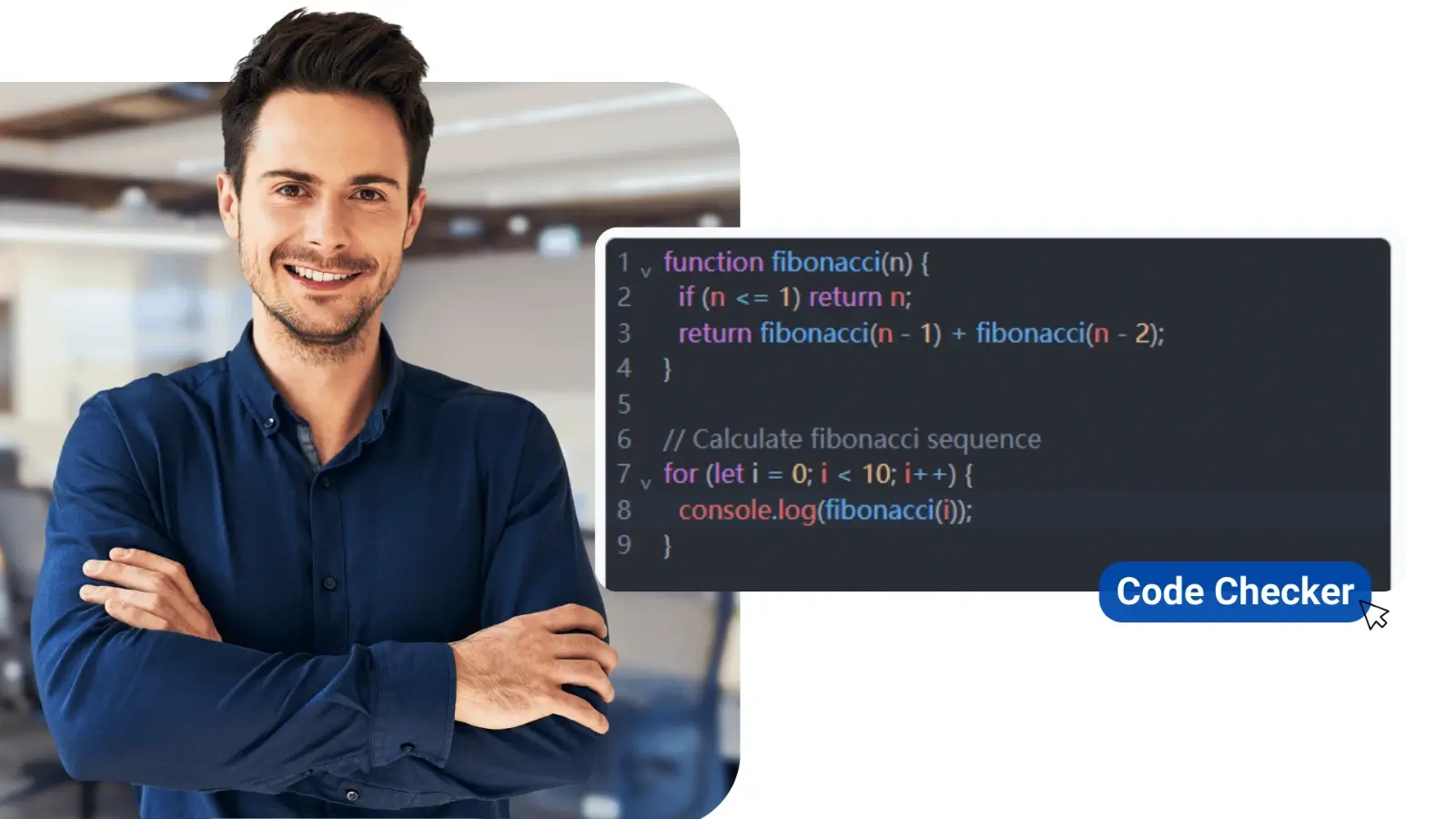Today, customer expectations are high. They want quick, personal, and human-like experiences. They also prefer their favorite communication channels. For companies using Cisco’s contact center solutions, voice support isn’t enough. It’s essential to add video calls and AI chat support through Cisco Finesse.
If you're an enterprise aiming to enhance your customer support, you’re in the right place. This blog explains how to turn on video and AI chat support in your Cisco Contact Center with Cisco Finesse.
Why Modern Enterprises Need Video and AI Chat Support
In today’s competitive world, omnichannel communication is vital. Video calls in the Cisco Contact Center offer a personal and engaging experience. This can significantly improve issue resolution, especially in healthcare, finance, and tech.
Cisco Finesse AI Omnichannel Chat allows agents to reply more quickly and wisely on every channel. It uses natural language processing (NLP) and machine learning. This helps route requests intelligently, so customers get quick help.
So, how do you start enabling these tools?
Step 1: Understand the Cisco Contact Center Architecture
Before integrations, understand the basic components of a Cisco Contact Center. Cisco Unified Contact Center Express (UCCX) and Cisco Unified Contact Center Enterprise (UCCE) both offer omnichannel features. They both work with Cisco Finesse.
Cisco Finesse acts as a browser-based agent desktop, offering a unified view of customer interactions. This is where AI chat and video capabilities will be added.
Step 2: Integrate Video Call for Cisco Contact Center
Integrating video calls for Cisco Contact Center can change customer service. This feature allows agents and customers to communicate face-to-face, building more trust and clarity during support sessions.
Here’s how to integrate video support:
A. Choose the Right Video SDK or API
Cisco does not provide built-in video support for Finesse. Platforms like Webex Video SDK, Amazon Chime SDK, or Vonage Video API can embed secure video features into your Cisco Finesse desktop.
B. Configure the Finesse Gadget
Create a custom gadget in Cisco Finesse to launch video sessions. This gadget will appear on the agent's desktop UI and start secure, browser-based video calls with customers.
C. Enable Call Routing Logic
Set up your routing logic so that complex issues automatically escalate to video calls. Use Cisco Unified CVP or integrate with third-party CRM platforms.
D. Ensure Compliance and Security
Make sure all video interactions are encrypted end-to-end. Record them only when compliant with regulations like HIPAA, GDPR, or PCI-DSS.
Step 3: Deploy Cisco Finesse AI Omnichannel Chat
Once your video support is ready, enhance chat support with Cisco Finesse AI Omnichannel Chat. This feature gives agents AI-driven suggestions, intent recognition, and automated responses to speed up handling time and boost customer satisfaction.
A. Connect with AI-Powered Bots
Integrate your Cisco Contact Center with a conversational AI platform like Google Dialogflow, IBM Watson, or Amazon Lex. These bots can manage Level 1 queries and escalate complex issues to live agents in Cisco Finesse.
B. Implement Omnichannel Middleware
Use an omnichannel middleware platform to manage chat interactions across web chat, Facebook Messenger, WhatsApp, and SMS. This ensures all conversations flow smoothly through Cisco Finesse AI Omnichannel Chat.
C. Customize the Agent Interface
Adjust the Cisco Finesse interface to show all chat channels in one inbox. Use gadgets or REST APIs to embed chat widgets within the Finesse desktop.
D. Enable AI Assistance
Utilize AI to support agents during chat interactions. Features like real-time sentiment analysis, auto-suggestions, and canned responses can significantly cut response time and improve accuracy.
Step 4: Train and Onboard Your Agents
New features are only effective if your team knows how to use them.
-
Conduct Training Sessions: Teach agents how to start a video call for Cisco Contact Center and manage chats with Cisco Finesse AI Omnichannel Chat.
-
Share Best Practices: Discuss when video is better than chat or voice, and provide guidance on when to let AI handle conversations.
-
Monitor and Iterate: Use analytics from your Cisco Contact Center to track the success of video and AI chat interactions. Make improvements based on real data.
Benefits of Video and AI Chat Support in Cisco Contact Centers
Enabling video calls for Cisco Contact Center and deploying Cisco Finesse AI Omnichannel Chat has many benefits:
-
Higher First Call Resolution (FCR): Visual and AI support help solve complex issues faster.
-
Increased Customer Satisfaction (CSAT): Personal touches lead to happier customers.
-
Improved Agent Efficiency: AI handles repetitive queries, while agents focus on high-value interactions.
-
Cost efficiency: Automation and better routing reduce operational costs without sacrificing quality.
Real-World Use Case: Financial Services
A global bank added video calls to the Cisco Contact Center. This helps high-net-worth clients. They combined video consultations with Cisco Finesse AI Omnichannel Chat. This led to a 30% drop in support call volume. Also, their CSAT scores rose by over 20%. This hybrid model allowed the bank to provide white-glove service at scale.
Final Thoughts
The future of customer experience is interactive, intelligent, and omnichannel. Using Cisco Contact Center? Adding video calls and Cisco Finesse AI Omnichannel Chat can boost your support.
With these technologies, your team can build smooth, efficient, and caring customer experiences.
Ready to transform your contact center? Begin using video calls with Cisco Contact Center. This will help you unlock the full power of Cisco Finesse AI Omnichannel Chat today.