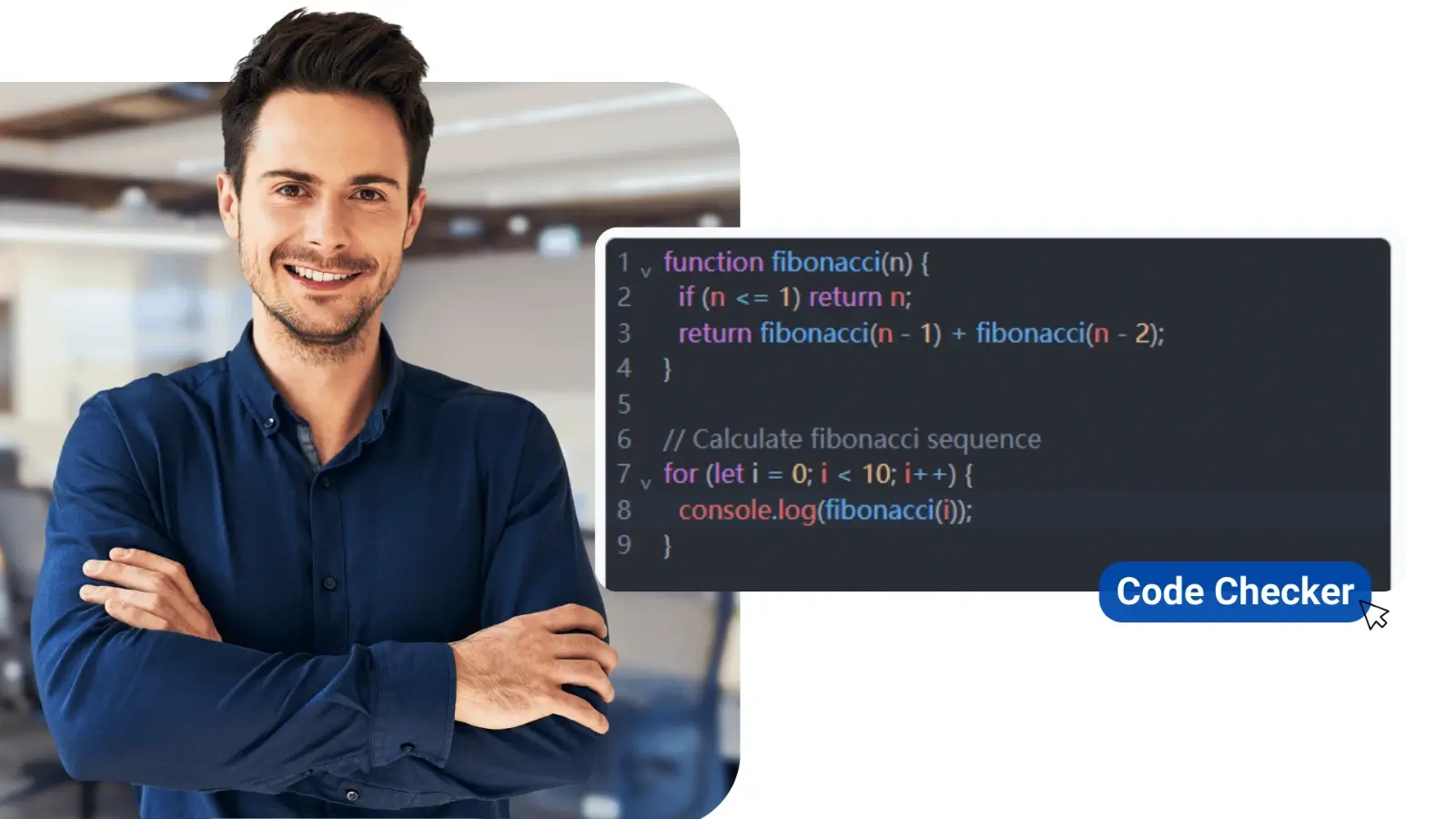Email deliverability is the unsung hero of online marketing. Great content equals great responsibility, but it is irrelevant if your content never enters the inbox. Deliverability hangs on a hair's breadth of technical configurations, content, and user actions. This article deconstructs each layer of an email to show how each contributes to its journey to the inbox.
Understanding Email Deliverability
Deliverability refers to the likelihood of an email getting through spam filters and reaching a recipient's inbox. It is not a binary situation but a scale influenced by various factors. ISPs like Gmail and Yahoo use advanced algorithms to check emails, prioritizing those that reflect trust and relevance. Below are key drivers of bulk email best practices:
-
Sender Reputation: ISPs provide a score based on previous sending history, such as bounce rates, complaint rates, and engagement. Low reputation will lead to blocked e-mails or spam filtering.
-
Authentication Protocols: SPF, DKIM, and DMARC act like digital fingerprints that guarantee an e-mail is coming from a trusted sender. Without authentication, ISPs will flag messages as suspicious.
-
Content Quality: Highly promotional content, spammy language, and poor formatting trigger spam filters.
-
Recipient Engagement: Open rates, clicks, and replies tell ISPs if recipients want your emails.
The Building Blocks of an Email
Every component of an email contributes to deliverability, from the sender's name to the footer. Let's look at each in turn.
1. Sender Information
The recipient's initial impression of the sender's name and email address will be the tipping point for the majority. A generic address like "noreply@domain.com" will be a turn-off, implying impersonality. Employ a name familiar to the recipient (e.g., "Customer Support at [Brand]") to gain trust. Do not use free email providers (e.g., Gmail, Yahoo) for business communications since ISPs flag them as spam. Instead, employ a domain-specific address (e.g., "support@yourbrand.com") to match your brand image.
2. Subject Line
The title line determines whether a message gets opened or sent to the trash. ISPs filter it for spam signals like "FREE," "URGENT," or excessive punctuation. For example, "Win a FREE iPhone!" has a higher probability of being labeled as spam than "Your Exclusive Discount Inside."
Best practice is to make subject lines brief (under 60 characters) and aligned with the email content. Misleading subject lines, such as "Your Account Has Been Hacked," can send complaint rates soaring and harm reputation.
3. Preheader Text
Email preheaders serve as an additional text field which functions as another subject line to display email content previews. The preheader text should expand on the subject line point but it must avoid repeating the subject line content. The email preview contains “Shop 50% off our best-selling items” as part of “Your Summer Sale Starts Now” subject line text. Users should avoid clicking the generic statement which says "Click here to view this email in your browser." You should direct attention to the crucial points of the email content.
4. Email Body
The email body must strike a balance between being deliverable and engaging. Too promotional wording such as "Limited time offer!" or "Buy now!" will trigger spam filters. Be informal in tone and steer clear of jargon. Some formatting suggestions to bear in mind:
-
Images vs. Text: Adding a visual touch, an extremely heavy use of images can lead to spam filtering. Text must dominate the content.
-
Responsive Design: As over 50% of emails are read on mobile phones, use scalable layouts and fonts that resize to screen resolutions.
-
Call-to-Actions (CTAs): Rather than image buttons, use text-based CTAs (e.g., "Learn More") that will more likely render properly in most email clients.
5. Footer Information
The footer is far too often overlooked but is important for compliance and trust. Include:
-
Unsubscribe Link: Legally required by acts like GDPR and CAN-SPAM, the link allows simple opting out by recipients.
-
Physical Address: Your company's address (e.g., "123 Main St, New York, NY") makes it more credible.
-
Social Media Links: Optional but useful in driving engagement.
Technical Factors Affecting Deliverability
Technical configurations are the pillar of deliverability. ISPs utilize authentication protocols and IP/domain reputation to define legitimacy. Without technical configuration, perfectly written emails might be labeled as spam.
1. Authentication Protocols
SPF, DKIM, and DMARC are the pillar of email authentication:
-
SPF: Defines authorized IP addresses that can send emails on your domain's behalf.
-
DKIM: Digits an electronic signature on emails to authenticate their integrity.
-
DMARC: Combines SPF and DKIM, allowing you to specify how ISPs handle unauthenticated mail.
Without these two, your email could get rejected or filtered by ISPs. For example, Gmail prefers emails that have DMARC alignment and places them in the Primary tab.
2. IP Address Reputation
Your IP address history impacts deliverability
-
Shared IPs: Used by more than one sender, shared IPs inherit the reputation of others. Having a spammer on the same IP will hurt your deliverability.
-
Dedicated IPs: Offer reputation management at the expense of requiring consistent volume. Sudden jumps in sending will trigger ISP scrutiny.
3. Domain Reputation
Your domain reputation is tied to its sending history. Sending high-quality, engaged-with mail over time establishes credibility in your domain.
Content Optimization for Deliverability
Content quality determines the way your emails are seen by ISPs. Spam filters work to identify and reject emails that are similar to unsolicited ones. Optimizing content means a delicate balance of creativity and safety. Here are tips to improve Gmail inbox delivery rates.
1. Steer Clear of Spam Triggers
Spam filters search for red flags in emails. Common triggers are:
-
Capitalization: Phrases such as "THIS IS YOUR LAST CHANCE!" shout spam.
-
Misleading Content: Subject lines that are not reflected in the email body mislead recipients and ISPs.
-
Excessive Links: Warning signs of excessive links, especially to unknown domains, raise warning bells.
2. Personalization
Personalized emails assist in building connections and reducing spam complaints. Use dynamic fields like the recipient's name or personalize content based on their interests. A fashion brand can, for example, send an email saying "Your Favorite Styles Are Back in Stock" to customers who viewed the same products previously.
3. Mobile Responsiveness
Mobile optimization is no longer a choice. Ensure:
-
Scalable Fonts: Text remains readable on small screens.
-
Single-Column Layouts: Simplify mobile navigation.
-
Thumb-Friendly CTAs: Buttons are large enough to tap easily.
Engagement Metrics That Affect Deliverability
Recipient behavior is an important indicator of email relevance. ISPs monitor engagement metrics like open rates and clicks to decide whether your emails are worth reading for recipients.
1. Open Rates
High open rates indicate that your emails are valuable to recipients. To drive open rates:
-
Timing: Send messages when your audience is most active (e.g., mid-morning for professionals).
-
Subject Lines: Employ curiosity-driven or personalized subject lines.
2. Click-through Rates
Clicks demonstrate relevance and engagement. Employ clear, actionable CTAs such as "Download Your Guide Now" as opposed to vague requests like "Click here."
3. Complaint Rates
Complaints directly harm reputation. Minimize them by:
-
Clear Opt-Outs: Simplify unsubscribing to prevent frustration.
-
Segmentation: Deliver relevant content to engaged audiences.
Best Practices for Bulk Email Campaigns
Bulk email is subjected to closer scrutiny because of the quantity. Adhere to these rules to ensure deliverability:
1. Have a Clean Email List
Purge outdated or invalid addresses regularly. High bounce rates (e.g., emails sent to dead addresses) hurt reputation. Utilize tools such as email verification services to vet addresses before sending.
2. Warm Up Your IP Address
If new IP, gradually increase volume over days or weeks. Gradual spikes of volume trigger ISP filters.
3. Routine Sending Schedule
ISPs recognize routine patterns as legit. Example: weekly newsletters at a fixed hour build trust.
Improving Gmail Inbox Delivery
Gmail algorithms are extremely demanding, but strategic modifications can help deliverability improve:
-
Authenticate Emails: Gmail prefers emails with aligned SPF, DKIM, and DMARC.
-
Avoid Using Promotion Terms: Words like "Limited time offer" can land emails in the Promotions tab. Use plain language to aim for the Primary tab.
-
Encourage Interaction: Request people to reply or move your email to their Primary tab.
Final Thoughts
Delivery is a multifaceted issue which demands regard for technical, content, and behavioral factors. By refining sender details, authentication practices, and engagement strategies, marketers can improve their chances of getting into inboxes.
The key lies in fostering trust—both with ISPs and recipients. Consistent quality, relevance, and respect for subscriber preferences are the pillars of long-term deliverability success. By mastering these elements, you’ll ensure your emails land where they matter most: the inbox.