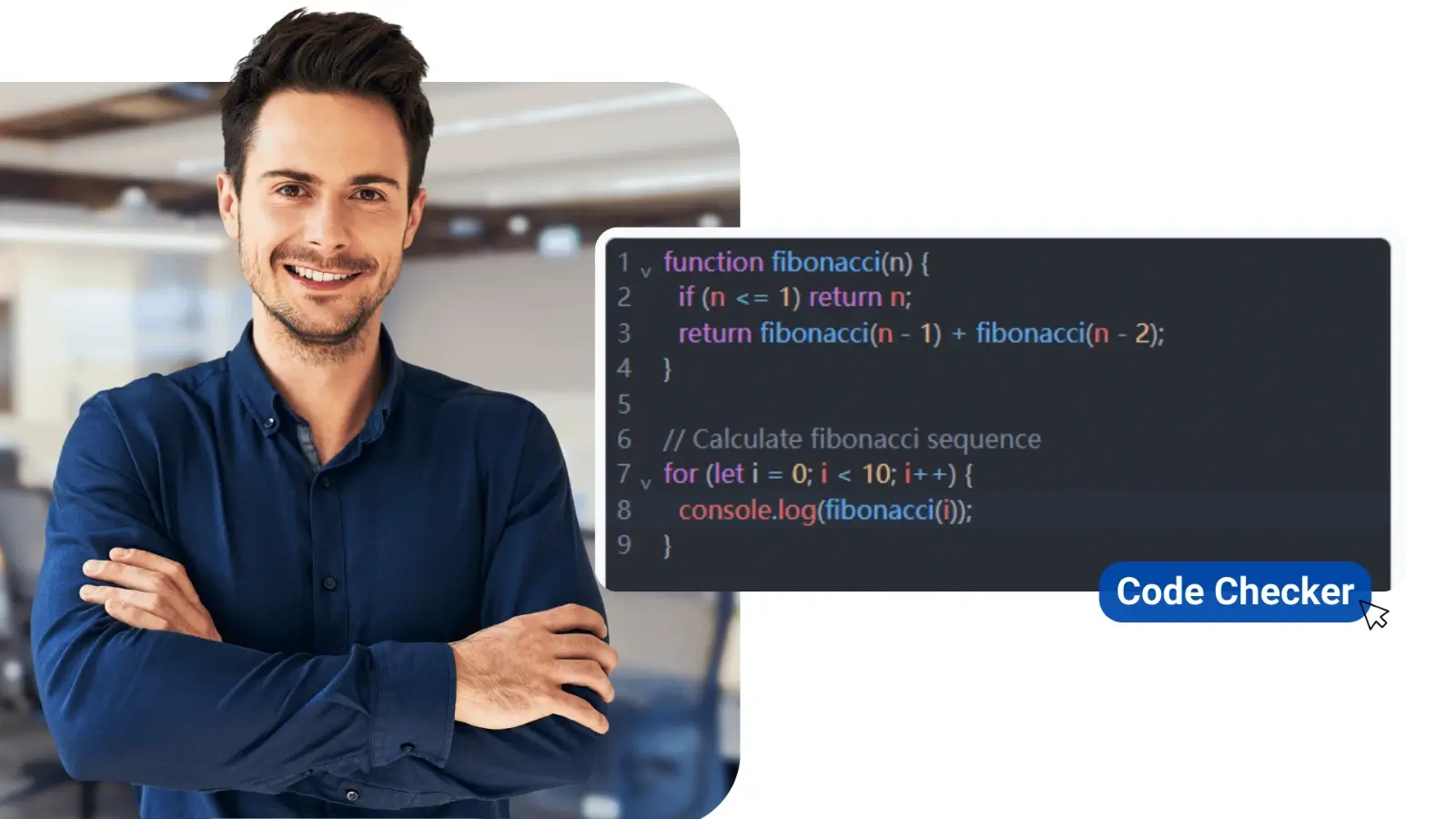The domain name you choose is what identifies your website.
While building a blog, starting an online store, or designing a professional portfolio, your first action should be to get a great domain. However, before finalizing things, you must check the availability of the domain name.
Additionally, Domain Registration in Pakistan is now very simple, thanks to the availability of useful tools and convenient registration partners. But how can you make sure a domain name isn’t taken, and what do you need to do?
Keep scrolling and you will get the answers!
What is a Domain Name?
A domain name is what you enter into your browser to find a website. You can require a domain name for your brand or business, and it’s closely linked to your web hosting package.
In the web address https://websouls.com/, Websouls is the domain name, and .com is the extension. You can get your domain name through services like Domain Registration in Pakistan easily.
However, examples of domain extensions are .com, .pk, .org, and others. Those registering domains in Pakistan could want to end their website with a Pakistani domain such as .pk, .com.pk, or .edu.pk, based on how they are using their website.
Why is a Unique Domain Name Important?
If you think about your ideal business name, it is one that somebody else has already claimed. Frustrating, right?
So, you should always begin by seeing “is this domain available”? It ensures:
- Your brand stays different from others.
- No issues with ownership are expected
- More benefits in search engine optimization
- Quick and easy to understand for visitors
If you search prior to “is domain available”, you may avoid spending extra time or money later on.
Step-by-Step: How to Check if a Domain Name is Available
You should always confirm that the domain is available before starting to build your site. See the following guide to find out if the domain you want is free and what to do if it isn’t.
1. Domain Name Search Tool
It is easiest to check if a domain name is available by running it through a domain name search tool. All you have to do is enter the registrar’s website address.
- Websouls
- GoDaddy
- Namecheap
However, if you want to specifically look for .pk domains, then hit the PKNIC website.
Simply enter the domain you are thinking of, and the system will advise if it can be yours.
2. Register Your Domain with Various Extensions
If your first choice isn’t offered, try some new ideas for your domain. For example, if you don’t succeed with mybusiness.com, you could also check mybusiness.pk or mybusinessonline.com. Hence, just because one version of your domain is not available doesn’t mean you’re completely out of luck. For example:
If the other websites using mybrand.com, you could end up with mybrand.pk or mybrand.net if they're not taken
For businesses aiming at their local market, they must consider the .pk domain.
3. Evaluate Different Web Hosting Providers
Buying a web hosting plan in Pakistan often includes services to help you search for and purchase a domain name. These include:
- HosterPK
- WebSouls
- HostBreak
While using these platforms, it’s possible to see if a domain is available and register it while you’re setting up your hosting.
4. Use WHOIS Lookup
If you can’t get your desired domain, use a WHOIS lookup service to learn who owns it. With this service, you have the ability to check:
- The registrant’s name and contact information, if made public
- When the domain’s registration lapses
- Where it appears on the register
5. Check Domains Expiry
Domains can be deleted if they expire, so they often go back into availability. You can depend on several domain monitoring tools, such as ExiredDomains. This method helps you check if this domain is available or not.
How to Register a Domain in Pakistan
Domain registration in Pakistan is possible through providers in the country who offer strong service for payment in PKR.
Pick a domain registrar
Select HosterPK, WebSouls, or PKNIC if you wish to purchase a .pk domain in Pakistan.
Look up Available Domain Names
The registrar’s domain search tool tells you if you can register your chosen domain.
Choose the Right Domain Extension
If you want the common type, there are .pk or .com.pk extensions, while .net. pk and .edu.pk are more specific for similar purposes.
Hit Add to Cart
When you’ve found a domain that’s available, put it in your cart and start the process of registering it.
Enter All Your Details
Safely share details of your business or personal profile such as name, email, and phone number.
Pay Your Dues
After you have selected everything you want, pay using bank transfer, Easypaisa, JazzCash or a credit/debit card.
Checking It Works
Once you make the payment, you’ll receive confirmation by email, and your domain will be active and ready to connect with your hosting account.
Final Thoughts
A domain name is much more than a website URL—it represents you on the web. Checking if a domain name is available is the first thing you should do when you want to have online success.
Regardless of whether you’re a blogger, small business owner, or entrepreneur in Pakistan, the advice and tips provided here will show you the way through. If you want a local audience, register with the .pk domain.
In the future, if you need to ask, “Is this domain available?”—you’ll have the right steps.