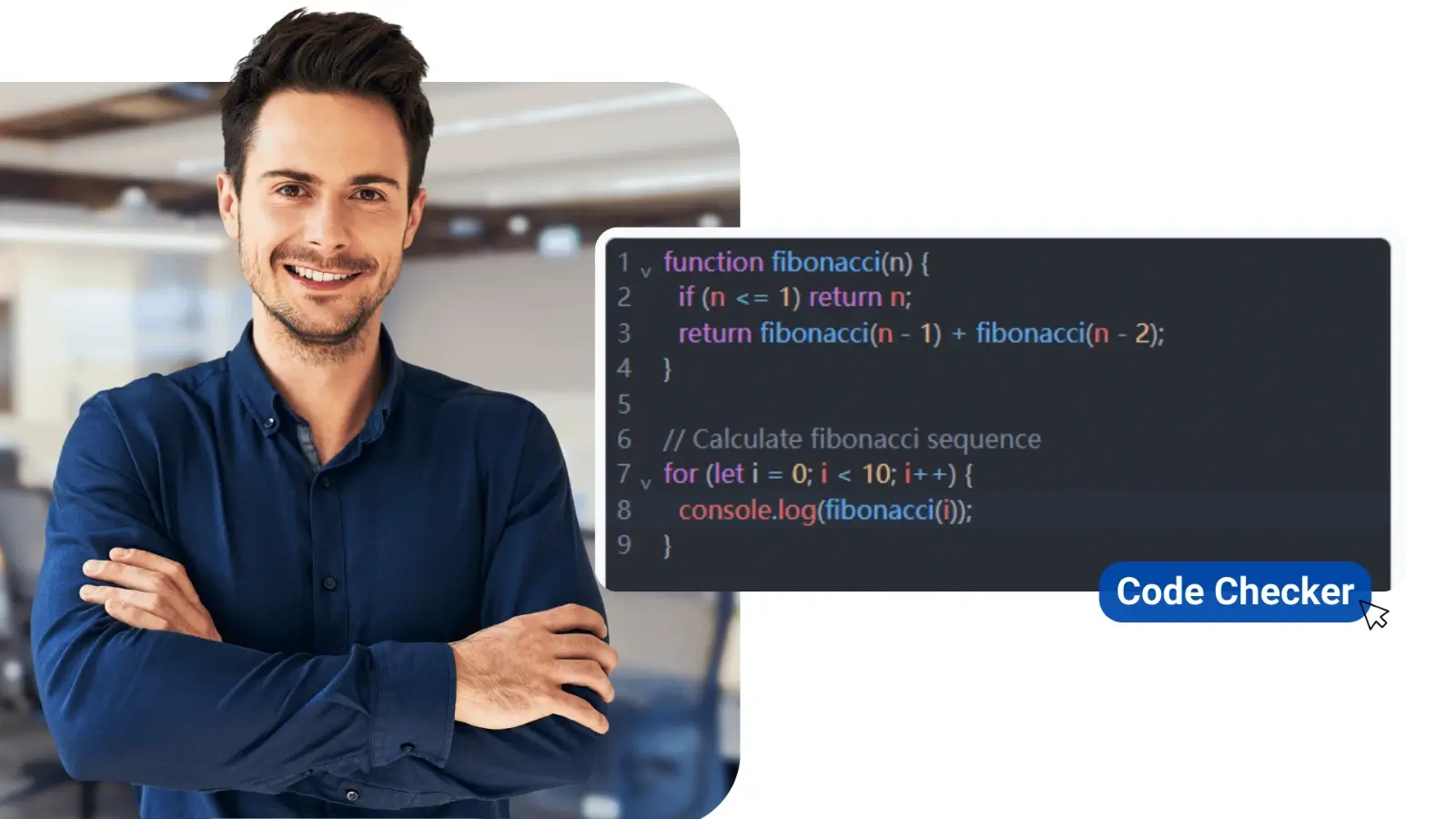Content creation has become one of the most powerful ways to share ideas, connect with audiences, and promote businesses. However, content creation is incomplete without high-quality videos. Undoubtedly, polished videos help you stand out and have an impact on your viewers. The market is flooded with so many professional-grade tools that can help you create amazing videos. Choosing the one that suits all your requirements is not as easy as it sounds.
Therefore, to make your search easier, we have compiled a list of the best 5 video editing tools every content creator should know. Each comes with unique features, making it good for both beginners and professionals.
1. Filmora
When we talk about video editing tools, the first name that comes to mind is Filmora. It is a user-friendly tool, yet it is packed with advanced features. If you don’t want to get lost in the complexities of a video editing tool, Filmora is the best one for you.
Key Features
- Built-in effects, transitions, and templates.
- Tools for removing background noises.
- Multi-platform support.
- Easy editing with options like drag-and-drop.
If you are a beginner, the platform offers a free version that has all the good features that you will need. However, if you are looking for more advanced features, then you will have to buy the paid version. You can check out websites like CouponzGuru that offer coupons and discounts to make your editing journey more economical.
2. Adobe Premiere Pro
Movies and professional commercials are edited using the platform Adobe Premiere Pro. If you are a professional, then it is a great tool for you. However, if you are just starting your editing and want to understand the basics, it can help you a lot.
Key features
- Advanced color grading.
- Supports 4K, 8K, and VR editing.
- Rich library of effects and presets.
- Seamless after effects.
3. Final Cut Pro (FCP)
The next tool on the list of the 5 video editing tools for every content creator is Final Cut Pro. If you are an Apple user, this is the go-to platform for video editing. It has a sleek interface and offers optimized performance. If you want the results to be of a professional level, this is the right tool for you.
Key Features
- Magnetic timeline for quick editing
- Advanced graphics and effects
- No monthly fees
- Compatible with Apple and macOS
Even though this is for Apple users specifically, its speed and interface make it one of the superior options among editors.
4. DaVinci Resolve
If you want a tool that offers advanced color correction and grading, then DaVinci Resolve is the right choice for you. The platform offers robust video editing features for free, which is the best thing about it. If you want to achieve cinematic looks for your videos, then you should check this out.
Key features
- Best color grading
- The free version is powerful
- Offers fusion visual effects
- Multi-user collaboration
If you don’t mind paying a little extra to get the best features, then DaVinci Resolve is a must-have video editing tool for all video editors.
5. iMovie
The last tool on the list of the best video editing tools is iMovie. It is a fantastic free option if you own an Apple device. It is a great option if you want to create simple yet powerful and clean videos.
Key features
- Beginner-friendly interface
- Built-in themes
- Allows easy export to YouTube and other platforms
Before you move on to a more advanced tool, it is a great tool for practice. If you are a casual creator or a student, this one is perfect for you.
Wrapping it Up
The tool you would choose depends on the usability, your budget, and the features that you are looking for in a tool. No matter which one you choose, your videos will have a whole new charm. You just have to learn the basics and start experimenting with the content that you create. The tool is just half the story; your creativity is something that grabs a viewer’s attention. Get any of these tools and give your video editing a different path.