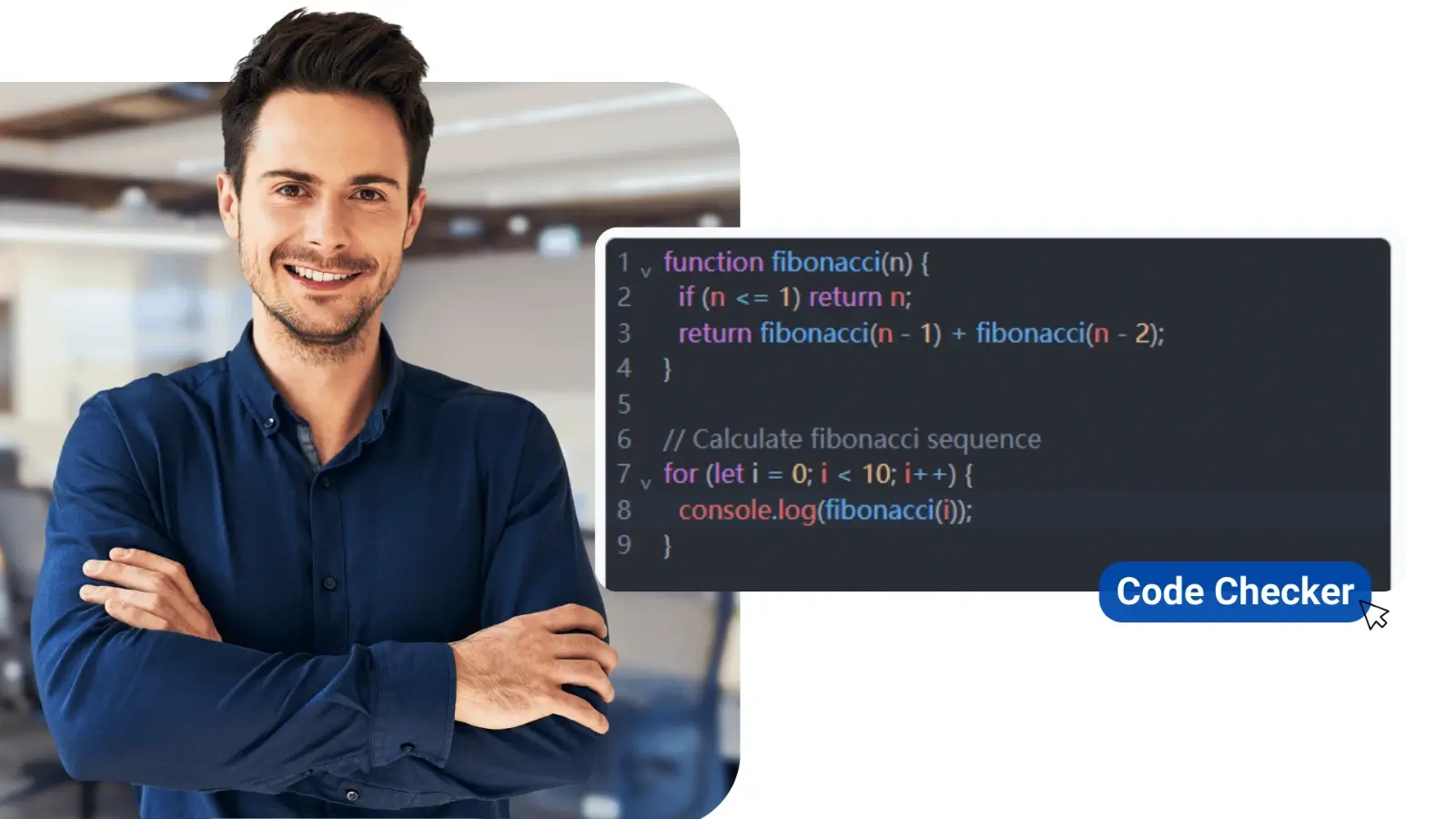In today's digital age, choosing the right tablet for your business needs can make a significant difference. With a host of options available, it can be overwhelming to determine which device will best serve your operational goals. A tablet can enhance communication, improve productivity, and offer flexibility.
So, what should you consider when making this important decision?
Defining Your Business Requirements
Before diving into the world of tablets, it's essential to define your business requirements. What will you use the tablet for? Will it be for presentations, data entry, note-taking, or something else? Understanding your specific needs will guide your selection process and ensure you invest in the right product.
Consider the following questions:
- What tasks will the tablet help you accomplish?
- How often will you use it?
- Will you need specialized business apps?
By addressing these questions, you can narrow down your options and focus on what truly matters.
Operating System: iOS, Android, or Windows?
Your choice of operating system (OS) plays a key role in your tablet selection process. Each OS has its unique features, advantages, and challenges.
Tablets running iOS, such as the iPad, are known for their user-friendly interface and extensive app ecosystem. If your business relies heavily on creative apps or design tools, an iPad might be a perfect fit.
Android tablets offer greater customization options and a variety of price points. They typically provide a wider range of hardware choices, which can be beneficial for businesses looking for different specifications based on their needs.
If your team is used to Microsoft products, a Windows tablet might be advantageous. These devices can seamlessly integrate with other Microsoft applications, making it easier for employees to transition to a tablet setup.
Performance Specifications
When choosing a tablet, evaluating performance specifications is crucial. You need to consider key features.
The processor determines how quickly your tablet can perform tasks. Tablets with higher processor speeds will load apps faster and handle multitasking better, which is essential for all types of businesses that require efficiency.
RAM is essential for multitasking. If you often run multiple apps at once, a tablet with at least 4 GB of RAM will provide a smoother experience.
Consider how much storage you will need for documents, presentations, and apps. Tablet storage options vary, with more expensive models offering larger capacities. For businesses dealing with heavy files, opting for more storage is wise.
Battery Life Matters
Battery life is another critical factor when selecting a tablet for business. Long battery life ensures that your device can last through a full day of work and minimizes the need for frequent recharging. Look for models that offer at least 8 hours of battery life, as this will help you avoid interruptions during important meetings or events.
Moreover, consider the charging options available. Some tablets offer fast charging, which can be beneficial if you frequently need to recharge on the go.
Portability and Size
One of the main attractions of tablets is their portability. When choosing a tablet, think about the size and weight. Larger screens may offer better visibility for presentations, but they can also be cumbersome to carry around.
A tablet with a screen size between 8 to 12 inches strikes a balance between usability and portability. Also, consider cases and other accessories that can enhance portability, like lightweight backpacks.
Connectivity Options
Connectivity is a vital consideration for business use. Ensure that your chosen tablet supports various connections, including:
- Wi-Fi
- Bluetooth
- Cellular options (for internet on the go)
Having cellular options allows you to stay connected even when you are not in range of Wi-Fi, making it easier for teams that work in remote locations or constantly travel.
Durability and Brand Reliability
Since tablets are often used on the go, durability should not be overlooked. Look for tablets made with robust materials that can withstand the rigors of travel.
Additionally, consider the brand's reputation for reliability. Brands that offer exceptional customer service and warranties can provide peace of mind when investing in technology for your business. It's often a good idea to read reviews and testimonials from other business users.
Budget Considerations
Budget is always a critical factor when purchasing technology. While some tablets can be pricey, it's essential to find a balance between costs and the features that your business requires. Assess your budget and prioritize the features that are most important to your business operations.
Consider looking into options like wholesale tablets, which can save you money if you plan to purchase multiple devices at once. Buying in bulk may also open opportunities for additional discounts or warranty packages.
Apps and Software Compatibility
The availability of suitable apps can make or break a tablet's effectiveness for your business. Make sure that the apps you need are available on the tablet's OS.
Explore the specific software requirements your team requires for various tasks, and confirm that the tablet can support those applications. Compatibility with existing business systems can streamline productivity and improve user experience.
When you invest in the right tablet, it becomes a powerful tool to enhance your business operations today and in the future.
Customer Support and Warranty
Consider the customer support and warranty options offered by brands when purchasing a tablet. Reliable customer support can save your business time and resources if technical issues arise. Responsive support teams can assist with troubleshooting, provide software updates, or facilitate repairs and replacements, minimizing downtime and frustration.
Before buying, check the warranty terms carefully-look for the duration of coverage, what's included (hardware, battery, accessories), and whether there's an option for extended protection. A solid warranty shows the manufacturer's confidence in their product, reassuring you that you're making a safe investment. Brands that offer convenient service centers, online chat assistance, or mail-in repair options provide added value and peace of mind.
Thorough support can make your experience with the tablet much more enjoyable and stress-free, especially in high-stakes environments like business, education, or creative production. Prioritize brands known for their post-purchase care to ensure a smoother ownership experience.
Making the Right Choice
Choosing the right tablet for your business needs can set you apart from competitors. By taking the time to assess your specific needs and evaluate each option thoroughly, you avoid common pitfalls that come with investing in technology.
Remember to think about performance, battery life, portability, and support as you zero in on the ideal tablet. Finding the perfect balance between cost and functionality can lead to a device that not only meets but exceeds your business expectations.
Did you find this helpful? Don't forget to visit our website.