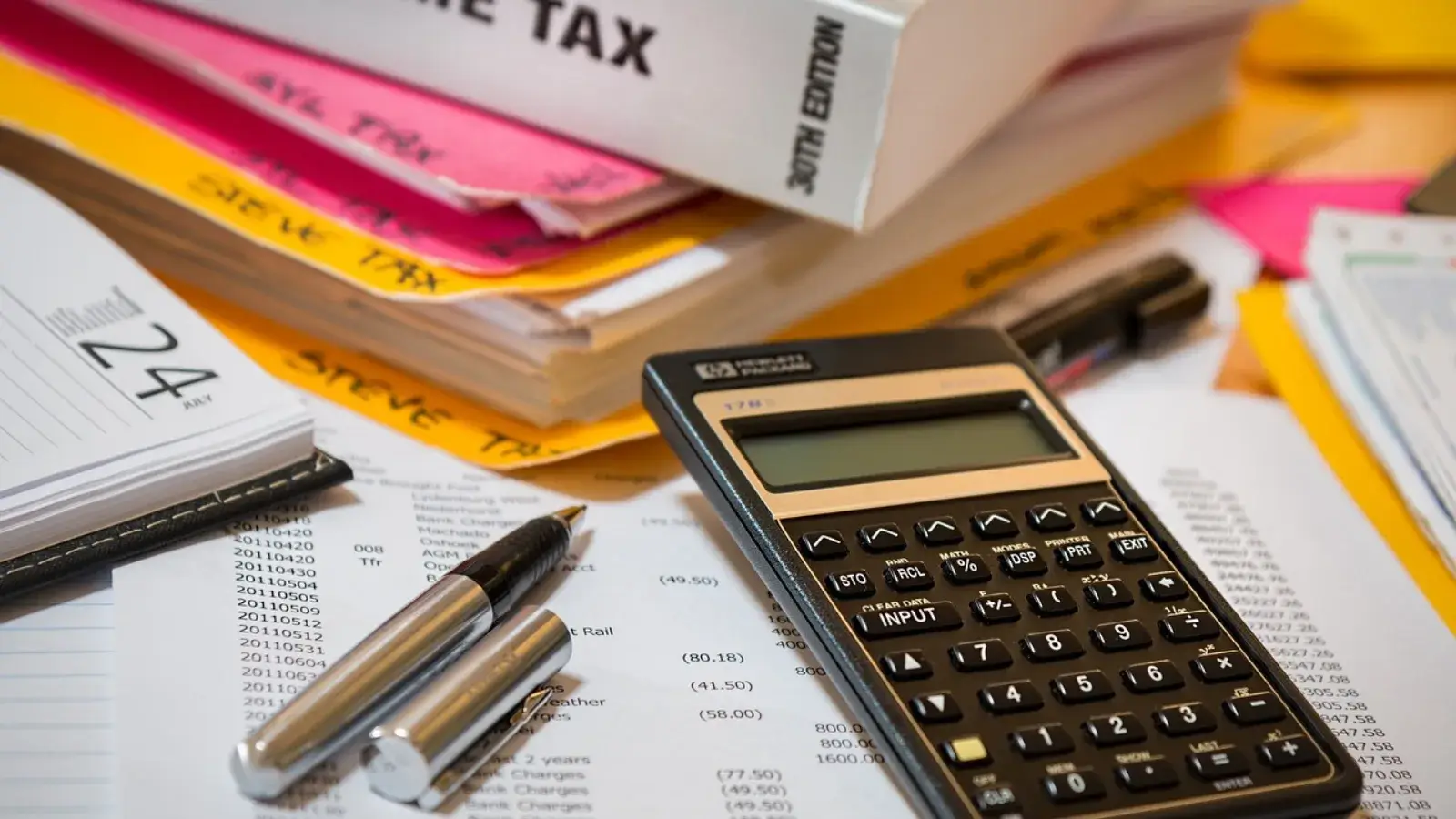Icons8 Deep Dive: What Every Designer Should Know About This Platform
— Icons8 isn’t just an icon library—it’s a mixed bag of tools, strengths, and limitations that reward serious creative workflows.

After spending months diving deep into Icons8, testing their tools across multiple projects, and comparing them against competitors, I realized that this platform is more complex than it appears. Some parts are brilliant, others frustrating. Here's what matters when deciding whether to invest time and money into their ecosystem.
The Real Numbers Game
Icons8 throws around "1.4 million icons" like it's supposed to impress you. But quantity means nothing if quality sucks or styles clash. What surprised me was how well their 47-style families hold together visually.
Take their iOS collection—10,563 icons that follow Apple's Human Interface Guidelines. I've tested these in real app projects, not just demos. They work. The Android Material set has 8,205 icons that genuinely match Google's specifications—no approximations or "close enough" nonsense.
Windows 11 Color icons are growing (2,283 currently) because Microsoft keeps shifting its design direction. The Glyph Neue collection packs 2,282 clean, minimal icons for modern interfaces.
But here's what matters: stroke consistency within families. It sounds boring until you build an interface, and everything looks cohesive without extra work. Most platforms fail at this basic requirement.
Animation Quality Check
They claim 4,500+ animated icons across GIF, Lottie, and After Effects formats. Most animations run 1-3 seconds at 30fps, optimized for web performance. The Lottie format deserves special mention because it's a vector-based JSON that scales ideally and allows programmatic control.
I've implemented their loading animations in client projects. They're competent but not spectacular. The micro-interactions work better—subtle enough for professional interfaces without feeling gimmicky.
Major frustration: finding specific animations is painful. Their search functionality struggles with motion graphics. You'll end up browsing categories manually more often than you'd like.
Illustration Reality
Icons8 offers multiple illustration styles, and their quality varies dramatically. Some collections feel professionally crafted, while others scream "generic stock art." The 3D isometric illustrations work well for technology presentations. I've used their business collection for client decks with good results.
Their "Trendy" illustrations are updated regularly, which creates a double-edged situation. Great for startups wanting current aesthetics, problematic for established brands needing consistency over time.
Style coherence within individual collections is solid. I built entire presentations using single illustration families without visual conflicts.
Photo Assets Performance
Background-removed photos of people and objects with professional-quality masking. The edge work is clean, unlike amateur Photoshop jobs from other platforms. AI-generated faces are surprisingly natural—diverse demographics, believable expressions, and no uncanny valley issues.
Full-body generated humans work adequately, though poses sometimes feel artificial. The AI anonymizer tool modifies uploaded photos to protect privacy while maintaining design utility.
Contemporary trends require icons that reflect current technology and platforms. When clients need recognizable brand elements, Icons8's comprehensive database helps. The chatgpt logo png collection demonstrates how they handle emerging technology brands while maintaining their systematic design approach.
Lunacy Design Application
Lunacy represents Icons8's attempt at creating design software comparable to Sketch or Figma. It's functional but unremarkable. The standout feature is seamless integration with their complete asset library—no downloads, imports, or context switching required.
Sketch file compatibility works reliably. Figma support continues improving but isn't perfect yet. Interface design follows familiar patterns from other design tools. Performance is adequate, though complex files occasionally cause slowdowns.
Would I abandon Figma for Lunacy? No. Would I use it for projects requiring extensive Icons8 assets? Probably.
Plugin Integration Assessment
Their Figma plugin delivers exactly what's promised: search, preview, and insertion without leaving Figma. I use it regularly. Photoshop integration handles format conversion automatically, saving manual work.
Google Workspace add-ons prove surprisingly useful for quick presentation illustrations without launching dedicated design software. It is simple but genuinely helpful.
Technical Implementation
SVG files are optimized adequately with minimal anchor points and clean code structure. CSS compatibility works correctly. I've never needed to clean up Icons8 SVG files before implementation, which is unusual among icon platforms.
PNG exports include 1x, 2x, and 3x variants for different screen densities. Color space handling is professional. PDF and EPS formats work correctly for print production, addressing a common platform weakness.
API access provides REST endpoints for programmatic integration, bulk downloads, and content management system connections. Rate limiting is reasonable for most development scenarios.
Pricing Structure Analysis
The free tier requires attribution and restricts resolution access. Suitable for personal projects but problematic for most commercial applications. Subscriptions begin at $24 monthly per asset category. Complete access costs $89 monthly.
Value depends entirely on usage patterns. Design agencies and in-house teams with high icon demands will find justification. Freelancers working occasionally might prefer alternative approaches.
Team features include centralized billing, user management, and shared libraries. Functional without being innovative.
Search and Organization Issues
This reveals Icons8's weakest aspect. Search works adequately for concrete objects but fails with abstract concepts. Category browsing often proves more effective than keyword searching.
Tagging inconsistencies persist across collections. Popular styles receive regular updates and comprehensive tags. Niche collections feel neglected with minimal metadata.
Performance Limitations
Coverage gaps exist for specialized industries, including medical, engineering, and scientific applications. Style quality varies significantly between collections based on popularity and maintenance attention.
Customer support quality fluctuates. Sometimes helpful, other times generic responses that ignore specific questions. File organization requires manual systems since downloads don't automatically sort by style or category.
Real-World Application Results
I've implemented Icons8 assets across mobile applications, websites, presentations, and print materials. They perform consistently across different contexts. Color customization works properly, and scaling maintains quality without artifacts.
Integration workflows function smoothly when using their native tools and plugins. Manual processes require more organization but remain manageable.
Competitive Position
Icons8's comprehensive approach contrasts with specialized competitors. Platforms focusing on specific niches often excel in particular areas but lack breadth. Icons8 enables single-source provisioning for diverse requirements while maintaining visual consistency.
Ongoing development includes new styles, improved tools, and enhanced integrations. This suggests continued platform evolution but also means subscription value may change over time.
Final Assessment
Icons8 addresses genuine workflow challenges without creating unnecessary complications. Their systematic consistency approach works effectively. Integration options accommodate real professional requirements. Technical quality meets professional standards.
Limitations include search functionality problems, incomplete specialized coverage, and cumulative subscription costs. However, teams prioritizing visual consistency and workflow efficiency will find measurable value.
Subscription worthiness depends on project volume and team composition. Heavy icon users will justify costs easily. Occasional users should evaluate alternatives, including free resources with attribution requirements.
The platform continues evolving with new features and improvements, indicating sustained development commitment. Whether this represents long-term value or subscription creep depends on individual requirements and budget constraints.
Icons8 succeeds by solving practical problems competently rather than promising revolutionary breakthroughs. Sometimes, reliable functionality matters more than innovation.