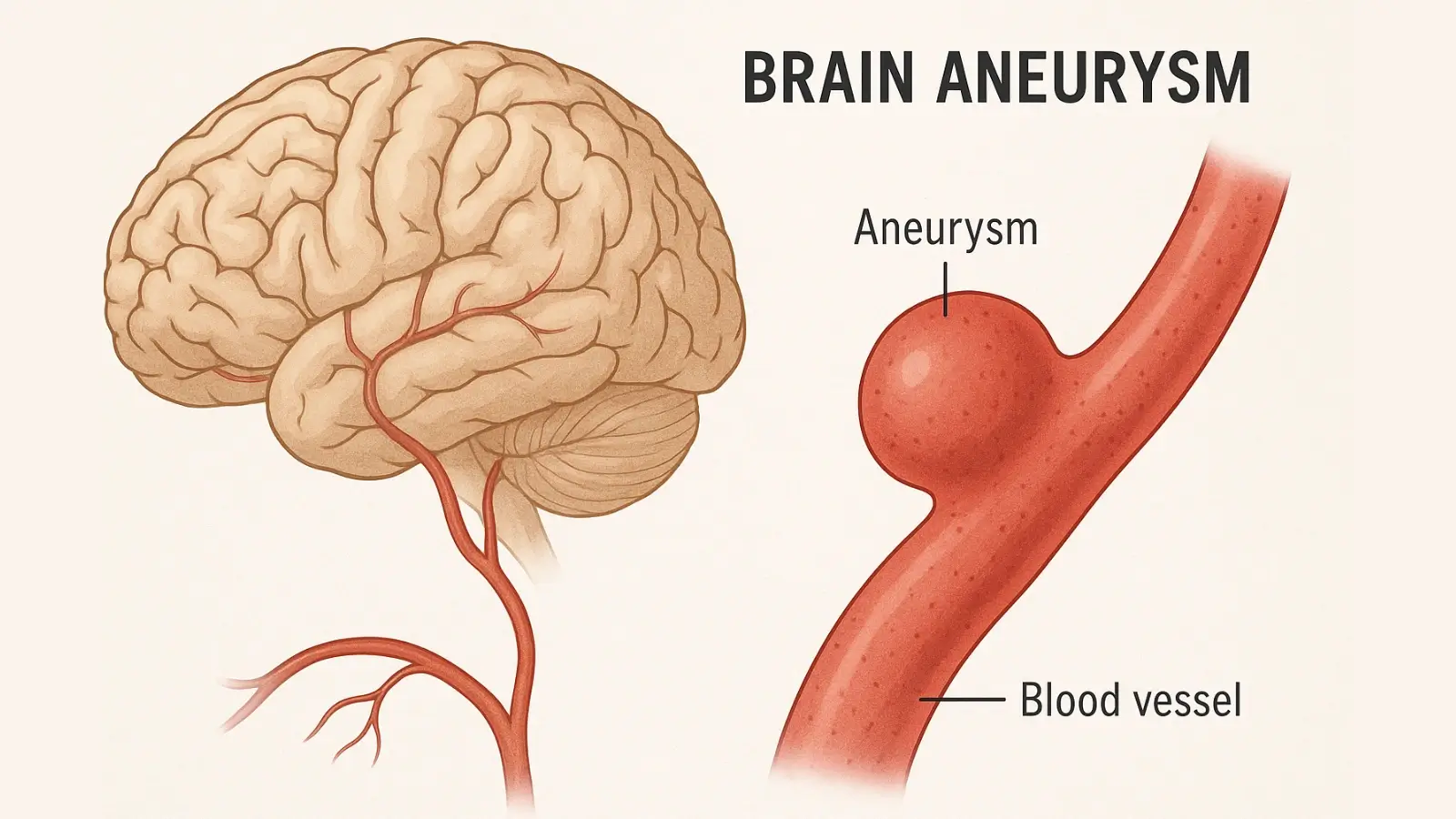


Video is one of the most powerful means of communication, collaboration, and education in the contemporary workplace. To name a few instances, it is used for internal meetings, sales presentations, onboarding sessions, and professional development. In short, the use of video content to communicate has become the norm among teams and is the trend in making ideas more attractive and easier to remember. Unfortunately, the reliance on live streaming or weak internet connections at the time of a crucial presentation will only cause irritation and time loss. For this reason, a great number of professionals prefer to download web video content in advance so that they can have a smooth, high-quality playback experience and maintain training consistency regardless of the location.
Business video has been a major change in the way businesses operate, and it is no secret. Companies of all sizes, these days, resort to video as a means to clarify complicated messages and to engage more with their audiences, e.g., through virtual meetings and corporate announcements. For training, video affords the necessary visual environment which a mere text document is not capable of. Employees are enabled to watch the processes being done, get the mood and feeling, and also their memory of the information will be improved.
However, it is not always that videos can be streamed smoothly during meetings. The internet may be disrupted, a device can be left buffering, or a platform may have restrictions which altogether result in the presentation's flow getting disrupted. Hence, it is considered a best practice for the teams that are thought ahead to download the content before the session. Presenters, on their part, can still have the command of the situation and be able to deftly maneuver through the event if files are downloaded locally and thus, avoid those awkward interruptions.
Moreover, internal training videos that are already downloaded provide trainers with more freedom and they can also stop, rewind, or comment on certain parts without being concerned about late arrival of the signal. It turns the training into a more engaging and the same level of training can be experienced by different departments and offices.
During a presentation, the first impression made is very important. A presenter who is well-prepared, apart from concentrating on the content of the speech, also foresees the occurrence of technical problems. Therefore, it is always good to download the videos beforehand so that the playing can be done smoothly even if the Wi-Fi connection is not available or stable.
Just think of a situation where you are about to show the stakeholders a marketing campaign that is new. You have come across a video online that is the perfect example, but, in the middle of your presentation, the video freezes or is not loading. Thus, suddenly, you lose the flow of your presentation and your credibility is affected. If you have downloaded the video in advance, then you are completely free from such risks.
In fact, offline playback is the only way that guarantees that your visual materials will be played just as you wanted, in the highest quality, and without any ads or pop-ups that you are not expecting. This is not only good for keeping the audience focused but also great for helping you work out the speed of your talk. Whether you are selling your ideas to investors or giving a training session to your staff, a nice flow of delivery is an indication of your professionalism and that you are well-prepared.
One of the major ways downloaded video content is utilized is through team training. Various institutions have heavily invested in industry webinars, instructional YouTube videos, and recorded workshops as their go-to resource for employee skill development. However, always relying on streaming can be a big challenge, particularly when the goal is to train remote teams or staff working in areas where the internet connection is not strong.
There is no doubt that training sessions can be held smoothly when the training materials are downloaded and saved locally. Facilitators have an option to rewatch a certain part, talking through examples more extensively, and even showing different video clips in one offline presentation. Besides that, it guarantees that everyone, irrespective of their time zone or internet speed, gets the same high-quality learning experience.
Moreover, this method is a great source of motivation for asynchronous learning. Workers have an opportunity to be given materials that have been downloaded and to view them whenever they want, thus allowing education to be more personal and flexible. This is a very effective way for big companies that have global teams and are in need of standardized yet easily accessible training resources.
In the professional environment, efficiency matters. Most companies don’t have time for complicated technical setups or software installations just to download a video. That’s why browser-based solutions have become increasingly popular.
One of the most practical tools for this purpose is the YouTube extension a simple yet powerful way to download video content directly from the web. Instead of copying links, switching between websites, or dealing with annoying ads, users can save their videos in a few quick steps.
The extension allows professionals to download content in multiple formats, including high-definition MP4 for presentations and lower-resolution versions for mobile devices or internal sharing. It’s especially useful for educators, HR managers, and team leaders who need to compile video resources from different online platforms.
By integrating such tools into daily workflows, teams can focus more on the content itself improving their presentations, learning sessions, and collaboration outcomes rather than dealing with technical barriers.
Eventually, these expensive visual resources are the by-products of any company through the recording of the demos of their products, talks at the conferences, interviews with customers, and industry analyses. But if these materials are left scattered across different platforms, it becomes quite challenging to locate and manage them efficiently.
It is by downloading and organizing these videos into a central offline library that the problem is solved. In this way, any team member will be able to have access to the approved materials at any time, even when they are traveling or working remotely. For instance, a marketing department may have a curated set of case studies and client success videos that have been downloaded, and new employees can learn from them.
Such collections also facilitate compliance and quality control. By storing videos internally, the organization has the assurance that only checked and updated information will be used in official presentations or training. This, in turn, helps to maintain the consistency of the message across the whole company.
Many professionals work in settings where reliable internet access isn’t guaranteed. Field teams, sales representatives, and consultants often need to present in locations without Wi-Fi. In these scenarios, downloaded videos become a lifesaver.
Offline video playback allows professionals to deliver polished, uninterrupted presentations in conference rooms, client offices, or even during travel. Instead of depending on live streaming or external links, everything they need is already saved on their device.
Preparation defines success in the world of business. Presentations and trainings become technically more reliable when web video content is downloaded, and this way the level of professionalism and the quality of learning are raised. It is a way of guaranteeing that every meeting will be going smoothly, every training will be consistent, and every message will be delivered even if there is no internet access available.
A company with the right set of instruments and a proactive mentality is capable of changing the method of how to communicate knowledge and share ideas. By using a solution such as the YouTube extension, workers can overcome the barrier that separates online from offline learning, thus they get to a more clever and less vulnerable way of teamwork and education.