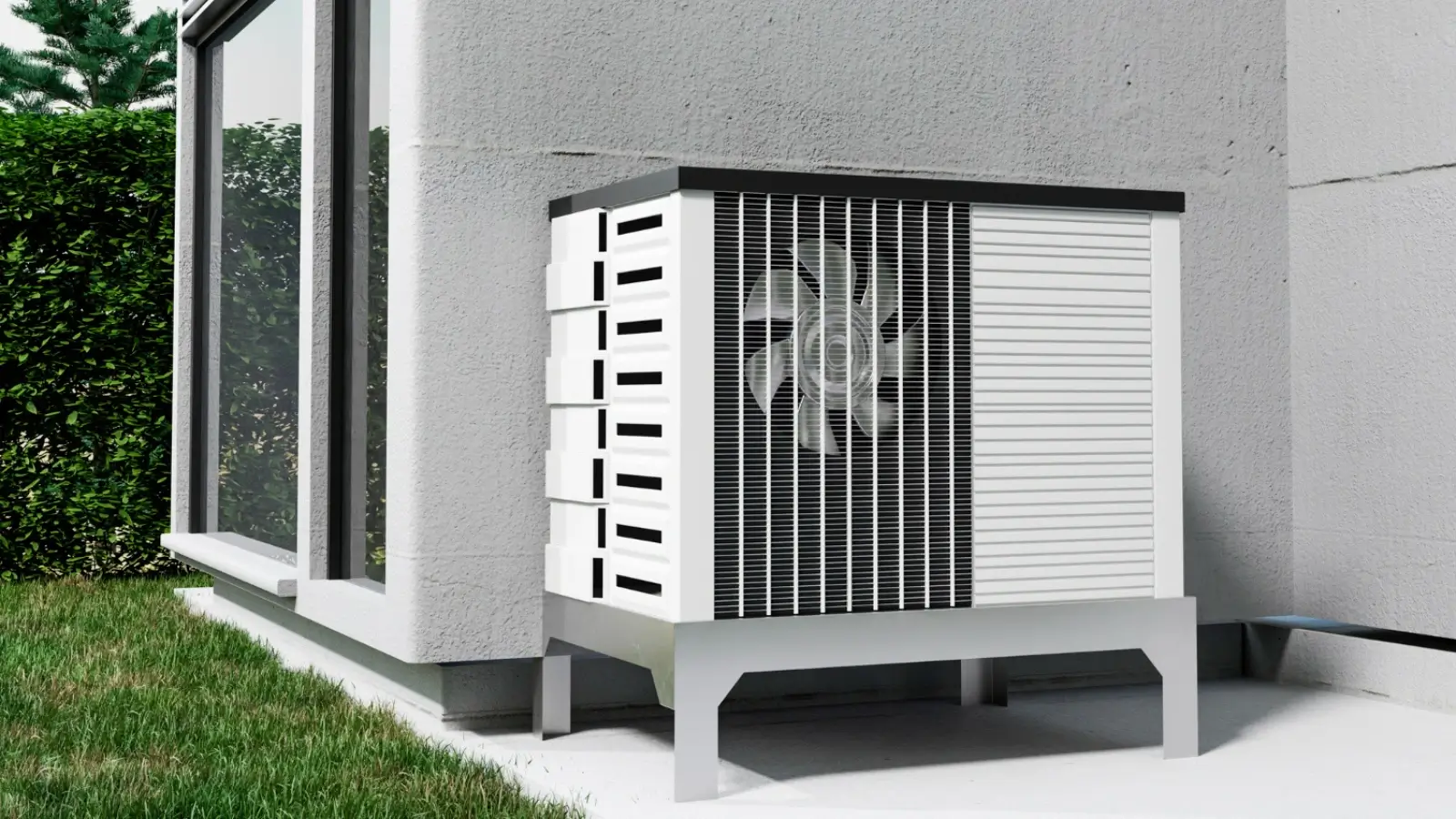Power tools make all kin of jobs easier, whether you’re fixing something around the house or building something new. But like any equipment, they can stop working from time to time. If you’re using RYOBI tools, the good news is that most issues aren’t serious. This article will serve as your easy guide to help you figure out what’s going wrong so you can get back to your project without too much hassle.
1. Start by Checking the Basics
If your tool suddenly won’t turn on or just doesn’t seem to work properly, always start with the simple process. Make sure your battery is charged or that the power cord is plugged in tightly. Sometimes the battery looks like it’s clicked in but hasn’t fully connected. Look over the tool for any obvious damage, like cracked casings, broken switches, or disconnected wires that can stop it from working properly.
2. Use RYOBI’s Resources for Troubleshooting
One of the great things about RYOBI is that they’ve got heaps of guides, videos, and manuals online. All you need is your tool’s model number, and you can search for tips that match exactly what you’re using. Whether it’s a trimmer not spinning or a drill with no power, you’ll find the answer faster than you expect. Checking the manual or watching a quick video can save you hours trying to guess what’s wrong.
3. Have a Look at the Moving Parts
If your tool uses blades, discs, or any kind of moving part, remove the attachment and give it a once-over. Look for jammed or blunt. Always remember that with drills, the chuck may need tightening. If the tool shakes more than usual or sounds different, that can be a sign that something inside is off balance or coming loose. Most of the time, changing a blade or tightening a bolt will do the trick.
4. Keep an Eye on Accessories and Attachments
Take note that a dull blade, bent attachment, or wrong fitting can make a tool seem broken when it’s not. Check that everything’s lined up correctly and locked in place. Make sure the bits or blades match the tool’s specs. If they’re too tight, too loose, or just not right, it can stop things from working properly. If you’re ever unsure, double-check with the manual or RYOBI’s website for a list of compatible parts.
5. Don’t Ignore Warning Signs
Sometimes tools give off signs before they stop working, like getting louder, running slower, or overheating. These things don’t always mean the tool is broken, but they’re a sign you should check it over. Stop using it if it smells burnt or sounds rough; just let it cool down, unplug it, and do a full check. You might just need to clean the vents, replace a worn-out part, or take a short break to let it reset.
6. Know When It’s Time to Call a Pro
If you’ve done all the basic checks and the tool still isn’t working, it might be time to get help. Don’t keep switching it on and off, hoping it’ll fix itself—this can 1. make things worse. RYOBI has service centres that deal with repairs, and their team knows exactly how their tools work. Most tools come with a warranty, so if something breaks and it’s not your fault, you might not even have to pay for the fix.
7. Look After Your Tools to Prevent Problems
Don’t forget that a bit of regular care goes a long way. Keep your tools clean, store them in a dry place, and check them over now and then. Recharge batteries properly, and don’t leave them plugged in longer than needed. However, if you notice dust collecting in the vents or around switches, give the tool a wipe-down after use. Furthermore, avoid dropping tools or forcing parts that don’t seem to move easily.
Keep Your RYOBI Tools Running Strong
RYOBI tools are built to last, but like anything, they need a bit of attention now and then. By learning a few simple troubleshooting for RYOBI power tools, you can avoid delays and get on with the job. Most issues are easy to sort out once you know what to look for. With a little care, some basic checks, and help from RYOBI’s support resources, your tools can keep doing their job for years.