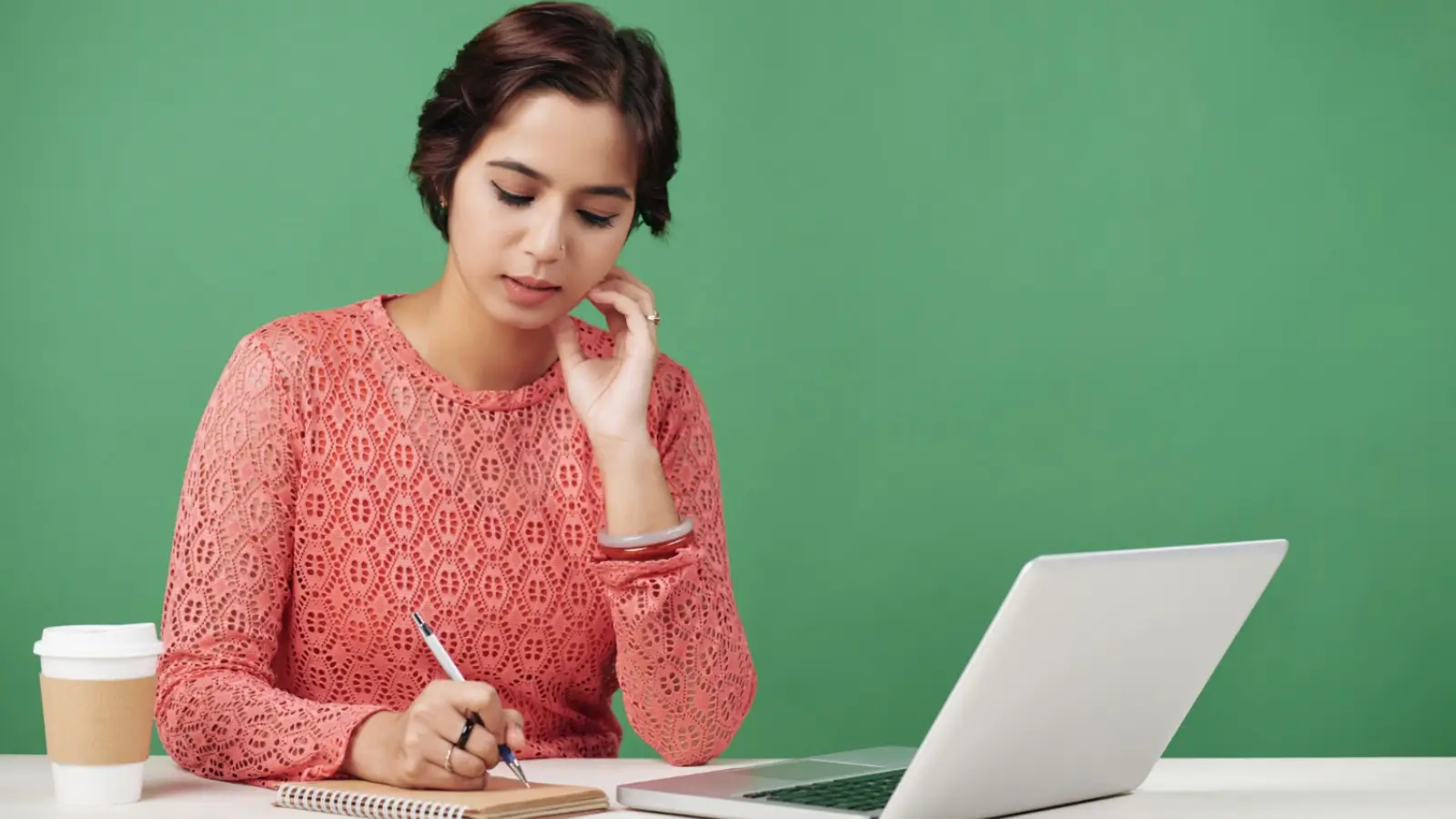Staying organized is essential for life care planners who manage large volumes of documents, medical records, and client data. Knowing reliable method of sorting and indexing for life care planners can make a significant difference in how quickly and accurately information is accessed. This guide shares practical tips for sorting and indexing that can help life care planners stay on top of their responsibilities and work more efficiently.
Start with a Clear Folder Structure
Before you start sorting, set up a well-defined folder structure for both physical and digital files. Use categories like:
-
Client Information
-
Medical Records
-
Provider Notes
-
Cost Projections
-
Legal Documents
Inside each folder, use sub-folders by date or case number to keep it organized. Stick to the same naming style across all folders.
Use Descriptive File Names
File names should be clear and specific so you know what the file contains without opening it. Don’t use names like document1.pdf. Instead, use the patient name, date, and what the file contains. This small change can save hours in the long run.
Create a Master Index
A master index helps you track all your files and where they are stored. You can create it using an Excel sheet or a Word document. Include details like:
-
File Name
-
Date
-
Category
-
Folder Location
-
Notes (any extra information if needed)
Keep the index updated regularly so it remains accurate. It helps you or anyone on your team find files quickly, even under pressure.
Use Tags or Color Coding
For paper files, use colored stickers or tabs. For digital files, you can use tags or labels, available on both Windows and Mac computers. Use red for urgent work, green for finished cases, and yellow for files you’re still working on. This signal helps you spot what needs attention fast.
Sort by Priority and Deadlines
Urgent or upcoming deadlines should appear at the top. You can do this manually or use features like flags in digital tools.
Digitize Whenever Possible
Paper files can be easily lost or damaged. It’s a good idea to scan important documents and store them in the cloud. This keeps them safe and easy to access from anywhere. Cloud platforms also allow sharing files with legal or medical teams securely.
Review and Organize Regularly
-
Delete files that are repeated or no longer needed
-
Update your master index with any new or changed files
-
Move old or inactive cases to a separate archive folder
-
Make sure all folders and file names are still clear and easy to follow
Use Tools That Work for You
You don’t need expensive software to stay organized. Tools like Google Drive, Dropbox, or even a spreadsheet can work well if used consistently. Pick what you’re comfortable with and build your process around it. Don’t switch tools often. Instead, refine how you use them. Learn a few shortcuts, set up folders properly, and keep your system updated.
In short,
Many professionals now rely on outsourcing sorting and indexing to improve efficiency and accuracy. If you’re looking for expert help with sorting index medical records, LezDo TechMed offers specialized services designed to support life care planners.