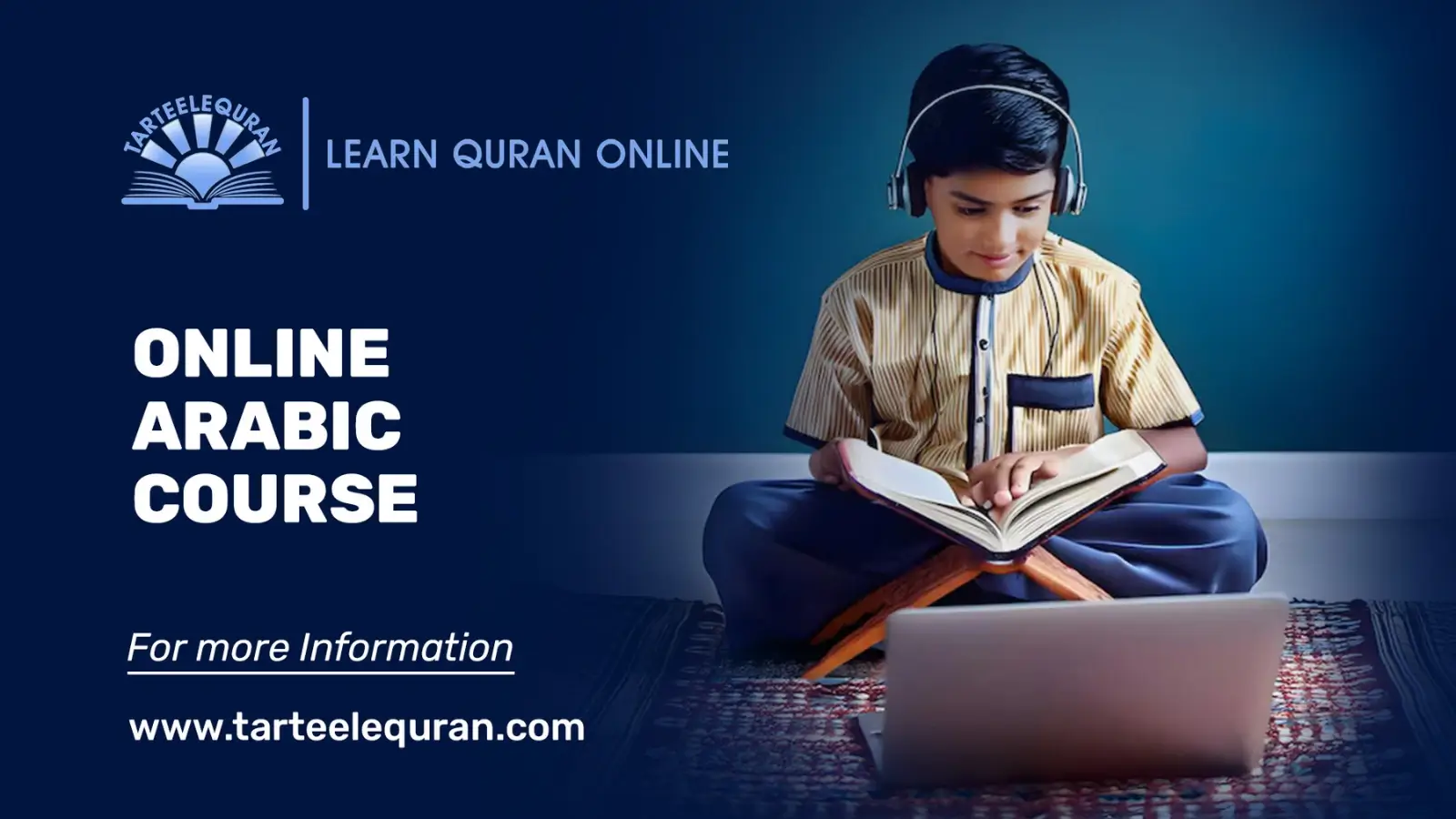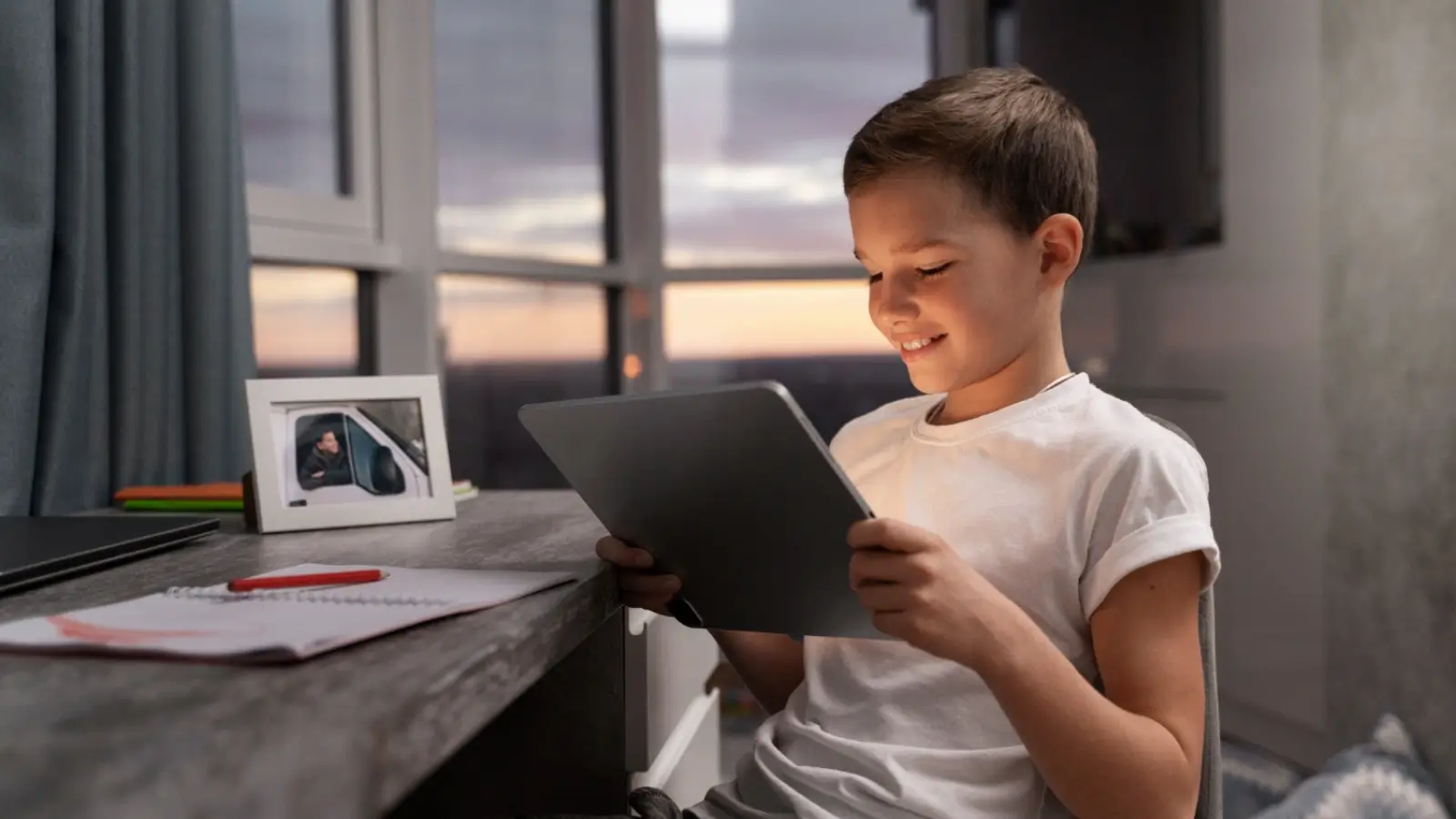If you're in ed or edtech spaces, you've probably heard of Gimkit. But since you're here, you're likely looking to level up your game, from player to Gimkit Host. If you're a teacher seeking to revitalize your instruction, a student organizing a game night, or even a trainer incorporating gamification for training sessions, hosting a Gimkit session can be a game-changer.
In this post, we’ll dive into what it means to be a Gimkit Host, how to do it right, and why it’s one of the smartest tools in your teaching or training toolkit.
What Is a Gimkit Host?
A Gimkit Host is the individual who creates, manages, and operates a Gimkit game. Imagine it like being the game master. You get to select the game mode, load the kit (question list), handle players, and decide when the game begins and stops.
Anybody with a Gimkit account can host a game, but executing the task well is an art form that requires technical expertise mingled with a dash of showmanship.
Why Host a Game on Gimkit?
Gimkit turns review sessions into fun, competitive experiences. As a Host, you're not only conveying content, you're creating an experience. Here's why it matters:
- Active Learning: Learners are always engaged, thinking, and responding.
- Gamified Engagement: Points, power-ups, and leaderboards drive adrenaline high.
- Customizable Control: As a Gimkit Host, you can customize every aspect, from questions to game modes, to fit your audience.
How to Become a Legendary Gimkit Host
Hosting on Gimkit is straightforward in design but full of possibilities. Here's how you can take your sessions to the next level:
1. Know Your Kit
First, you must educate yourself with a Kit (question set). Create one of your own or search through public Kits that others have prepared. The most effective Kits are:
-
Clear and concise
-
Linked to your goal
-
Filled with challenging and thought-provoking questions
Pro Tip: Vary question types and difficulty levels to keep players guessing.
2. Select the Proper Game Mode
Gimkit is not a single game, it's an entire arcade. Traditional mode is perfect for old-school reviews, but others such as "Trust No One" (among us-themed) or "The Floor Is Lava" introduce additional strategy and flair.
As a host, your choice of mode sets the tone. For fast-paced classrooms, go with modes that include team play and movement. For solo play or study sessions, stick to Classic or Team Mode.
3. Set the Rules of Play
You control how the game flows:
-
Time Limit or Cash Goal?
-
Are power-ups on or off?
-
Display Names public or anonymous?
-
Use these settings to shape a game that fits your group size, mood, and learning objectives.
4. Engage Like a Show Host
A great Gimkit Host doesn’t just click “Start” and wait. You’re the energy in the room. Get players hyped. Shout out top scores. Call attention to funny moments or surprise comebacks. Use a projector or shared screen for maximum drama.
Teacher Tip: Take real-time pauses to revisit difficult questions with the class instant feedback is gold.
Creative Uses for Gimkit Hosting Outside of the Classroom
Being a Gimkit Host isn't confined to the school day. Here are some outside-the-box suggestions:
-
Club Nights or Fundraisers: Organize trivia wars about pop culture, sports, or history.
-
Family Game Nights: Custom kits + fun modes = intergenerational competition.
-
Training Workshops: Break the ice or summarize important points with a speedy Gimkit round.
-
Training Workshops: Break the ice or summarize important points with a speedy Gimkit round.
Common Mistakes to Avoid When Hosting a Gimkit
Even experienced hosts can make mistakes. Be careful of:
- Too Few Questions: Results in repetitive play and rapid burnout.
- Too Complex Settings: For the new players, keep it simple.
- Ignoring Player Feedback: Reaction after the game is gold for your next session.
Final Thoughts: Hosting Gimkit Is More Than Just Clicking "Start"
To really excel at being a Gimkit Host, you have to be enthusiastic, purposeful, and imaginative. You're not simply playing a game, you're crafting a moment that ignites learning, laughter, and possibly a bit of friendly competition.
So go for it, claim your kit, gather your players, and host a game that won't be forgotten. Are you ready to be the supreme Gimkit Host? Let games begin.