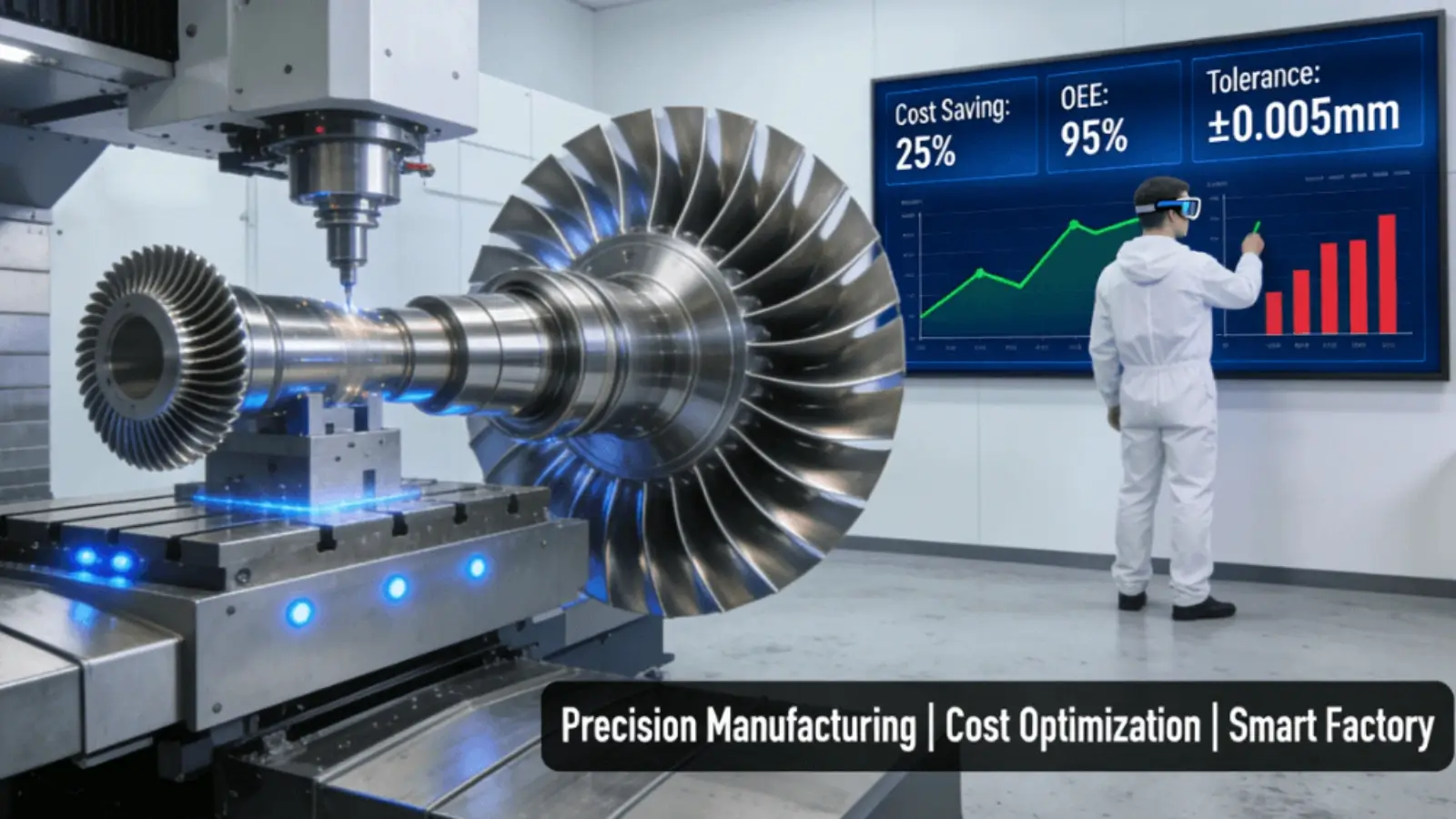Introduction
Heat transfer paper has long been a requisite for creating personalized designs on fabric and some other materials. In the entire list of heat transfer papers, Neenah transfer paper is one of the most reliable brands, and it always works great. Yet even the highest quality products can produce subpar results if not used properly. Users looking to limit disappointments with their projects will do well in understanding common errors and learning to avoid them.
Selecting the Wrong Paper
The most common mistake is selecting the wrong paper for the job. They have specific fabric colors and texture types that appeal. For example, printing on dark fabric using paper for light fabrics typically leads to colors that are hardly visible or to images that are distorted. Choosing the right paper for the fabric type is essential for the required result. We base this upon the product specification, which helps us to establish which paper is to be used for the project this time.
Improper Cutting Techniques
The design is cut with absolute precision, and this certainly determines the final appearance. If the image is cut too close to the design edges, or space is left outside the design area, it may create degenerate white spaces in the clip art, or images can be created with transparency. Using sharp implements, like exacto knives or electronic cutting machines, will not only help you achieve the clean cuts needed to bring your parts together but will also help prevent any injuries.
Mistakes With The Thermostat
This is a variant of the heat transfer process. The transfer was either partially completed , or the fabric was damaged due to wrong settings. Following the manufacturer's instructions, specifically for temperature and press minutes, will give you the best results. Testing on a small piece of similar fabric works well so users can double-check their settings before continuing with the main project. It is designed to avoid irreversible errors.
Failing to Flip the Image
Designs that naturally need to be mirror printed are often useless when printed this way as they will be backward, and many people waste a ton of paper and ink printing things out the wrong way. To avoid this frustration, users should ensure that the images are mirrored properly before printing. Fortunately, most design software provides a one-click option to mirror images, so this is an easy trap to avoid.
Rushing the Pressing Process
During the pressing stage, it is just as important to be patient and precise. Too much force or uneven pressing tends to yield poor transfers. A heat press guarantees consistent pressure and temperature. However, if you do not have a heat press, a household iron can do the job as well. Make sure to roll with even and firm pressure across the entire design area to ensure there are no areas that are not adhered to.
Ignoring Fabric Care Instructions
How the design survives will largely depend on its post-transfer care. Not following proper fabric care instructions may result in early fading or peeling. Transfers hold up better when washing when the garment is turned inside out, washed in cold water, or with a mild detergent. Also, tumble dryer drying or stretching them will make the wear to extend the life of the design concept.
Overlooking Humidity Levels
Transfer of HUMIDITY from the environment will be a factor for both - paper and fabric. Too much humidity may result in the color bleeding or the prints not being stuck properly. Having an environment with a controlled humidity level avoids that kind of problem. Keeping the paper in a dry place when not in use helps preserve its quality as well. Paying attention to environmental factors creates uniform results.
Using Low-Quality Inks
Second, the quality of the ink directly affects the vitality and clarity of the final design. Poor-quality inks can lead to fuzzy or faded transfers, which can take away from the look of the design. To achieve bright and durable designs, use high-quality inks that work with both the printer and the paper type.
Easing the Paper temperature
It is important to let your paper cool first before taking it from the fabric. Designs that do not set properly because they are taken off too soon will peel, crack, and be super easy to take off. This step is one where you should exercise patience, as getting the design to adhere correctly will keep it in place longer.
Conclusion
Making the most out of professional-grade Neenah transfer paper is simple as long as you avoid common mistakes. This turns a potentially hair-pulling endeavor into a fun crafting day! By giving attention to detail and following the guidelines properly, it will yield better results. Taking the time and effort to learn these strategies means users can make beautiful and lasting designs that will save people time. By taking this careful approach, not only is the end product better, but the process is much more rewarding as well.