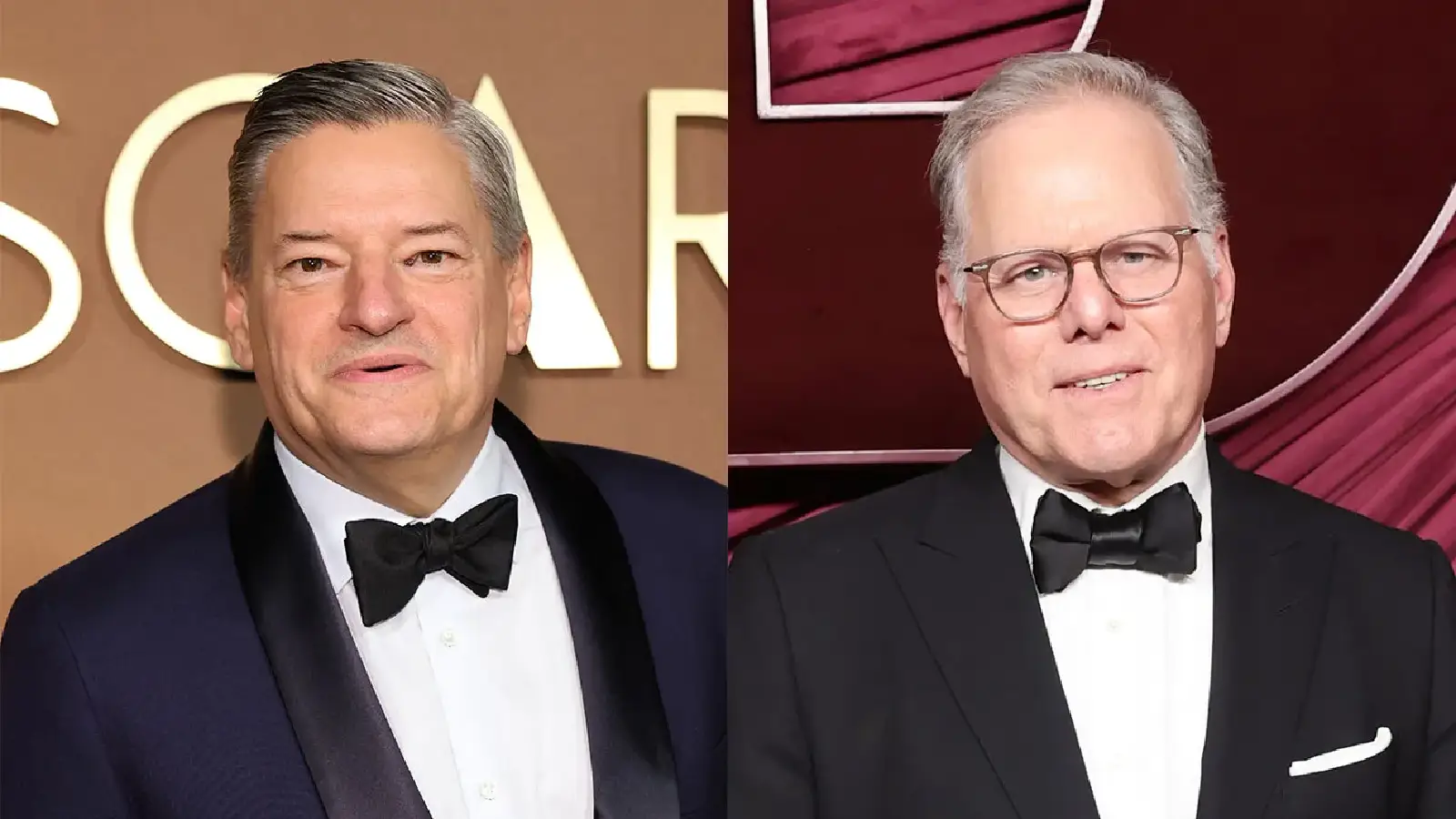In today’s digital landscape, video content reigns supreme. From educational tutorials to entertainment and business presentations, videos are an essential part of the internet experience. While platforms like YouTube and Vimeo are household names, there’s a growing trend among content creators and businesses: hosting their own videos using self-hosted video solutions. Central to this setup is the online media player, a tool that empowers you to deliver seamless, high-quality video playback directly from your server.
In this blog, we’ll explore the advantages of using an online media player for self-hosted video, the features to look for, and why this combination is becoming a game-changer for content creators and businesses alike.
What is an Online Media Player?
An online media player is a software application or script designed to play audio and video content over the internet. Unlike standalone players like VLC or Windows Media Player, online media players operate within web browsers, making them ideal for streaming self-hosted video content. They’re usually powered by HTML5 or JavaScript and can integrate with your website to provide a customizable viewing experience.
Popular examples of online media players include open-source tools like Plyr, Video.js, and paid solutions like JW Player. These tools can handle formats like MP4, WebM, and HLS streams, ensuring smooth playback across devices.
Why Consider Self-Hosted Video?
Self-hosting your video content offers significant advantages over relying on third-party platforms:
Complete Control - Hosting your videos on your server gives you full control over how your content is distributed, monetized, and presented. There’s no risk of ads or competitor content distracting your viewers.
Brand Identity - Self-hosted videos integrate seamlessly into your website’s design, creating a consistent branding experience. With an online media player, you can customize colors, logos, and even playback controls.
Data Ownership - Platforms like YouTube collect extensive user data, but with self-hosted video, you retain ownership of viewer analytics. This is particularly useful for businesses that want deeper insights into customer behavior.
No Algorithm Dependency - Third-party platforms often use algorithms to prioritize certain types of content. When you host your videos, you decide what gets promoted without worrying about platform-imposed restrictions.
Key Features of a Quality Online Media Player
To maximize the benefits of self-hosted video, it’s crucial to select the right online media player. Here are some must-have features:
Cross-Browser Compatibility - A good player ensures your videos play seamlessly across major browsers like Chrome, Safari, and Firefox, as well as on mobile devices.
Responsive Design - With mobile video consumption on the rise, an online media player must adjust dynamically to different screen sizes for a smooth user experience.
Customizability - Whether you want to add subtitles, watermarks, or brand-specific colors, customizability ensures the player aligns with your brand.
Playback Speed Control - Allowing users to adjust playback speed enhances the viewer experience, particularly for educational or technical content.
Adaptive Streaming - Players with adaptive streaming support can adjust video quality in real-time based on the viewer’s internet speed, ensuring buffer-free playback.
Analytics and Tracking - Integrated analytics help you track video engagement, drop-off points, and viewer locations, providing actionable insights to refine your content strategy.
How to Host and Serve Self-Hosted Videos
Hosting your own videos requires thoughtful planning. Here’s a step-by-step guide:
Choose a Hosting Server - For smooth streaming, invest in a robust hosting solution. Content delivery networks (CDNs) like Cloudflare or Akamai can help reduce latency and ensure global access.
Optimize Your Videos - Compress video files using tools like HandBrake to minimize bandwidth usage while maintaining quality. Formats like MP4 with H.264 encoding offer a good balance.
Integrate an Online Media Player - Install an online media player on your website. Popular options like Video.js are easy to set up and offer plugins for additional functionality.
Embed Videos on Your Website
Use simple HTML5 tags or player-specific embed codes to display your videos directly on your site.
Test Across Devices - Before going live, test your setup across different devices and internet speeds to ensure a seamless experience for all users.
The Future of Self-Hosted Video
As privacy concerns grow and businesses seek more control over their content, self-hosted video paired with a reliable online media player is becoming a go-to solution. It empowers creators to maintain autonomy, deliver high-quality viewing experiences, and strengthen their brand identity.
Whether you’re a small business owner, an educator, or a content creator, investing in self-hosted video and an online media player can elevate your digital presence. With the right tools and strategies, you can create a video experience that stands out in today’s crowded online landscape.
By embracing the flexibility of self-hosted video and leveraging a powerful online media player, you take charge of your content and its delivery. It’s time to unlock the potential of this dynamic duo and redefine how your audience experiences video content.