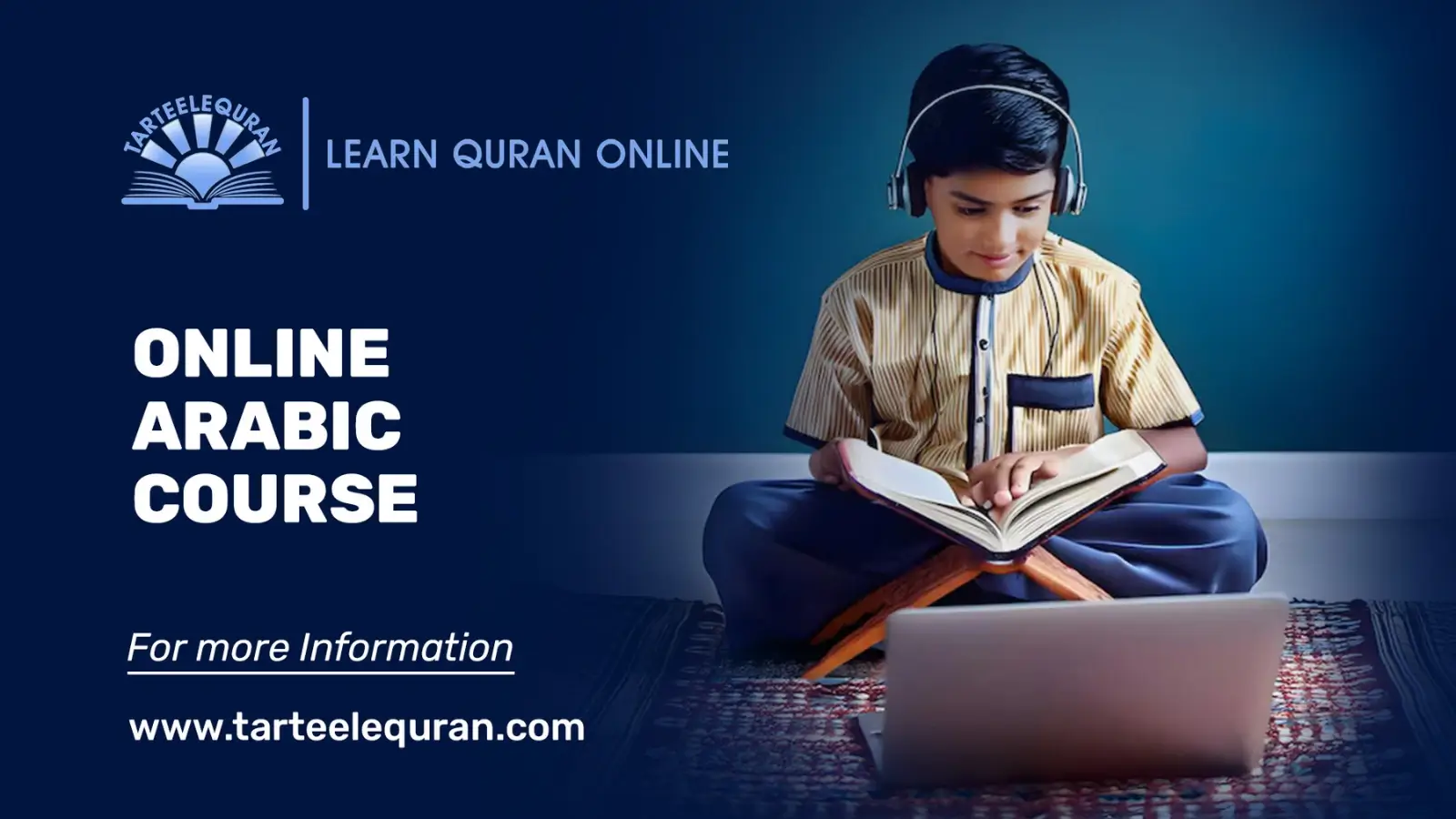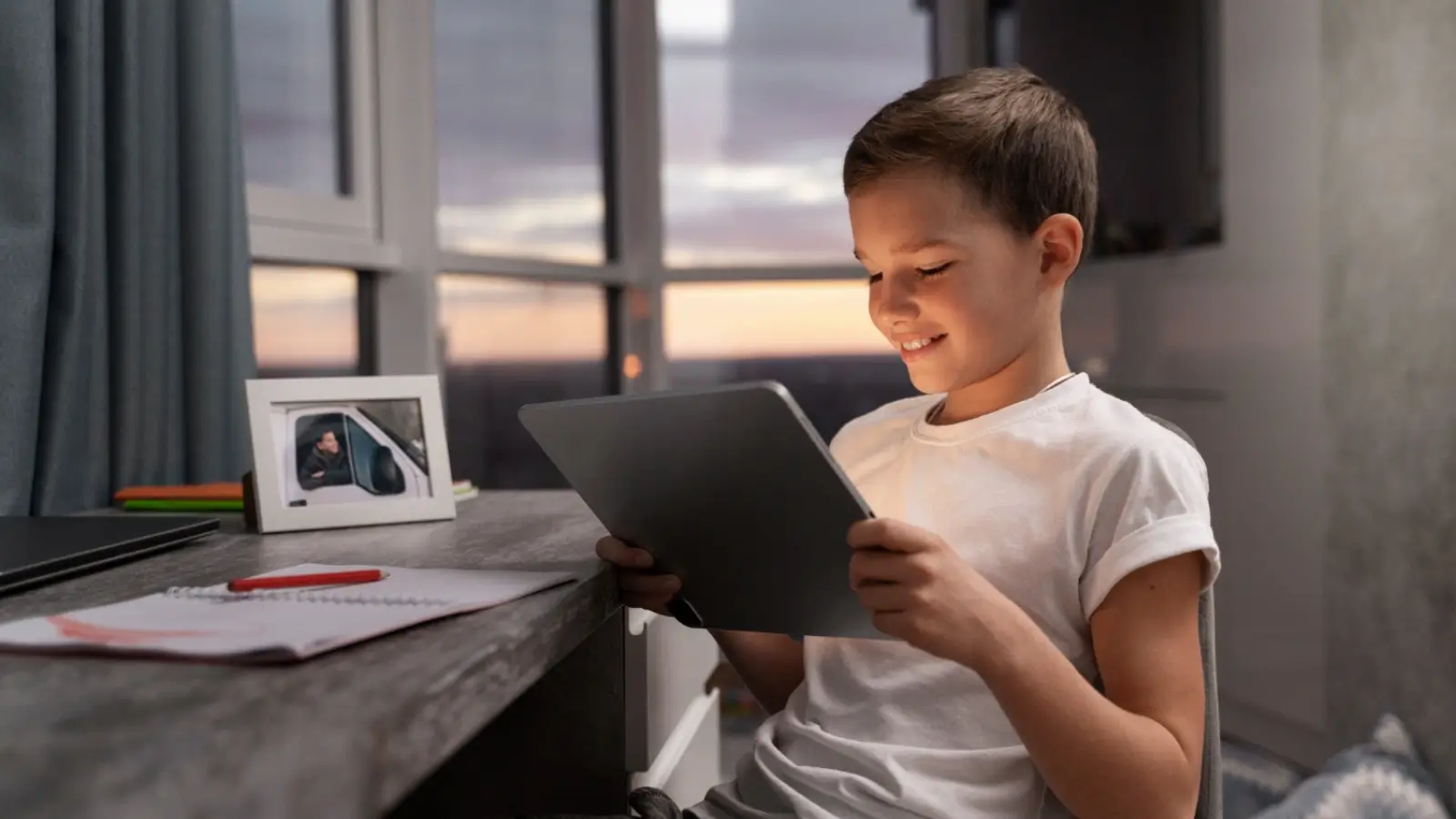Online and hybrid education is booming globally. According to grandviewresearch.com, the online tutoring services market was valued at over $10.4 billion in 2024 and is projected to reach nearly $23.7 billion by 2030, growing at a CAGR of approximately 14.7% (). Specifically, the tutoring software market was valued at approximately $7.4 billion in 2024 and is expected to reach more than double to $17.1 billion by 2032 at a CAGR of about 12.5%.
These numbers demonstrate the increasing reliance on tutor management software by entrepreneurs, educators, and institutions worldwide. As the demand for flexible, efficient, and scalable tutoring solutions continues to grow, selecting the right platform becomes a strategic priority.
What is Tutor Management Software?
Tutor Management Software is designed to help tutoring businesses launch and manage the operations of an online tutoring platform. These software solutions offer a centralized system to handle everything from tutor scheduling and student bookings to payments, content delivery, analytics, and communication.
By automating administrative tasks and providing a structured ecosystem, tutor management software allows educators to focus on teaching rather than logistics. For learners, it creates a seamless experience—from discovering the right tutor to attending sessions and tracking progress.
The market for such tools has grown significantly due to the increasing demand for flexible and accessible learning. Whether it’s for academic tutoring, language learning, music instruction, or professional training, tutor management software solutions have become the digital backbone of modern education services.
However, before selecting a tutor management software, it is essential to understand what features would be needed to ensure streamlined business operations and a satisfied user experience. Features can play a crucial role in making or breaking the success of your online tutoring business.
In this article, we’ll explore the essential features you should consider when selecting a tutor management solution to support and scale your education business.
Essential Features of a Tutor Management Software
1. Seamless Scheduling & Calendar Management
At the core of any tutoring operation lies effective time management. A top-tier tutor management software should offer a robust, intuitive scheduling engine that accommodates both one-on-one sessions and group classes.
Look for features such as:
- Real-time booking calendars where students can view tutor availability and instantly reserve slots.
- Calendar integrations with Google Calendar, Outlook, and iCal so that tutors and learners stay synchronized across devices.
- Time zone auto-detection, ensuring that students and tutors in different parts of the world can book sessions without confusion.
- Automated email and SMS notifications that serve as reminders, confirmations, or rescheduling prompts.
These features collectively reduce administrative friction and enhance the user experience for both parties. The smoother the scheduling process, the fewer the cancellations, and the better the learner engagement.
2. Robust User Profiles (Tutors & Learners)
User profiles do more than just showcase basic information. They are a powerful trust-building and personalization tool.
For tutors, a well-crafted profile should include:
- Academic qualifications and professional experience.
- Subject matter expertise and teaching specialties.
- Introduction videos and demo class recordings.
- Real-time availability and pricing options.
For learners, the profile should be a dashboard that reflects:
- Session history and upcoming classes.
- Personalized course recommendations.
- Learning goals and achievement progress.
Ratings, testimonials, and earned badges help foster credibility, especially in competitive marketplaces. They also serve as social proof that influences purchasing decisions.
3. Multi-Language & Multi-Currency Support
In a global education marketplace, your platform must cater to users from various regions, cultures, and economic systems.
Multi-language support means:
- The user interface can be switched to the learner or tutor’s preferred language.
- Tutors can create courses or upload materials in different languages.
Multi-currency support ensures:
- Learners can pay in their local currencies.
- Tutors are compensated according to regional norms.
- Support for multiple payment gateways, including region-specific ones like Razorpay (India), Paystack (Africa), etc.
By enabling true localization, your tutor management software becomes accessible and trustworthy for a global user base.
4. Lesson Management & Content Delivery
A solid tutor management software should empower tutors to design, deliver, and manage engaging learning experiences. This goes beyond live sessions.
Look for capabilities like:
- Uploading and organizing multimedia content including videos, PDFs, audio files, and quizzes.
- Customizable lesson plans and course modules that can be reused or assigned across learners.
- Real-time updates to course material during sessions.
- Progress tracking and learner assessments, viewable by both tutor and student.
By integrating lesson planning into the software, tutors can offer more value while spending less time preparing outside the classroom.
5. Video Conferencing & Communication Tools
Live communication is the core of tutoring. The best tutor management software includes either built-in video calling or seamless integration with tools like Zoom or Google Meet.
Crucial features to look for:
- In-session tools like virtual whiteboards, screen sharing, breakout rooms, and file sharing.
- Private messaging systems for one-on-one tutor-student communication.
- Course-wide announcement systems to notify groups about schedule changes, assignments, or resources.
These tools replicate the classroom experience online and are essential for keeping learners engaged and informed.
6. Secure Payment & Commission Handling
Your platform should make transactions feel effortless and secure.
Choose tutor management software that offers:
- Integration with multiple global and regional payment gateways.
- Support for instant or scheduled tutor payouts.
- Admin-defined commission rates for individual tutors, subjects, or courses.
Transparent and flexible financial handling not only builds trust but also saves countless hours in manual reconciliation.
7. Analytics & Reporting
To grow, you need to measure what matters. Modern tutor management software provides dashboards and analytics for:
- Overall platform performance (revenue, session count, new users).
- Tutor-level performance (ratings, class hours, learner feedback).
- Student-level engagement (attendance, course progress, outcomes).
Exportable and customizable reports allow you to share insights with stakeholders, adjust marketing campaigns, or improve tutor training.
8. Scalability & Customization Options
One of the most overlooked yet important considerations is scalability. Can the platform grow with your business?
Your tutor management software should:
- Be white-labeled, letting you maintain consistent brand identity.
- Support multi-subdomain or multi-site deployment.
- Allow API integrations and third-party plugin support.
- Enable modular upgrades like mobile apps, marketing tools, or CRM sync.
These options ensure you’re investing in a system that evolves with your needs.
9. Multi-Role User Management
In a dynamic learning ecosystem, roles go beyond students and teachers. Think admins, sub-admins, reviewers, content managers, and customer support agents.
A feature-rich tutor management software will:
- Allow customized access and permissions per role.
- Offer activity logs and role-specific dashboards.
- Ensure security by minimizing unnecessary access to sensitive data.
10. Mobile Responsiveness & Accessibility
More than half of users today access education tools via mobile. Your platform should:
- Offer a fully responsive frontend for all user types.
- Include mobile-optimized dashboards and forms.
- Optionally, provide native mobile apps for iOS and Android.
Accessibility is just as critical:
- Features like adjustable font sizes, screen reader compatibility, and caption support help accommodate different learning needs.
11. Security, Privacy & Compliance
Digital trust is non-negotiable. The platform should implement:
- SSL encryption and secure login.
- GDPR compliance for user data.
- Automated data backup and recovery.
- Role-based access control to minimize data leaks.
These are particularly vital if you plan to onboard minors or handle sensitive information like medical or financial details.
12. Customer Support & Onboarding
No matter how advanced a system is, users need help. A dependable tutor management software should offer:
- Multiple support channels: live chat, ticketing, email, and phone.
- Onboarding assistance for both tutors and admins.
- A well-organized knowledge base with articles, video guides, and FAQs.
Strong support is a key differentiator when evaluating long-term software partners.
Looking for an All-in-One Solution? Try Yo!Coach
If you’re looking for a robust tutor management solution that aligns with most of the features discussed, Yo!Coach is one worth exploring.
Designed to serve solo tutors, training centers, and large tutoring marketplaces alike, Yo!Coach offers a scalable and customizable platform packed with functionality.
Some of its standout features include:
- Built-in video conferencing with whiteboard, screen sharing, and recording.
- Multilingual and multi-currency support, making it globally ready from day one.
- Tutor-led scheduling with real-time calendar sync.
- Flexible commission handling and instant payouts for tutors.
- Role-based user management and admin control dashboards.
- White-labeling and branding flexibility, so your platform reflects your identity.
- Advanced analytics and reporting tools to track growth and performance.
Whether you're launching from scratch or replacing an outdated system, Yo!Coach offers the infrastructure to scale smartly and securely.
How Yo!Coach Compares to Other Tutor Management Software
Here’s a quick comparison of how Yo!Coach stacks up against other commonly used tutor management software in the market:
|
Feature |
Yo!Coach |
Teachworks |
TutorCruncher |
|
Built-in Video Conferencing |
Yes |
No (requires integration) |
Limited |
|
Multilingual & Multi-Currency Support |
Yes |
Limited |
Limited |
|
White-Label Branding |
Yes |
No |
Partial |
|
Flexible Commission Handling |
Yes |
Basic |
Limited |
|
Role-Based Access Controls |
Yes |
Yes |
Yes |
|
Lesson Planning & Content Delivery |
Yes |
Partial |
Yes |
|
Analytics & Reporting |
Advanced |
Basic |
Intermediate |
|
Payment Gateway Options |
Multiple (Stripe, PayPal) |
Stripe only |
Limited |
|
Scalability & Customization |
Highly scalable |
Limited |
Moderate |
|
Support & Documentation |
Live support + rich guides |
Email only |
Community-based |
As shown above, Yo!Coach offers a more comprehensive, scalable, and brandable solution, especially well-suited for growing or enterprise-level tutoring businesses.
Conclusion:
The choice of tutor management software can shape the future of your education business. From seamless operations to exceptional user experiences, the right software solution acts as a force multiplier.
By prioritizing key features such as scalable scheduling, secure payments, global readiness, and customizable content delivery, you can create an environment where tutors thrive and learners succeed.
Make sure the software solution aligns with your business vision and offers the flexibility to grow. Before making a final call, explore demos, check case studies, and gather feedback.
With the right tutor management software, you're not just managing your business efficiently; you're creating a foundation by offering impactful and scalable learning.