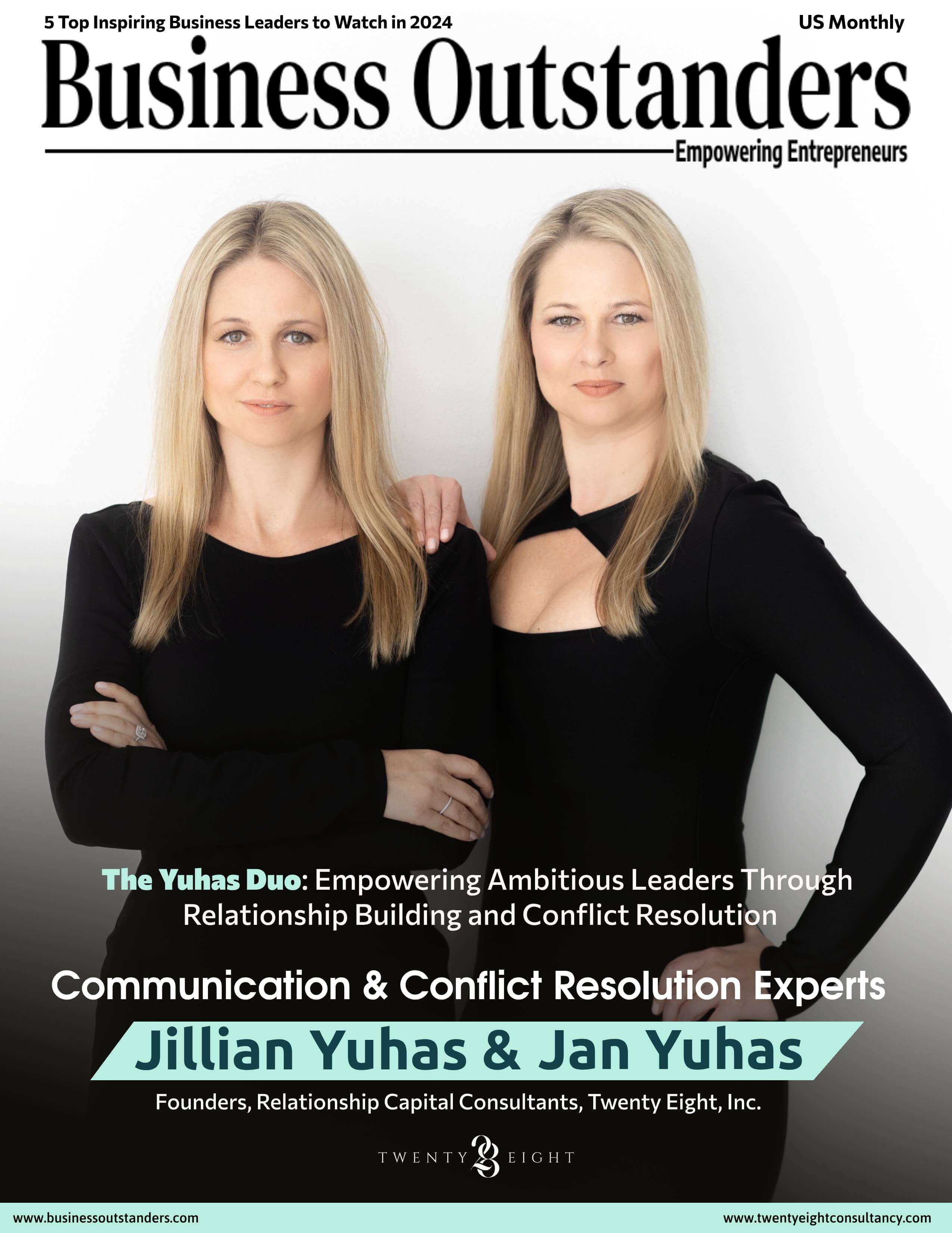Unlock the Secrets of Instagram Story Viewers: See Who's Watching You!

1. Introduction
Instagram Stories by instanavigation have become one of the most exciting ways to share moments with friends and followers. Whether it's a glimpse into your daily life, a behind-the-scenes look at your work, or a quick update, Stories let you connect in a way that's instant and real. More than 500 million people use Instagram Stories every day, making it a must-have feature for personal accounts, influencers, and businesses alike.
Stories are fun because they disappear after 24 hours, adding an element of urgency. You can use photos, videos, stickers, music, and more to make your content come alive. It's like having your own mini TV show that keeps your audience engaged and curious about what’s next.
Importance of Understanding Who Views Your Stories
Let’s be honest: there’s a certain thrill in knowing who’s watching your Stories. Is it your best friend? A crush? Maybe a curious stranger? Viewing the list of people who check out your Stories isn’t just fun—it’s also incredibly useful.
Understanding your Story viewers can reveal a lot about your audience. Are they your regular followers, or have new people started noticing you? If you run a business, it’s a way to see if your target audience is engaging with your content. For personal accounts, it might simply satisfy your curiosity. Either way, it adds a layer of connection that makes Instagram feel even more personal.
Knowing who views your Stories helps you adjust your content. You can create posts that resonate more with your audience, improve your engagement, and grow your presence on Instagram. Plus, it feels good to know that your efforts are being noticed. After all, what’s better than creating something and knowing it’s appreciated?
2. Understanding Instagram Story Viewers
How Instagram Stories Work
Instagram Stories are short photo or video clips that disappear after 24 hours. They appear at the top of your followers' feeds, making them one of the first things people see when they open Instagram. You can add photos, videos, text, music, stickers, and even polls to make your Stories more interactive and fun.
When you post a Story, Instagram automatically tracks who views it. You can swipe up on your Story to see a list of everyone who has watched it. This feature gives you a direct look at who is interested in your content.
Stories create a sense of urgency and exclusivity because they vanish after a day. This makes viewers more likely to check in regularly, eager to see what you’ve shared.
Who Can View Your Stories?
Who views your Instagram Stories depends on your account's privacy settings.
● Public Accounts: If your Instagram account is public, anyone can view your Stories. This includes your followers and anyone who visits your profile. Even people who don’t follow you can watch your Stories if they find your profile through hashtags, location tags, or shared content.
● Private Accounts: If your account is private, only people you approve as followers can see your Stories. Strangers or users you haven’t accepted cannot access your content.
● Close Friends List: Instagram also lets you create a "Close Friends" list. If you want to share more personal or exclusive content, you can post Stories only for this group. It’s perfect for keeping things more private while still using Stories.
● Hidden Viewers: You can choose to hide your Stories from specific people. Even if they follow you, they won’t see your Stories if you block them from viewing.
Understanding who can view your Stories gives you control over your audience. Whether you want to reach more people or share something with just a few, Instagram makes it easy to manage.
Privacy Settings Affecting Story Viewers
Instagram offers several privacy settings to control who can see your Stories:
- Story Privacy Settings:
○ Go to your profile.
○ Tap the three lines in the top-right corner and select Settings.
○ Tap Privacy → Story.
○ From here, you can:
■ Hide your Story from specific people.
■ Choose who can reply to your Stories (Everyone, People You Follow, or No One).
■ Share your Story with only your Close Friends.
- Blocking Viewers:
If someone is bothering you or you want to limit your audience, you can block them. Blocked users can’t see your Stories or your profile at all. - Muting Stories:
You can mute others' Stories if you don’t want to see them. Similarly, others can mute yours. This doesn’t stop them from following you, but it hides your Stories from their feed. - Account Privacy (Public or Private):
Your overall account setting (public or private) affects who sees your Stories. Switching to a private account limits your viewers to approved followers only.
3. How to See Who Viewed Your Instagram Story
Step-by-Step Guide to Accessing Viewer Lists
Curious about who’s been watching your Instagram Stories? Instagram makes it simple to check! Here’s how you can see exactly who has viewed your Story:
- Open the Instagram App:
Launch the Instagram app on your smartphone. - Tap on Your Profile Picture:
At the top-left corner of your feed or on your profile, tap your profile picture where your active Story is displayed. - Swipe Up on Your Story:
While viewing your Story, swipe up from the bottom of the screen. - View the List of Viewers:
A list will appear showing the usernames of everyone who has viewed your Story. You’ll also see the total number of views. - Look for Story Interactions:
If someone has replied or reacted to your Story, those interactions will show up in your direct messages (DMs).
Tip: If no one has viewed your Story yet, Instagram will let you know with a message saying, "No one has seen this yet."
Time Limitations on Viewer Data Availability
Instagram doesn’t keep Story viewer data forever. Here’s what you need to know:
● 24-Hour Viewing Window: Your Story stays live for 24 hours. During this time, you can check who has viewed it.
● 48-Hour Viewer Access (After Archive): Once your Story expires, it gets saved in your Story Archive (if you have this feature enabled). For the next 24 hours (up to 48 hours after posting), you can still view the viewer list.
● After 48 Hours: After this period, you can still view the Story in your archive, but the viewer list will be gone. You’ll only see the total number of views and interactions, not specific usernames.
Important: If you delete a Story before the 24 hours are up, all viewer data for that Story disappears immediately.
Understanding the Order of Viewers
Have you noticed that the order of people who view your Story isn’t always random? Many wonder if the top viewers are those who check your profile the most or interact with you often. While Instagram hasn’t officially explained the exact formula, here’s what experts believe:
- Engagement-Based Ranking:
The people you interact with the most (likes, comments, DMs, profile visits) are likely to appear at the top of your viewer list. - Stalker Theory:
There’s a popular belief that those who frequently check your profile without interacting might show up higher. Instagram hasn’t confirmed this, but many users believe it to be true. - Recency:
Sometimes, the order simply reflects who viewed your Story most recently, especially if you don’t have much engagement with your followers. - Algorithm Influence:
Instagram’s algorithm may prioritize viewers based on your past interactions, mutual connections, and other behaviors.
4. Analyzing Instagram Story Metrics
Understanding how your Instagram Stories perform is essential for improving engagement and reaching a wider audience. Instagram provides built-in insights that help you track important metrics. Let’s break down the key Instagram Story metrics you need to know.
Key Metrics: Reach vs. Impressions
1. Reach:
● Reach shows how many unique users have viewed your Story.
● If 100 different people watched your Story, your reach is 100.
● Why It Matters: Reach tells you how far your content is spreading. A high reach means your Story is attracting more viewers, possibly beyond your followers.
2. Impressions:
● Impressions count the total number of views, including repeated views by the same person.
● If one person watches your Story three times, that counts as 3 impressions but only 1 reach.
● Why It Matters: High impressions mean people are rewatching your Story, which shows interest and engagement.
Engagement Metrics: Replies, Swipe-Ups, and Interactions
Engagement metrics show how your audience interacts with your Story beyond just viewing it. These are powerful indicators of how interested your viewers are in your content.
1. Replies:
● When someone responds directly to your Story, it goes into your DMs.
● Why It Matters: Replies show that your content is sparking conversation and emotional reactions.
2. Swipe-Ups (or Link Clicks):
● If you have over 10K followers or a verified account, you can add swipe-up links (now replaced with link stickers).
● Why It Matters: This feature drives traffic to websites, products, or external content, showing direct audience action.
3. Interactions:
● This includes sticker taps, poll votes, quiz answers, and emoji reactions.
● Why It Matters: Interactive elements increase engagement and encourage participation.
Navigation Metrics: Taps Forward, Backward, Next Story, and Exits
Navigation metrics tell you how viewers move through your Stories. Understanding these actions helps you refine your content strategy.
1. Taps Forward:
● When someone taps to skip to the next part of your Story.
● Why It Matters: Too many forward taps might mean your content is too slow or uninteresting.
2. Taps Backward:
● When a viewer taps back to rewatch the previous Story.
● Why It Matters: This is a positive sign. It shows your content caught their attention, and they wanted to see it again.
3. Next Story:
● When someone swipes to skip your entire Story and move to the next user’s Story.
● Why It Matters: A high number here may suggest your Story isn’t holding attention.
4. Exits:
● When a viewer leaves the Stories section entirely.
● Why It Matters: Frequent exits could mean your content isn’t engaging enough, or it may have been too long or repetitive.
5. Tools to Enhance Instagram Story Analytics
Tracking how well your Instagram Stories perform is key to growing your audience and increasing engagement. Instagram provides built-in tools for this, but there are also third-party apps that offer deeper insights. Let’s explore both options to help you understand and improve your Story performance.
Built-in Instagram Insights for Stories
Instagram offers a free, built-in analytics tool called Instagram Insights for business and creator accounts. This feature gives you direct access to important data about your Stories.
How to Access Instagram Insights:
- Go to your Instagram profile.
- Tap the Menu (three horizontal lines) in the top-right corner.
- Select Insights.
- Scroll to the Stories section to view detailed analytics.
Key Features of Instagram Insights:
● Reach & Impressions: Shows how many people viewed your Story and how many times it was viewed in total.
● Profile Visits: Tracks how many people visited your profile after watching your Story.
● Replies: Counts how many viewers replied to your Story through direct messages.
● Link Clicks (Sticker Taps): Measures how many users clicked on any links or stickers you added.
● Exits & Navigation: Displays how many people exited your Story or skipped to the next one.
● Forward/Backward Taps: Tells you how many users tapped forward to skip or backward to rewatch.
Benefits of Using Instagram Insights:
● It’s free and built right into the app.
● Shows real-time data about how your Stories are performing.
● Easy to use, even for beginners.
● Helps identify what content engages your audience the most.
Limitations:
● Only available for Business or Creator accounts.
● Provides basic data but lacks deep analysis and trends over time.
Third-Party Analytics Tools: Features and Benefits
If you want more advanced insights into your Instagram Stories, several third-party analytics tools can provide deeper, more detailed data. These tools help track trends, audience behavior, and content performance over time.
1. Hootsuite:
● Features: Offers in-depth analytics on Stories, engagement rates, and audience growth.
● Benefits: Helps schedule Stories and track how well they perform across different campaigns.
● Ideal For: Businesses and marketers managing multiple social media accounts.
2. Later:
● Features: Visual content calendar with analytics for Stories, posts, and engagement.
● Benefits: Easy-to-use interface for planning, publishing, and analyzing content.
● Ideal For: Creators and small businesses focused on visual content.
3. Iconosquare:
● Features: Detailed insights into Story reach, impressions, and navigation metrics.
● Benefits: Offers competitive analysis to compare your performance with similar accounts.
● Ideal For: Brands wanting to track competitors and industry trends.
4. Sprout Social:
● Features: Advanced analytics and reporting tools for Instagram Stories.
● Benefits: Provides customized reports and tracks long-term content performance.
● Ideal For: Large businesses and marketing teams looking for deep analysis.
5. Buffer Analyze:
● Features: Simple reports on reach, impressions, and engagement.
● Benefits: Great for identifying top-performing Stories over time.
● Ideal For: Beginners and small teams needing straightforward insights.
Benefits of Third-Party Tools:
● Deeper Analysis: More detailed data than Instagram’s native tools.
● Historical Data Tracking: Tracks performance over months or years.
● Competitor Insights: Some tools allow you to monitor competitor strategies.
● Custom Reports: Easily create reports for clients or teams.
Considerations:
● Most advanced features require a paid subscription.
● You need to link your Instagram account for full access.
6. Strategies to Increase Story Engagement
Boosting engagement on your Instagram Stories is essential for growing your audience and keeping your followers interested. Engaging content encourages viewers to interact, share, and stay connected with your account. Let’s explore effective ways to make your Stories more engaging and interactive.
Using Interactive Features: Polls, Quizzes, and Questions
Interactive features are powerful tools for increasing engagement because they encourage your audience to participate rather than just watch. They create a two-way connection between you and your viewers.
Polls
● Polls allow you to ask simple questions with two answer options.
● People enjoy sharing their opinions, and polls make it easy for them to engage.
● Example: "Which color should I choose for my new product? Blue or Red?"
Quizzes
● Quizzes let you ask multiple-choice questions with one correct answer.
● They are fun and make viewers feel involved in a game.
● Example: "Guess my favorite travel destination! A) Paris B) Tokyo C) New York"
Questions
● Open-ended questions invite your audience to respond directly.
● They help spark conversations and make followers feel valued.
● Example: "What’s your best tip for staying productive?"
Rating Scales
● Asking viewers to rate something on a scale (1-10) gives you instant feedback.
● Example: "How excited are you for the weekend? 1 (Not at all) – 10 (Super excited!)"
These features make your audience feel like they are part of your content, creating stronger connections and boosting engagement.
Using Hashtags and Location Tags for Broader Reach
Hashtags and location tags are simple but effective ways to increase the reach of your Instagram Stories. They help new people discover your content.
Hashtags
● Adding relevant hashtags makes your Stories visible to a larger audience.
● People searching for those hashtags can find and view your Story.
● Example: If you post about fitness, use hashtags like #WorkoutGoals or #FitnessJourney.
Location Tags
● Adding a location to your Story makes it visible to people in that area.
● Tagging popular places or events can help attract local viewers.
● Example: If you’re at a concert, tagging the event location can bring in more views.
Best Practices for Posting Times and Frequency
Timing and consistency play a huge role in how many people view and interact with your Stories. Posting at the right times ensures that more followers see your content.
Post When Your Audience is Most Active
● Check Instagram Insights to see when your followers are most active.
● Generally, the best times to post are:
○ Weekdays: 11 AM – 1 PM (lunch breaks)
○ Evenings: 7 PM – 9 PM (after work or school)
○ Weekends: Mornings and evenings
Maintain a Consistent Posting Schedule
● Posting regularly keeps your audience engaged and expecting new content.
● Aim to post 3-5 Stories per day to stay active without overwhelming viewers.
Mix Up Your Content
● Variety keeps your audience interested and engaged.
● Share a mix of:
○ Behind-the-scenes content
○ Educational tips or advice
○ Product updates or service announcements
○ Customer reviews and testimonials
○ Fun and relatable moments
Create Anticipation with Countdowns
● Use countdowns to build excitement for product launches, events, or announcements.
● Example: "3 days until our big reveal!"
Encourage Direct Messages
● Invite viewers to reply to your Stories to create deeper conversations.
● Example: "Reply with your favorite travel destination!"
7. Privacy Concerns and Managing Your Audience
Sharing moments on Instagram Stories is exciting, but it’s important to stay in control of who can view your content. Instagram provides several privacy settings that allow you to manage your audience and protect your privacy. Whether you're sharing personal updates or business promotions, understanding these settings helps you feel safe and confident.
Controlling Who Can View Your Stories
Instagram allows you to decide exactly who sees your Stories. You have full control over your audience with easy-to-use settings.
1. Adjust Story Privacy Settings:
● Go to your Profile.
● Tap the Menu (three horizontal lines) in the top-right corner.
● Select Settings → Privacy → Story.
● Here, you can choose who can view your Stories.
Options Include:
● Everyone (Public Accounts): Anyone on Instagram can view your Stories.
● Followers Only (Private Accounts): Only approved followers can see your Stories.
● Close Friends: Share Stories with a selected group of people.
● Hide Story From Specific People: Select individuals who you don’t want to see your Stories.
Blocking or Restricting Specific Users
Sometimes, you may want to prevent certain people from seeing your Stories or interacting with you. Instagram makes it easy to block or restrict users for your comfort and safety.
1. Blocking Users:
● Blocking someone completely removes them from your Instagram experience.
● They won’t be able to view your Stories, posts, or interact with your content.
How to Block Someone:
● Go to their Profile.
● Tap the Three Dots in the top-right corner.
● Select Block.
2. Restricting Users:
● Restricting is a more subtle way to manage unwanted interactions.
● Restricted users can still see your Stories, but their comments on your posts are only visible to them.
● They can send you messages, but those messages go to your Message Requests folder.
How to Restrict Someone:
● Go to their Profile.
● Tap the Three Dots in the top-right corner.
● Select Restrict.
3. Hiding Stories from Specific Users:
● If you want to prevent someone from seeing your Stories but not block them entirely, you can hide your Stories.
How to Hide Your Story:
● Go to Settings → Privacy → Story.
● Tap Hide Story From, and select the users you want to exclude.
Understanding the Implications of Public vs. Private Accounts
Choosing between a public or private account impacts who can view your Stories and how you manage your audience.
1. Public Accounts:
● Anyone on Instagram can view your Stories, even if they don’t follow you.
● Your Stories can appear in hashtag and location searches.
● Ideal for influencers, creators, and businesses looking to grow their audience.
● Privacy Risk: Strangers or unwanted viewers may access your content.
2. Private Accounts:
● Only approved followers can view your Stories and posts.
● Your content is hidden from search results, hashtags, and non-followers.
● Best for personal accounts or anyone wanting more privacy.
3. Switching Between Public and Private:
● You can change your account type at any time.
● How to Switch: Go to Settings → Privacy → Account Privacy → Toggle between Private and Public.
4. Content Sharing Risks:
● Even with a private account, followers can screenshot or record your Stories.
● Be mindful of what you share, even with trusted followers.
8. Common Misconceptions About Story Viewers
Instagram Stories are one of the most popular ways to connect with followers, but many myths and misconceptions surround how the viewer system works. Let’s clear up some of the most common misunderstandings about Instagram Story viewers so you can fully understand how it all works.
Debunking Myths: Can You See If Someone Screenshots Your Story?
Myth: Instagram notifies you when someone takes a screenshot of your Story.
Truth: Instagram does not notify you if someone screenshots or screen records your Story.
This is a common belief, but it’s completely false. Instagram only alerts users when someone takes a screenshot of content in direct messages (DMs) that is sent as a disappearing photo or video. For Stories, feed posts, Reels, and even Highlights, Instagram offers no alerts for screenshots.
Clarifying the Significance of Viewer Order
Myth: The people at the top of your Story viewer list are your biggest fans or stalkers.
Truth: Instagram has never confirmed exactly how the viewer order works, but it’s more complex than just tracking your "stalkers."
Many users believe that the order of viewers reflects who visits your profile the most. While this might be partly true, Instagram uses multiple factors to decide the order of Story viewers.
What Affects the Viewer Order?
- Engagement Levels:
○ People who like, comment, share, or DM you are more likely to appear higher on your viewer list.
○ Instagram prioritizes people you interact with regularly.
- Profile Visits:
○ Frequent visitors to your profile may appear higher in the viewer list, but this isn’t guaranteed.
- Mutual Interactions:
○ If you and a viewer interact with each other often, Instagram may rank them higher.
- Algorithm Predictions:
○ Instagram's algorithm predicts who you're most interested in and ranks them accordingly.
- Recency of Views:
○ In some cases, the order is based on who viewed your Story most recently, especially if you have a smaller or less active follower base.
9. Leveraging Viewer Data for Growth
Instagram Stories offer more than just a way to share moments—they provide valuable viewer data that can help you grow your account. By understanding who watches and engages with your Stories, you can create content that resonates, increases engagement, and attracts new followers. Let’s explore how to use viewer data effectively to drive growth on Instagram.
Identifying Your Most Engaged Followers
Knowing which followers engage the most with your Stories allows you to build stronger relationships and create more targeted content. Instagram Insights makes this process easy by showing you who consistently interacts with your Stories.
How to Identify Engaged Followers:
● Check the viewer list on your Stories to see who regularly watches.
● Look for followers who frequently react, reply, or vote in your interactive Stories.
● Use Instagram Insights to monitor metrics like replies, profile visits, and link clicks.
Tailoring Content Based on Viewer Demographics
Instagram provides demographic data about your audience, including age, gender, and location. Tailoring your Stories to fit your audience's preferences leads to higher engagement and better growth.
How to Access Demographics Data:
● Go to your Profile → Insights → Audience.
● Review details like age range, gender breakdown, and top locations.
How to Use This Data:
● Age Group: If most of your followers are 18–24, focus on trending topics, memes, or lifestyle content. For older audiences, create more informative or value-driven content.
● Location: If many followers are from a certain city or country, share content that relates to local trends, events, or culture.
● Gender: Knowing whether your audience is mostly male or female can help you tailor product promotions or story topics.
Example:
● If most of your audience is from New York, create Stories about local events or trending spots in the city.
● If your followers are primarily fitness enthusiasts, share workout tips, diet plans, or product recommendations related to health.
Using Insights to Inform Broader Instagram Strategies
Your Story data doesn’t just help you improve Stories—it can guide your entire Instagram strategy. By analyzing what works in your Stories, you can improve your feed posts, Reels, and overall content plan.
How to Use Insights for Growth:
● Analyze High-Performing Stories: Identify which Stories had the highest reach, impressions, or engagement.
● Spot Content Trends: If interactive content like polls or Q&A sessions gets more engagement, incorporate them more often.
● Timing Matters: Use insights to figure out the best times to post when your audience is most active.
● Content Variety: Balance educational, entertaining, and promotional content based on what your audience responds to.
Expand Winning Content:
● If a Story about a product launch gained a lot of traction, create a full post or Reel about it.
● If behind-the-scenes content performs well, make it a regular feature.
Cross-Promotion:
● Use popular Stories to direct followers to your website, blog, or other social platforms.
● Include clear calls-to-action (CTAs) like “Swipe up to shop” or “Check out our latest post for more!”
Conclusion
Instagram Story Viewer are a powerful tool for connecting with your audience, sharing engaging content, and growing your presence on the platform. Understanding how Instagram Story viewers work and how to analyze your viewer data can give you a significant advantage in creating content that resonates with your followers.
By learning how to see who views your Stories, using interactive features to engage your audience, and leveraging analytics to tailor your content, you can build a stronger and more engaged community. Managing your privacy settings ensures you’re in control of who sees your Stories, while understanding common myths about Story viewers helps you focus on what really matters—creating meaningful and engaging content.
Using built-in Instagram Insights and advanced third-party tools allows you to track performance and refine your content strategy. Analyzing metrics like reach, impressions, and engagement helps you understand what works and what doesn’t, guiding you to make better content decisions.
Most importantly, using viewer data to identify your most engaged followers and tailoring your content to their interests turns casual viewers into loyal supporters. This strategy not only increases Story engagement but also strengthens your overall Instagram growth.
Stay creative, stay consistent, and most importantly, stay authentic. Your audience will notice the effort, and your Instagram presence will continue to grow.
Start using these strategies today and watch your Instagram Stories transform into a powerful tool for engagement and growth!