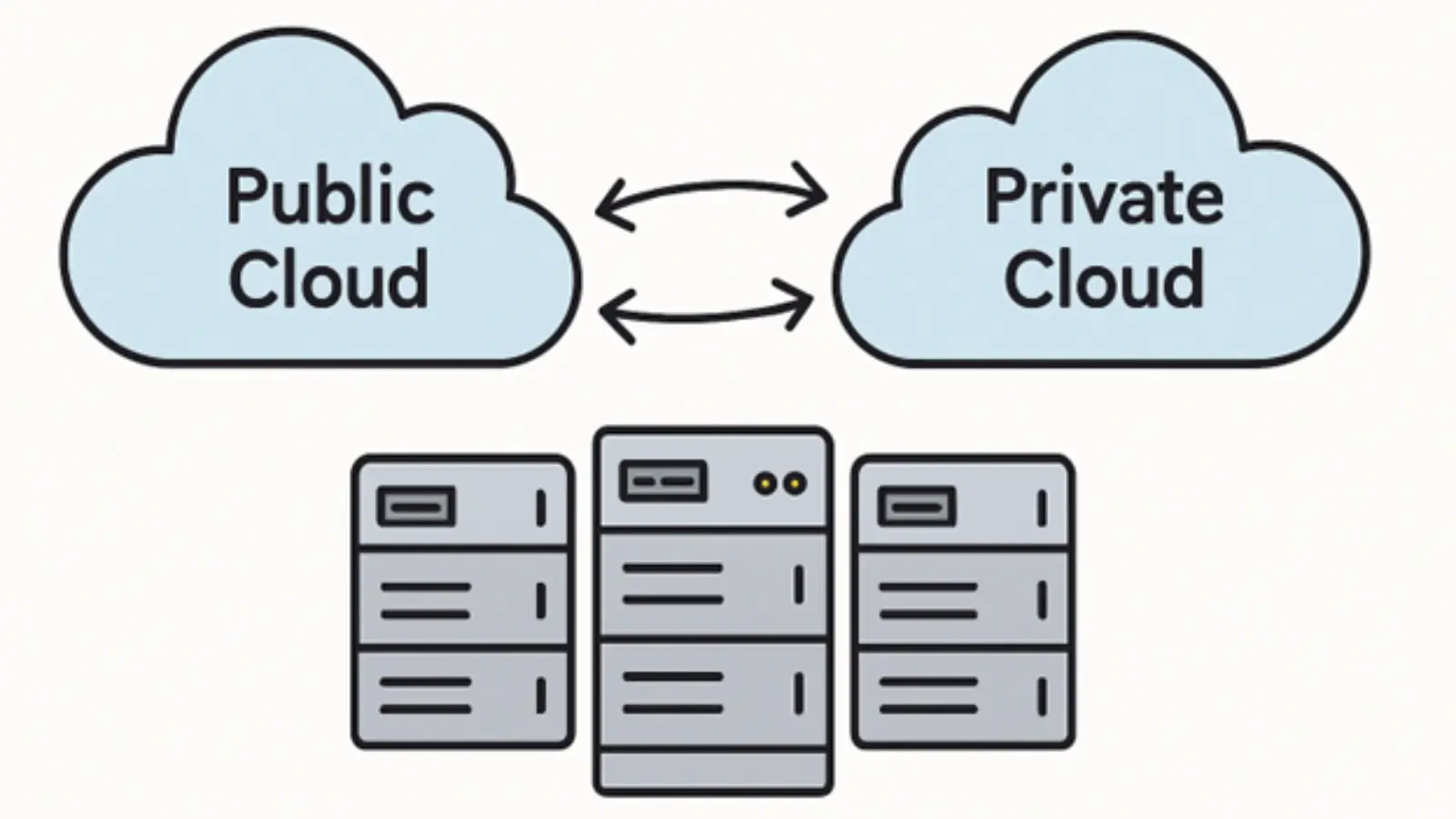Why Developers Are Switching from Standard VPS to Docker VPS
— The shift to a Docker VPS solves the "works on my machine" problem, streamlines environment setup, and accelerates the entire development lifecycle.
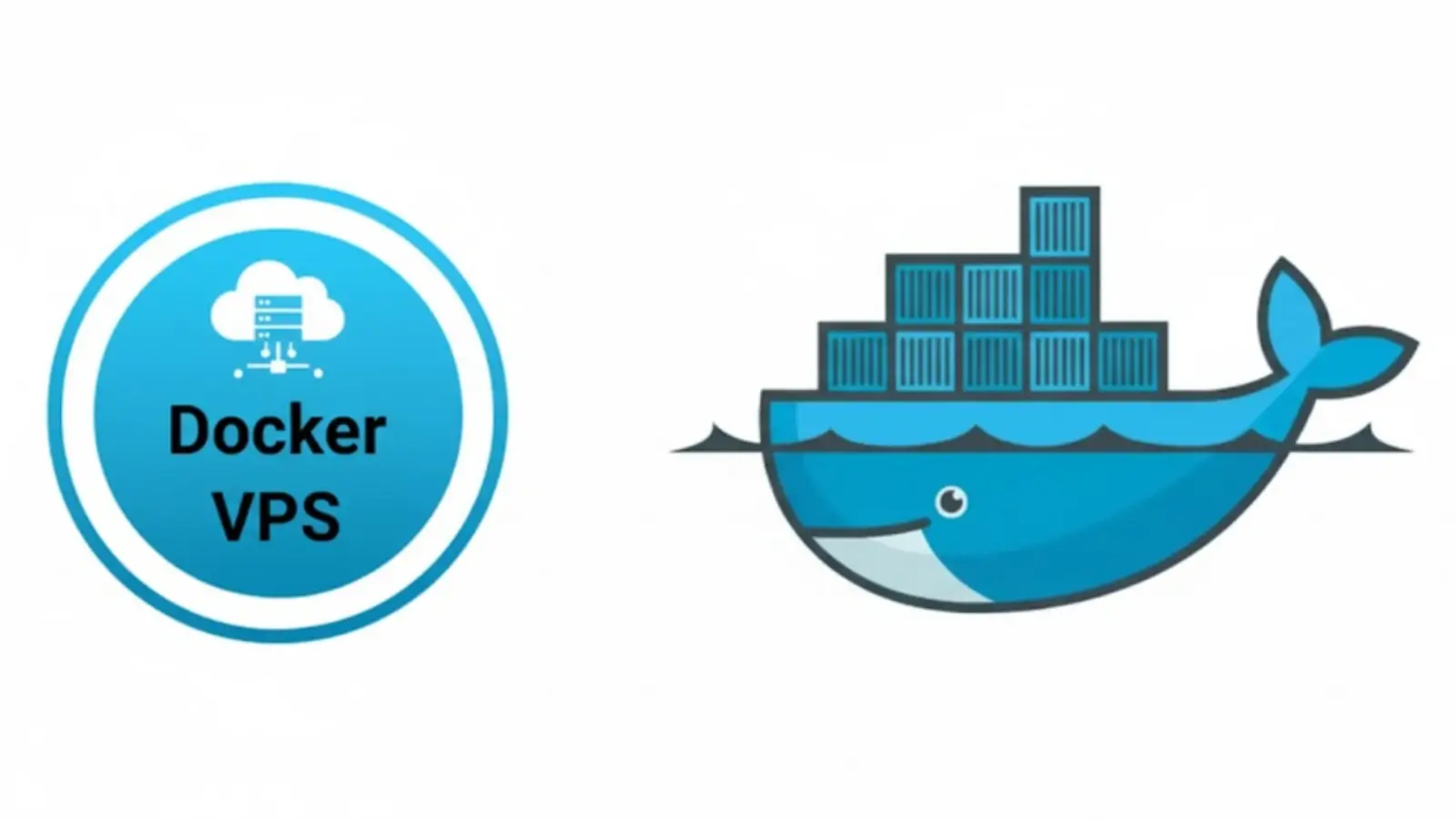
The landscape of software development and deployment has been dramatically reshaped by containers, and Docker is the undisputed leader in this revolution. For years, developers relied on standard Virtual Private Servers (VPS) to host their applications. While a traditional VPS offers resource isolation and full control, it still carries significant operational burdens. The shift to a Docker VPS is occurring because it solves the "works on my machine" problem, streamlines environment setup, and accelerates the entire development lifecycle, offering a superior platform for modern, cloud-native applications.
What Fundamental Problem Does a Docker VPS Solve That a Standard Vps Does Not?
The core challenge in a standard VPS environment is dependency management and environment inconsistency. In a traditional setup, you deploy your application, its required operating system libraries, specific language runtimes (like Node.js or Python), and database instances directly onto the VPS. This leads to configuration drift:
-
Testing vs. Production Mismatch: The production VPS might have slightly different library versions or configuration settings than the developer’s local machine or the staging server.
-
Dependency Conflict: Running multiple applications on one VPS often leads to conflicts over shared dependencies, making maintenance a headache.
Docker solves this by packaging the application and all its dependencies (libraries, configuration files, environment variables) into a lightweight, portable container. A Docker VPS is specifically provisioned and optimized to run these containers efficiently, guaranteeing that the application behaves identically whether it's running on a developer's laptop, a testing server, or in production.
How Does Docker VPS Dramatically Reduce Application Deployment Time?
The deployment process on a standard VPS is often a multi-step, manual process involving SSH, git pulls, dependency installation, web server configuration, and environment variable setting. This is time-consuming and error-prone. A Docker VPS leverages the concept of immutable infrastructure:
-
Instant Portability: A Docker container image is built once and run anywhere. There is no need to re-install dependencies on the target VPS.
-
Simplified Deployment Command: Deployment is often reduced to a single command: docker pull [image-name] followed by docker run. The entire application environment spins up instantly, ready to serve requests.
-
Rollbacks are Trivial: If a new deployment fails, rolling back to the previous, working image is immediate, significantly reducing downtime compared to manually undoing changes on a standard VPS.
This massive reduction in deployment overhead frees up developer time and enables much faster iteration cycles.
Why is a Docker VPS Inherently Superior for Microservices and Polyglot Architectures?
Modern applications are increasingly built using a microservices architecture, where a large application is broken down into smaller, independently deployable services, often written in different programming languages (a "polyglot" environment).
-
Standard VPS Headache: Running a microservices app on a standard VPS means dealing with conflicting runtimes (e.g., Python 2.7, Python 3.9, and Node.js v18) and managing multiple processes that could interfere with each other.
-
Docker VPS Solution: With a VPS with Docker, each microservice lives in its own isolated container. One container can run Python 2.7, another Node.js v18, and another a specific version of MariaDB, all without conflict. This isolation makes development, testing, and scaling individual services far easier and more robust.
When developers need to buy vps for complex, multi-component applications, Docker VPS provides the clean, isolated canvas they need.
Conclusion
The switch from a standard VPS to a Docker VPS reflects the maturity of modern DevOps practices. It is a move away from manual, environment-dependent configuration to automated, consistent, and portable deployment. By packaging the entire runtime environment, a Docker VPS eliminates deployment headaches, accelerates development cycles, and provides the necessary isolation and flexibility to support complex, scalable microservices architectures, making it the superior hosting choice for contemporary software development teams.
FAQ (Frequently Asked Questions)
Is a Docker VPS faster than a standard VPS?
Docker introduces a very minor overhead, but the overall effective speed is much faster. Developers save immense time on setup, debugging environment issues, and deployments. The consistency of the containerized environment ensures predictable, high performance that a manually configured standard VPS often struggles to match.
Do I still get root access on a Docker VPS?
Yes, a Docker VPS is still a Virtual Private Server, which means you receive full root access (SSH). You can manage the underlying operating system, install Docker Engine, and configure network settings just as you would on a standard VPS.
Is Docker VPS suitable for a single, small website (like a simple blog)?
While you can use it for a simple blog, it might be overkill. Docker VPS shines for complex web applications, microservices, and CI/CD pipelines. For a simple static site or a low-traffic CMS, a standard cPanel or Plesk VPS might be simpler and more cost-effective.
What is the difference between a Docker container and a standard virtual machine (VM)?
A standard VM (like a VPS) virtualizes the entire hardware stack, including a full, separate operating system (OS). A Docker container only virtualizes the OS layer. It shares the host VPS's OS kernel, making containers significantly lighter, faster to start, and consuming less memory than a full VM.