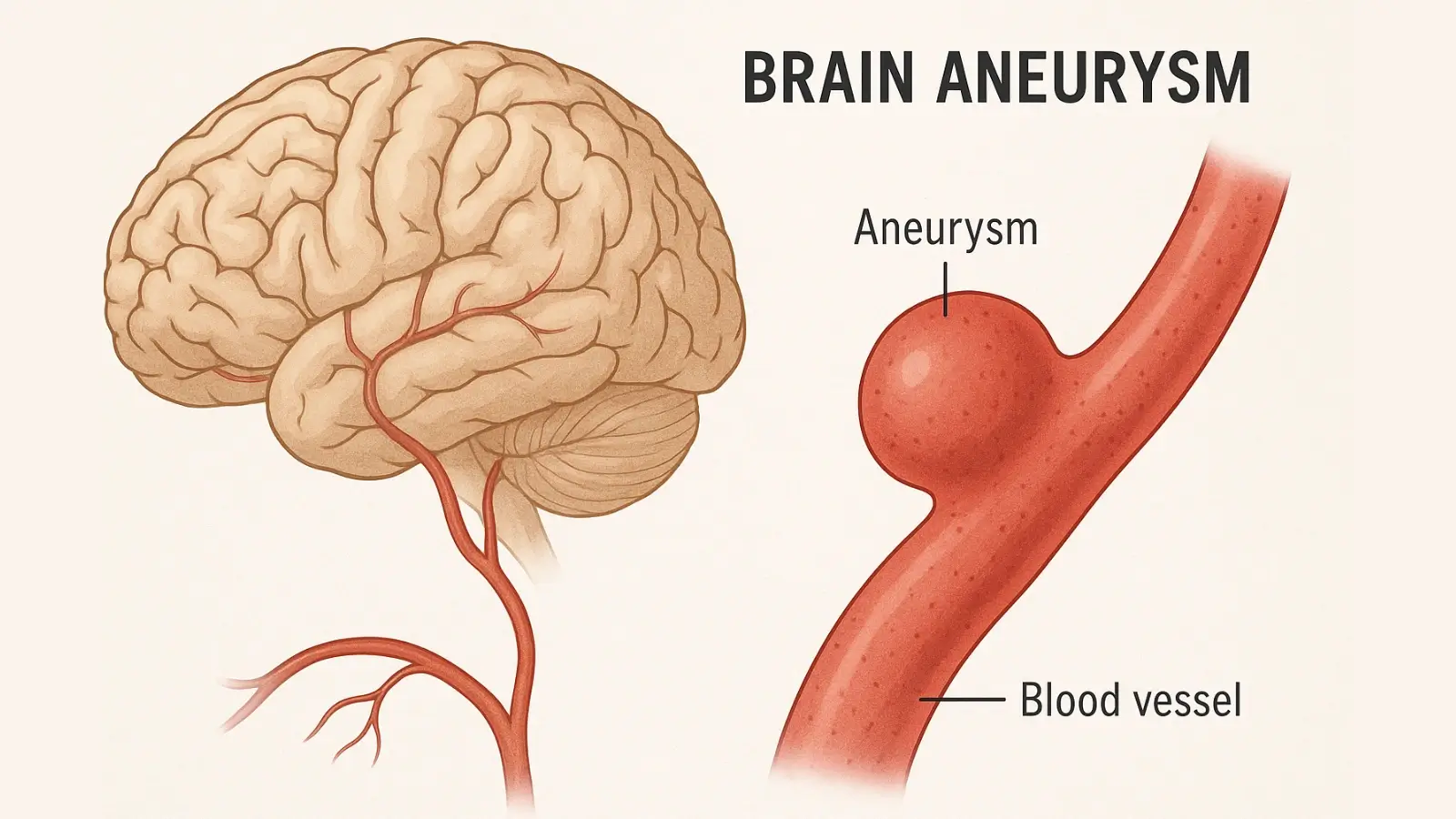


If you want to save hours on slide creation in 2025, the best AI for PowerPoint presentations is one that balances content intelligence, design automation, and smooth PowerPoint export. Workppt, ChatGPT, Microsoft Copilot for PowerPoint, and Claude 3 by Anthropic are our top picks. Use one of these tools (or combine them) and you’ll rarely start a deck from scratch again.
In this article, you’ll discover why you should use AI for your slides, how to choose the best AI for PowerPoint presentations, and step-by-step guidance to generate your PPT in seconds.
Traditionally, building a presentation means hours spent writing, designing, aligning visuals, and formatting slides. With the best ai for powerpoint presentations, you can reduce that workload by 60–90%. AI can generate an outline, suggest visuals, and apply a consistent theme in seconds.
One common pitfall in DIY slides is the disconnect between content and design. An AI that understands both what you mean and how it should look ensures your messaging doesn’t clash with visuals.
Professional slides demand visual consistency — fonts, margins, color palettes, icon styles. The best ai to create a powerpoint presentation will let you lock in brand elements and enforce consistency across the deck automatically.
As projects evolve, slide content needs frequent revision. AI tools allow you to regenerate or reflow sections quickly, saving manual rework.
Not everyone is a designer. The best ai for presentations levels the playing field: subject matter experts, analysts, or startup founders can produce decks that appear professionally crafted.
Given these compelling benefits, the only remaining question is: which AI tool is best for your workflow? Let’s compare four top contenders.
Below are four reliable, up-to-date AI tools that excel at helping you build presentations quickly and professionally.
Workppt is an AI-powered presentation tool that helps users create professional and visually stunning slides in minutes. With intelligent design templates, automatic content generation, and easy customization, it eliminates the hassle of manual slide creation. Whether for business meetings, academic presentations, or creative projects, Workppt streamlines the process and boosts productivity. Its intuitive interface and powerful AI features make it the perfect solution for anyone who wants to save time and deliver impactful presentations effortlessly.
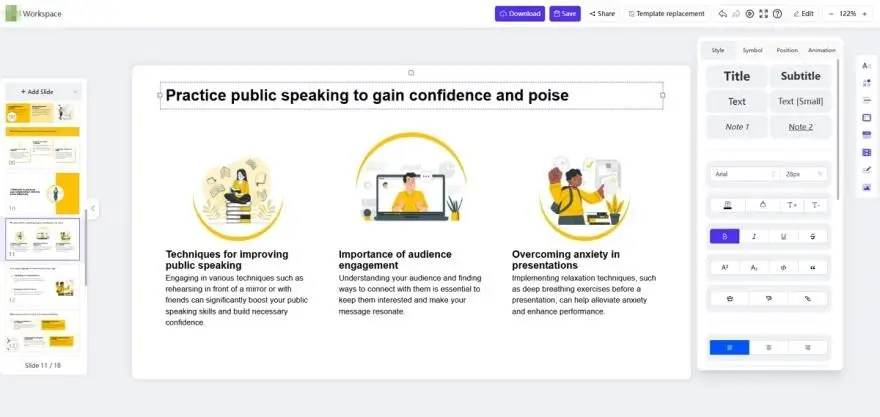
While ChatGPT is a generalist AI, it’s increasingly used to generate slide outlines, speaker notes, and content blocks. By pairing it with a PowerPoint plugin or prompt templates, it functions as a powerful best ai to create a powerpoint presentation engine. In late 2025, some versions of Claude (an OpenAI competitor) also now generate fully formatted PowerPoint files.
Microsoft’s native AI — Copilot for PowerPoint — is embedded in Microsoft 365. It lets you type prompts like “create a deck on market trends” and get content + slide suggestions directly in PowerPoint.
Claude 3, developed by Anthropic, is another advanced conversational AI similar to ChatGPT. It excels at helping users plan, draft, and refine presentation content before importing it into PowerPoint or Workppt.
Below is a streamlined process to get you from idea to ready-to-present slide deck using Workppt AI Presentation Generator, turning it into your secret weapon among the best ai for presentations tools.
Start with a topic, outline, a simple prompt or upload your files. Support upload formats: txt, docx, xlsx, xls, pptx, jpg,png, pdf.
Click “Generate my presentation” and select a template you like — Workppt will produce a full deck of slides with titles, bullet points, visuals, and layout. It aligns with branding and design logic.
Edit content, add your image, or swap visuals in seconds. 5K+ templates in categories of business, education, and so on.
Export to PPTX, PDF, PNG, JPG, Link — fully compatible with PowerPoint and Google Slides.
No. The best AI for PowerPoint presentations is a force multiplier. It handles structure, design, and iteration. Your human insight, storytelling, and domain knowledge remain essential.
Yes — as long as you review them. Always verify factual statements, data accuracy, and brand consistency. AI is a powerful assistant, not a perfect authority.
Consider your environment:
Yes — AI for presentations is embedded into major productivity suites (e.g. Microsoft) and special-purpose tools. The demand for better, faster slide workflows ensures continued evolution.
The best ai for powerpoint presentations in 2025 isn’t one single tool — it’s the tool that fits your workflow and lets you produce great slides faster. Stop wrestling with layout grids and placeholder text. Use AI to do the heavy lifting — and spend your energy where it matters: messaging, storytelling, and audience impact. The era of automated slide creation is here — and with the best ai to create a powerpoint presentation, you can lead it.