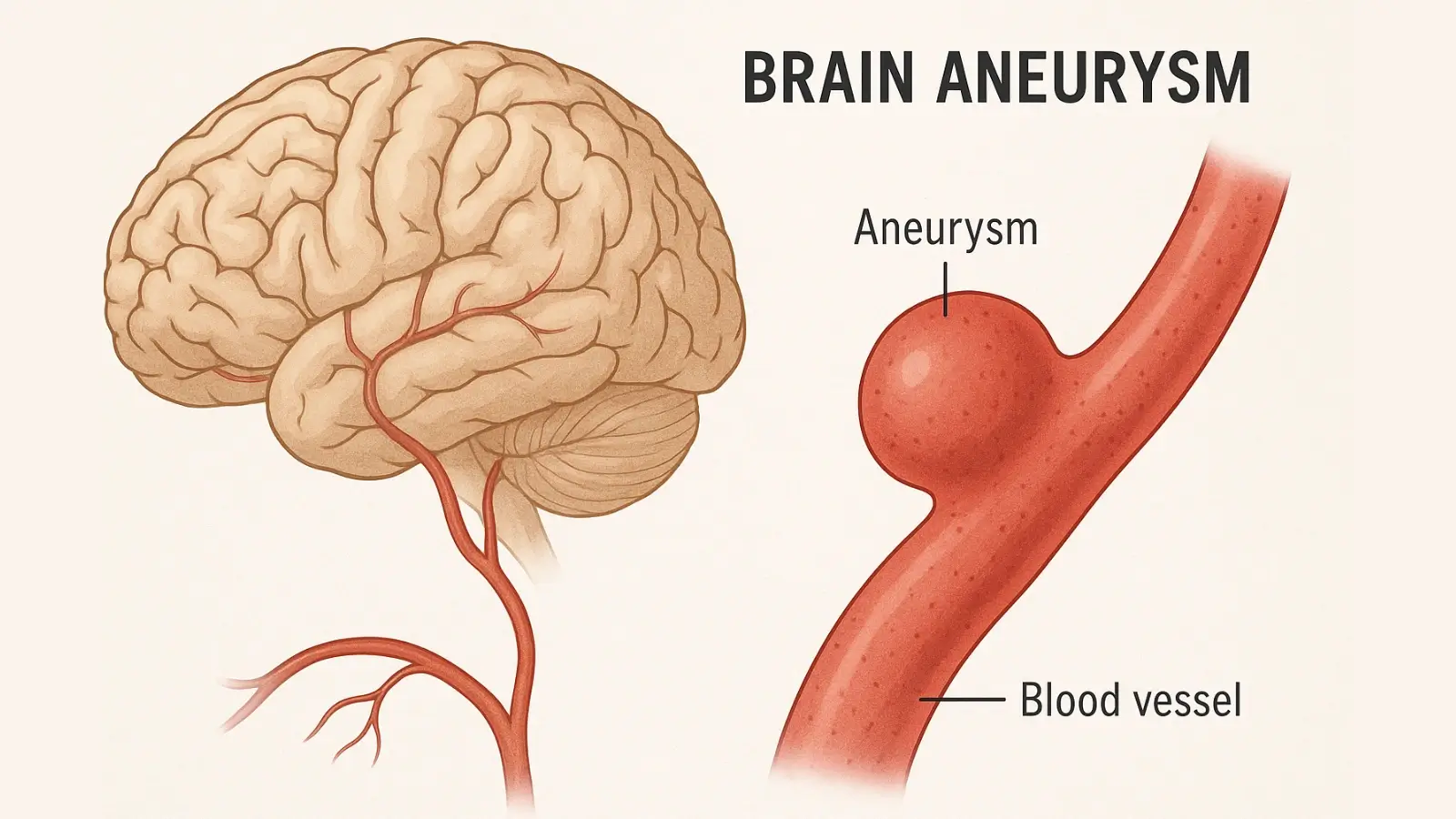


Trying to keep on top of all the tasks involved in running your company can be challenging. One job that probably takes up a significant portion of your time is dealing with your inbox. Having an email account that is overrun with unopened messages can leave you feeling overwhelmed. No matter how hard you work on trying to clear the backlog, it can feel like you never quite manage to do it. Unfortunately, dealing with an overloaded email account can be a time-consuming task that steals your attention away from other, more pressing jobs that need to be completed.
Figuring out how to deal with email overload can take away a lot of stress and help you work in a far more productive way. However, knowing how to do this can be tricky. Here, we’ll provide some ideas to help you regain control of your inbox and spend less time wading through emails.
Once you start going through your emails, you probably find that many of the messages are spam, such as newsletters and marketing messages from other companies. Blocking these messages from your inbox can instantly reduce the number of emails you have to deal with, making everything a little less overwhelming.
Checking the spam settings on each of your business email accounts is a great place to start, and will minimize the amount of spam messages working their way through to your inbox. You may also find it helpful to use the Cleanfox tool to delete all those newsletters you receive and to prevent them from clogging up your inbox.
Reducing spam from external email addresses is an excellent way to whittle down the number of emails that you receive. However, within many businesses, there is an email culture that sees long chains of emails going back and forth between colleagues. Of course, in some circumstances this is entirely necessary. But you may find that many of these email exchanges aren’t needed.
Training your team to use email efficiently is an excellent starting point. Reducing the number of emails that unnecessarily CC lots of colleagues or use ‘reply to all’ can stop everyone’s computers from pinging with constant email alerts. Using email where needed and in an efficient way can cut out a surprisingly large number of emails each week.
Obviously, you want your customers to get in touch with your business, and it’s essential to provide them with the very best service. However, minimizing the need for customers to contact you in the first place is a great strategy to reduce email volume and to improve the service that your customers receive.
Providing your customers with clear information on your website will help to reduce their need to contact your company directly. Providing clear descriptions of your products and services, and writing a comprehensive frequently asked questions page, that answers the queries you usually receive by email is an excellent way to reduce email volume, and improve customer satisfaction.